Timer recording 7 – Sharp DV-SR3U User Manual
Page 40
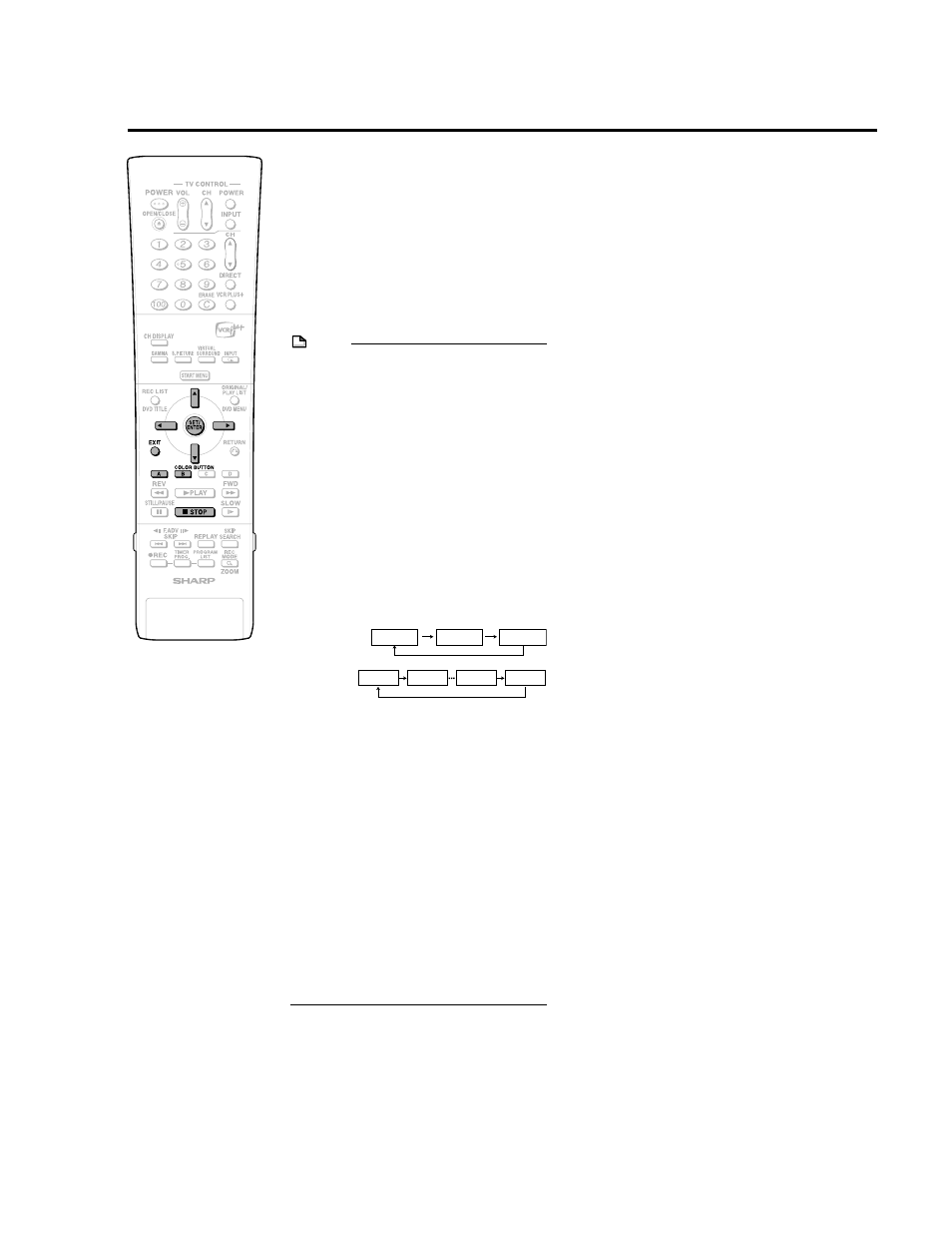
40
Timer Recording
7
Confirm the programs on the list
and then press SET/ENTER.
• Timer Setting will be completed and
the recording method selection
screen will appear. To continue timer
recording with VCR Plus+, press SET/
ENTER and follow the same proce-
dure from step 2.
8
Press EXIT to complete VCR
Plus+ timer setting.
NOTE
Timer Recording from an External Equip-
ment (e.g. CATV box) using VCR Plus+
System
• Press
\
\
\
\
\ / |
|
|
|
| in step 4 to select “AIR/CATV”,
then press
'
'
'
'
' / "
"
"
"
" to select “EXT.”. Next,
press
\
\
\
\
\ / |
|
|
|
| to select “CH”, then press '
'
'
'
' /
"
"
"
"
" to select the input used for external
equipment connection (L1/L2/L3), and then
press SET/ENTER.
To Correct Date in Step 4
• Press
\
\
\
\
\ / |
|
|
|
| to select the date, then press
'
'
'
'
' / "
"
"
"
" to correct.
To Correct Time in Step 4
• Press
\
\
\
\
\ / |
|
|
|
| to select hour or minute, then
press
'
'
'
'
' / "
"
"
"
" to correct.
To Set Daily and Weekly Timer Program
• Press Blue (A) or Red (B) in step 4. Each
time you press the button, setting changes
as shown below:
• A message will be displayed when two or
more timer programs overlap.
• If an error message is displayed, confirm
the PlusCode number and input the correct
number.
• Timer recording will not start during disc
playback.
• When the power is off while recording timer
is set, front display panel will light up once
timer recording starts. If you want to turn off
the light, set “LCD BACKLIGHT REC.”
(page 82) to “YES”.
You can also turn off the light, by pressing
BACK LIGHT on the remote control (under
the cover) for more than 2 seconds.
Convenient Functions When Recording
Exact Recording (page 76)
• If you set EXACT RECORDING to “YES”,
the Recorder will automatically adjust the
recording mode of timer recording so the
recorded programs will fit on one disc.
To check, change or cancel
timer settings
• See page 43.
To stop recording while
timer recording is in
progress
• If you press
■STOP, “TIMER RECORD-
ING IS IN PROGRESS. IF YOU PRESS
THE STOP BUTTON ONCE MORE, TIMER
RECORDING CANCELS AND RECORD-
ING STOPS.” will appear on the screen.
Even that message goes out of the
screen, pressing
■STOP one more time
will stop the recording.
DAILY
MO-SAT
MO-FRI
MONs
FRIs
SATs
SUNs
Blue (A)
(DAILY):
Red (B)
(WEEKLY):
