Editing an original title, How to enter text, Input character screen – Sharp DV-SR3U User Manual
Page 63: 22 press blue (a) to erase the character to change, Input title letters by repeating step 4, Perform the steps from 1 to 4 on page 62, Continued on next page, The screen in step 2 on is displayed, Edit menu screen appears, Title name change screen appears
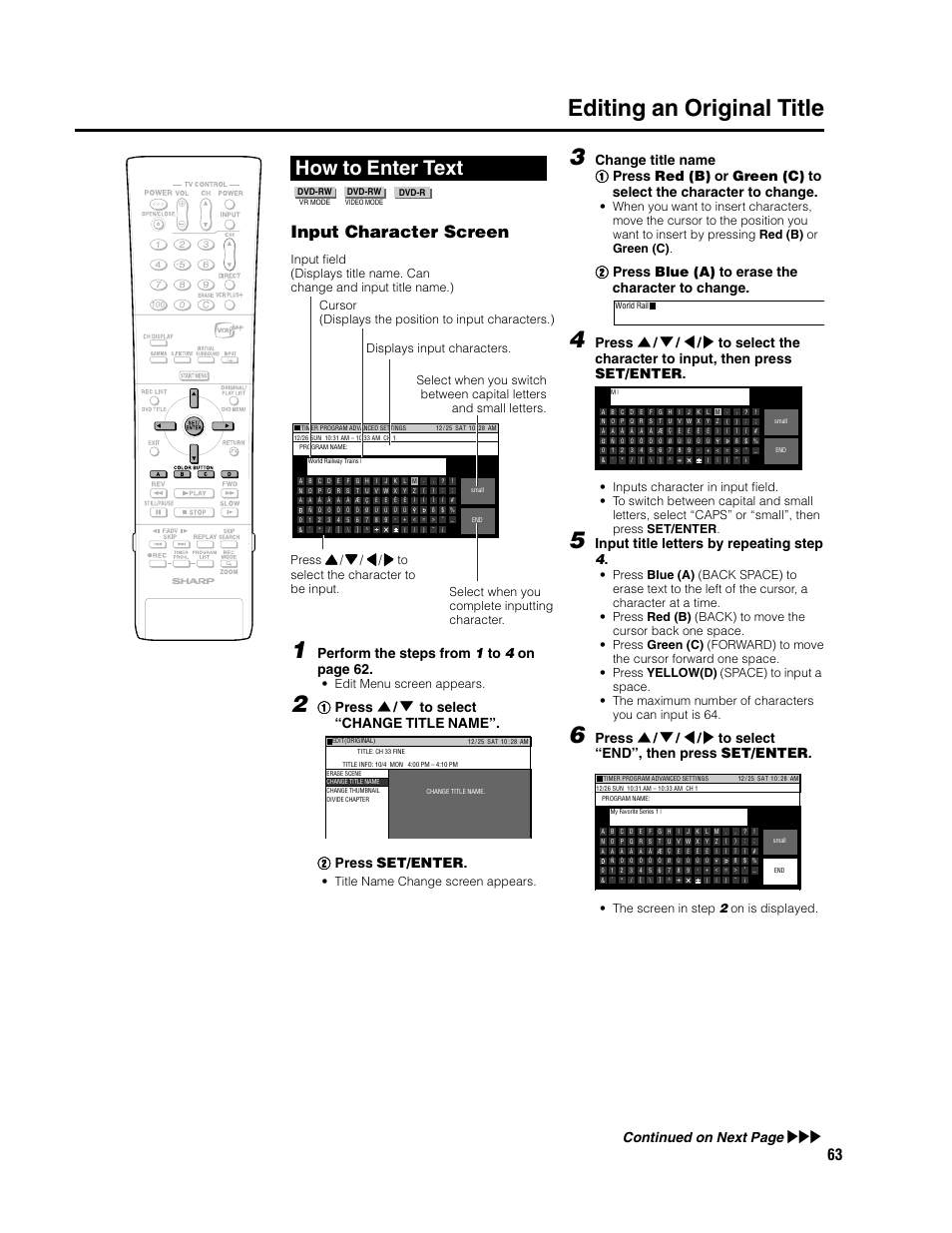 Editing an original title, How to enter text, Input character screen | 22 press blue (a) to erase the character to change, Input title letters by repeating step 4, Perform the steps from 1 to 4 on page 62, Continued on next page, The screen in step 2 on is displayed, Edit menu screen appears, Title name change screen appears | Sharp DV-SR3U User Manual | Page 63 / 101
Editing an original title, How to enter text, Input character screen | 22 press blue (a) to erase the character to change, Input title letters by repeating step 4, Perform the steps from 1 to 4 on page 62, Continued on next page, The screen in step 2 on is displayed, Edit menu screen appears, Title name change screen appears | Sharp DV-SR3U User Manual | Page 63 / 101 