Enable ddns, Host name – Speco Technologies DVR-16TT User Manual
Page 74
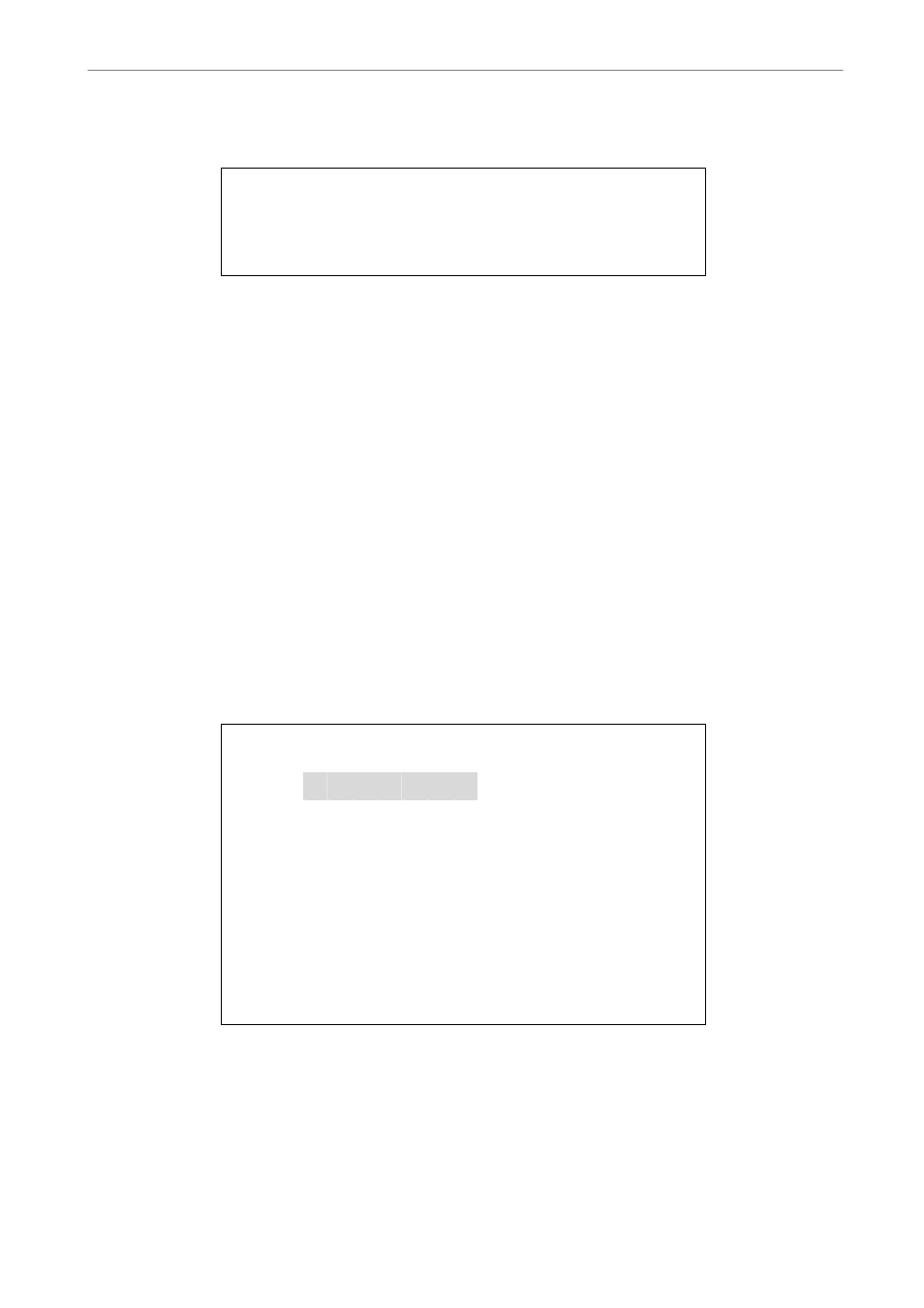
User’s Manual
DVR-4TN/8TN/16TN/ 16TS/16TT Series
SPECO TECHNOLOGIES 01/06
73
Select
displays as below figure.
DDNS Setup
1. Enable DDNS
2. Host Name
3. DDNS Port
4. Submit/Update
NO
80
NO
-
Enable DDNS
This item is used to enable or disable the Dynamic Domain Name Service.
Select
-
Host Name
This item allows the user to setup a domain name, which is used when
entering the DVR-4TN/8TN/16TN/16TS/16TT series unit through the Internet
on your remote PC.
To setup the Host Name of the unit, follow the steps.
• Select
keyboard displays as shown.
Host Name
A B C D E F G H
I
J
K
L M
N O P Q R S T
U V W X Y
Z
a b c d e f g
h
i
j
k
l
m
n o p q r s t
u
v
w
x
y
z
0 1 2 3 4 5 6
7
8
9
.
!
@
# − _
◄ ► Backspace Delete
Cancel OK
• Use Direction keys to select a character.
• Press ENTER to add the selected character to the Host Name entry field.
• When done, move the cursor to
settings and exit.
