Making a photostand setting – Sony PEG-T665C User Manual
Page 80
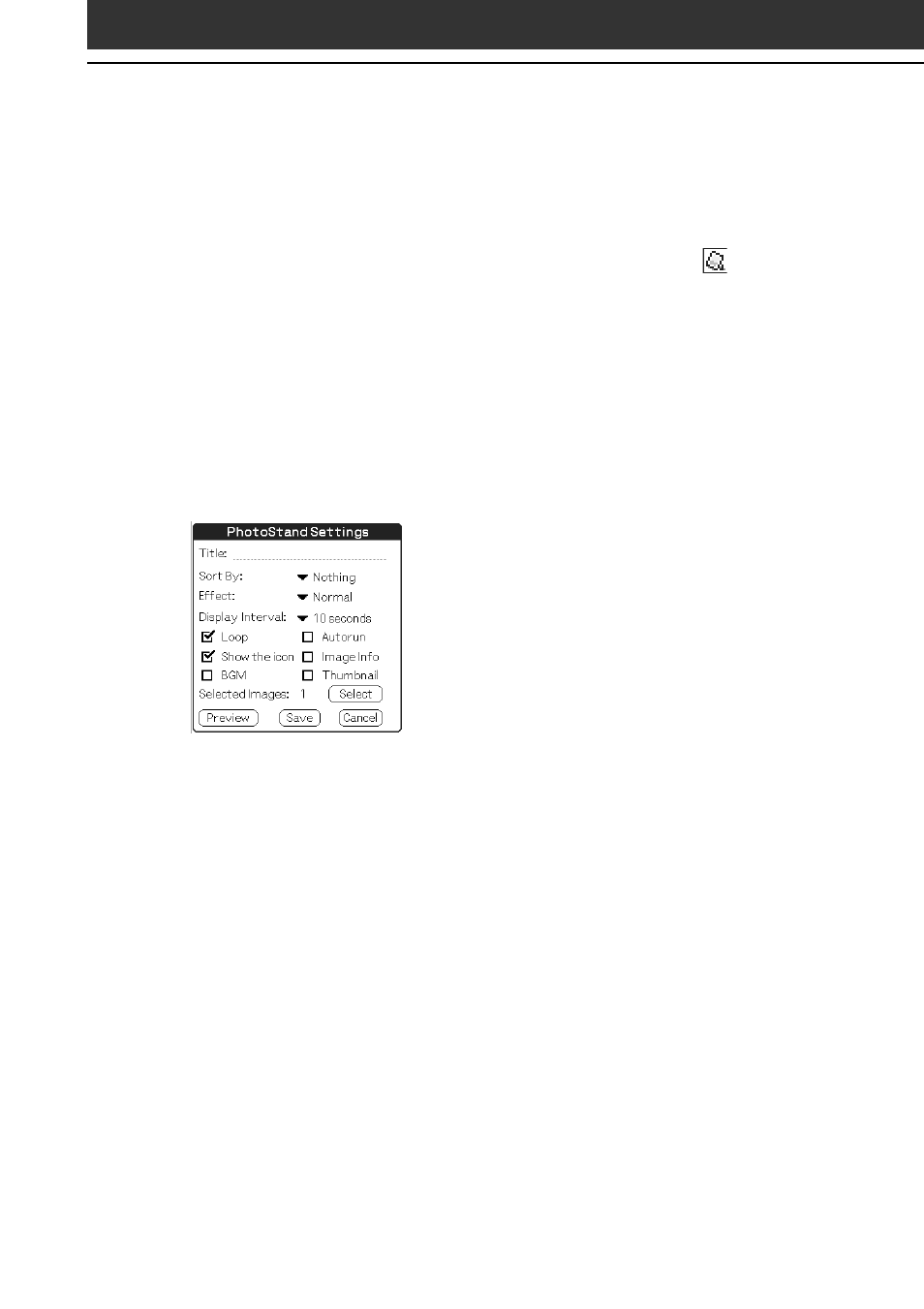
80
You can select from the list of items shown on the screen and create an
original setting for the image file you have chosen.
1
In the photo list screen of PictureGear Pocket, tap
(PhotoStand).
The check boxes used for selecting the image files appear.
2
Tap to select the image file(s) which you want to display
with the PhotoStand function.
3
Tap PhotoStand.
The PhotoStand application starts, and the PhotoStand Settings
screen appears.
4
Make your settings.
• Title: Enter the desired PhotoStand title.
• Sort By: Select the order in which to display the image files.
• Effect: Select the transition effect to be used between images or
choose the clock type.
• Display Interval: Set an interval to determine the length of time
an individual image file will be displayed.
• Loop: If you do not want to repeat image files automatically
from the start, tap to clear this check box.
• BGM: If you want a music to play in the background, tap to
select this check box. The tracks in the MP3 (or the ATRAC3)
album stored in the inserted (MG) Memory Stick media are
played in order. You can control the BGM with the AV
Controller dialog box (page 82) or the Settings dialog box (page
83).
Making a PhotoStand setting
