Attaching comments to image files, Deleting image files – Sony PEG-T665C User Manual
Page 72
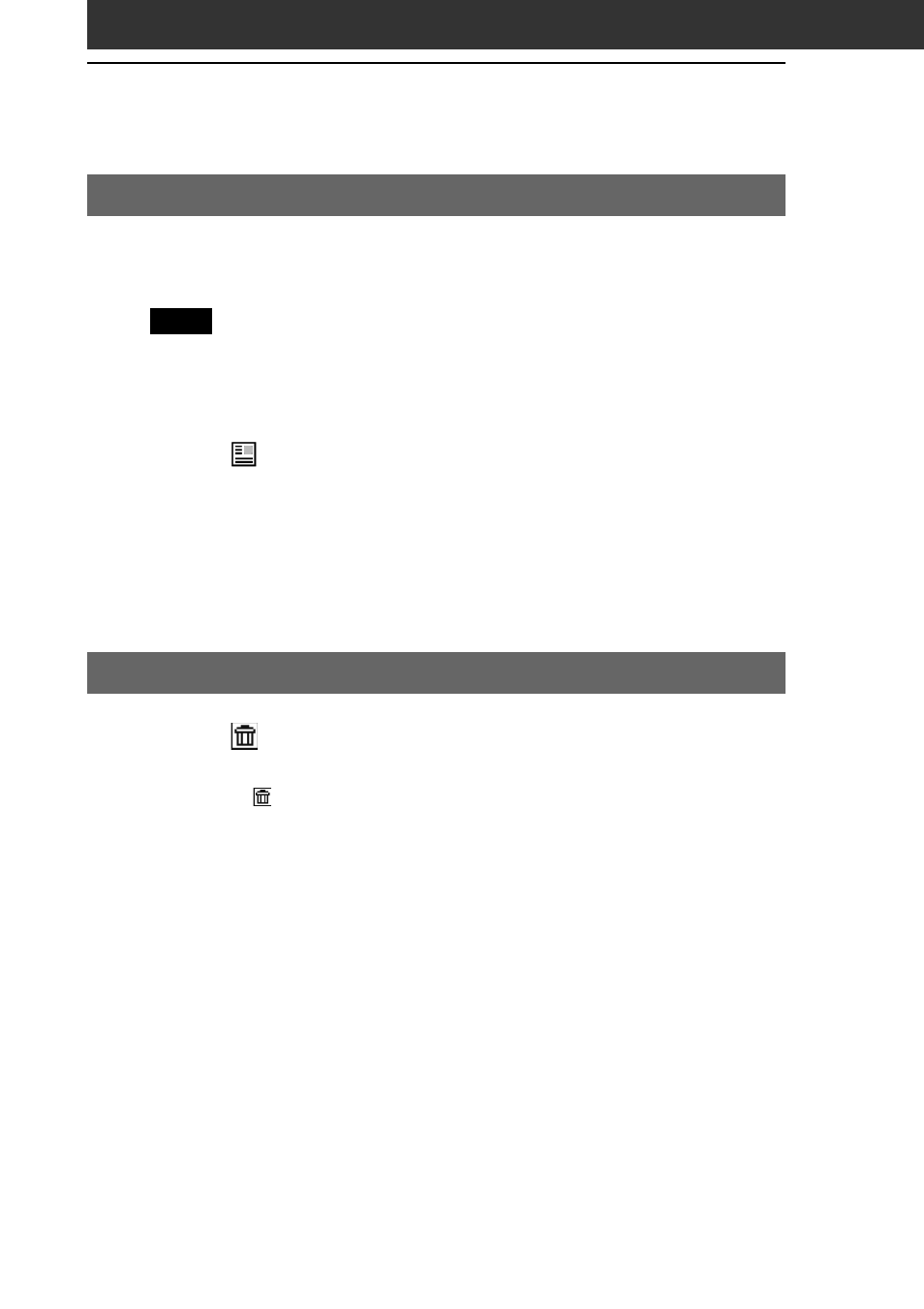
72
Attaching comments to image files
You can attach comments to PGP-format image files stored on your
CLIÉ handheld.
Note
You cannot attach comments to image files stored on a Memory Stick media.
1
Display the image file that you want to enter a comment
(page 62).
2
Tap
(details).
The Details screen is displayed.
3
Enter your comment in the Comment field.
4
Tap Close.
If you wish to enter comments to other image files, you can tap Prev
or Next here to go to other image files in the same category.
Deleting image files
1
Tap
in the image file list screen. Then, tap the check
boxes to select the image file(s) you want to delete.
Or, tap while the image file is displayed.
2
Tap Delete.
The confirmation dialog box appears.
3
Tap OK.
To cancel deleting
Tap Cancel in step 3 above.
Managing image files
- PEG-TJ27 (51 pages)
- PEG-TJ27 (84 pages)
- PEG-TJ27 (6 pages)
- PEG-TJ37 (8 pages)
- PEG-SL10 (16 pages)
- PEG-TJ27 (18 pages)
- PEG-TH55 (24 pages)
- PEG-TJ27 (195 pages)
- PEG-SJ22 (71 pages)
- PEG-SJ33 (52 pages)
- PEG-SJ33 (169 pages)
- PEG-SL10 (53 pages)
- PEG-TH55 (60 pages)
- PEG-TH55 (104 pages)
- PEG-TH55 (231 pages)
- PEG-TJ35 (190 pages)
- PEG-S320 (31 pages)
- PEG-S320 (24 pages)
- PEG-S320 (233 pages)
- PEG-N610C (16 pages)
- PEG-S320 (37 pages)
- PEG-N610C (14 pages)
- PEG-S320 (57 pages)
- PEG-T415 (30 pages)
- PEG-T415 (9 pages)
- PEG-T415 (15 pages)
- PEG-T415 (12 pages)
- PEG-S360 (24 pages)
- PEG-T415 (16 pages)
- PEG-T415 (223 pages)
- PEG-T415 (64 pages)
- PEG-T415 (12 pages)
- PEG-T415 (104 pages)
- PEG-T615G (220 pages)
- PEG-N760C (17 pages)
- PEG-N760C (60 pages)
- PEG-N760C (57 pages)
- PEG-N610C (9 pages)
- PEG-N760C (29 pages)
- PEG-N760C (119 pages)
- PEG-N610C (24 pages)
- PEG-N760C (232 pages)
- PEG-SL10 (2 pages)
- PEG-T665C (218 pages)
