Sony PEG-T665C User Manual
Page 162
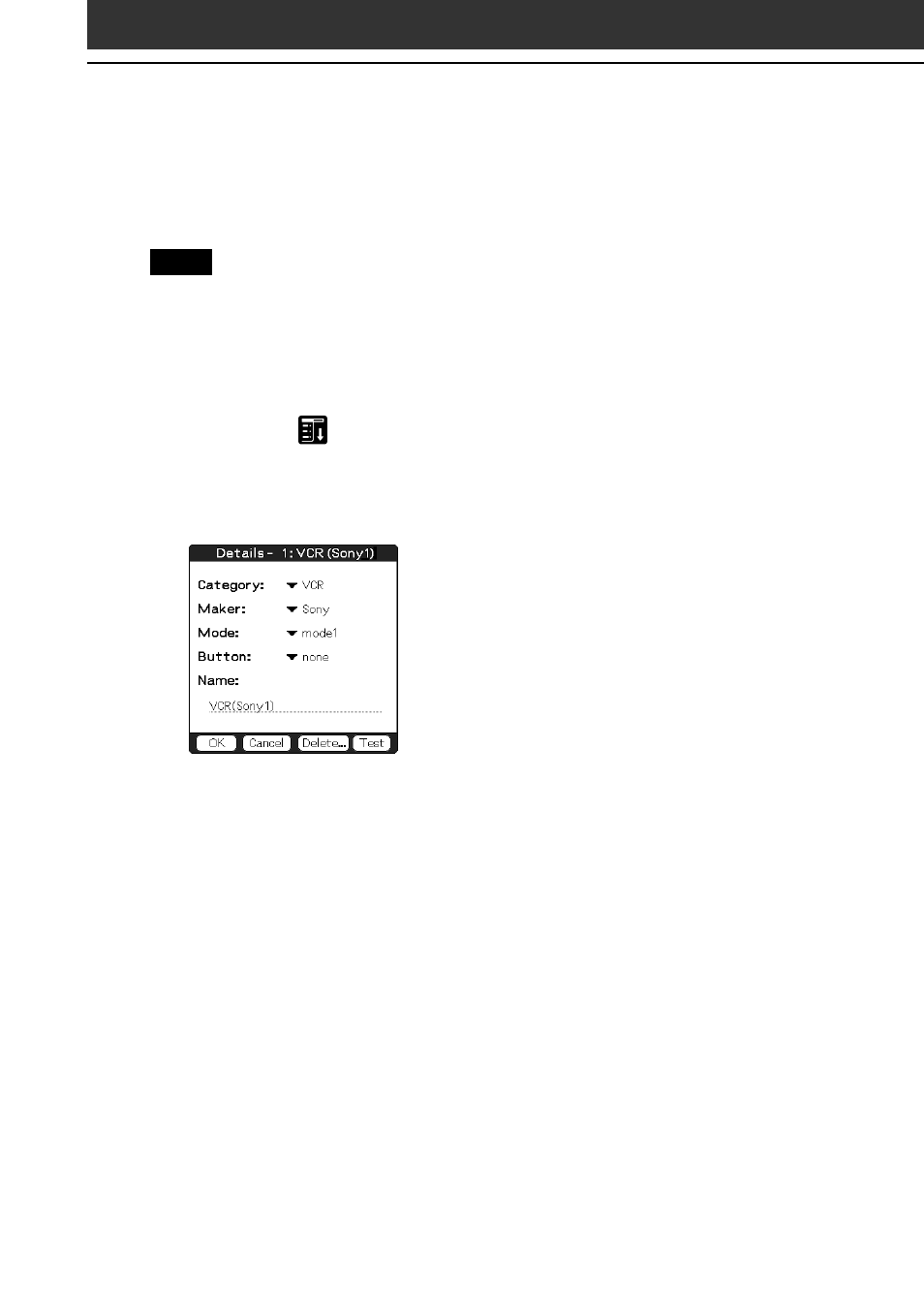
162
8
To assign more devices to the other quick-start buttons,
tap Select on the control screen and repeat steps 2 to 7.
Note
Even if the manufacturer of the device is listed on the supported manufacturer
list on page 204, some devices cannot be remote-controlled depending on its
model or the year of its production.
Changing the remote control setting
1
Tap Menu
on the control screen of the device of
which you want to change the remote control settings.
2
Tap Details from the Options menu.
The Details screen appears.
3
Make changes as necessary and tap OK.
The CLIÉ RMC dialog box appears.
4
Tap OK.
The new remote control setting is set, and the control screen for the
assigned device appears.
Deleting a remote control setting
Tap Delete in step 2 of “Changing the remote control setting” and tap
OK.
Preparing the CLIÉ Remote Commander for your use
- PEG-TJ27 (6 pages)
- PEG-TJ37 (8 pages)
- PEG-SL10 (16 pages)
- PEG-TJ27 (18 pages)
- PEG-TH55 (24 pages)
- PEG-TJ27 (195 pages)
- PEG-TJ27 (51 pages)
- PEG-TJ27 (84 pages)
- PEG-SJ22 (71 pages)
- PEG-SJ33 (52 pages)
- PEG-SJ33 (169 pages)
- PEG-SL10 (53 pages)
- PEG-TH55 (231 pages)
- PEG-TH55 (60 pages)
- PEG-TH55 (104 pages)
- PEG-TJ35 (190 pages)
- PEG-S320 (24 pages)
- PEG-S320 (233 pages)
- PEG-N610C (16 pages)
- PEG-S320 (37 pages)
- PEG-N610C (14 pages)
- PEG-S320 (57 pages)
- PEG-S320 (31 pages)
- PEG-T415 (12 pages)
- PEG-S360 (24 pages)
- PEG-T415 (16 pages)
- PEG-T415 (223 pages)
- PEG-T415 (64 pages)
- PEG-T415 (12 pages)
- PEG-T415 (104 pages)
- PEG-T415 (30 pages)
- PEG-T415 (9 pages)
- PEG-T415 (15 pages)
- PEG-T615G (220 pages)
- PEG-N760C (57 pages)
- PEG-N610C (9 pages)
- PEG-N760C (29 pages)
- PEG-N760C (119 pages)
- PEG-N610C (24 pages)
- PEG-N760C (232 pages)
- PEG-N760C (17 pages)
- PEG-N760C (60 pages)
- PEG-T665C (68 pages)
- PEG-SL10 (2 pages)
