Setting advanced e-mail receiving options – Sony PEG-T665C User Manual
Page 140
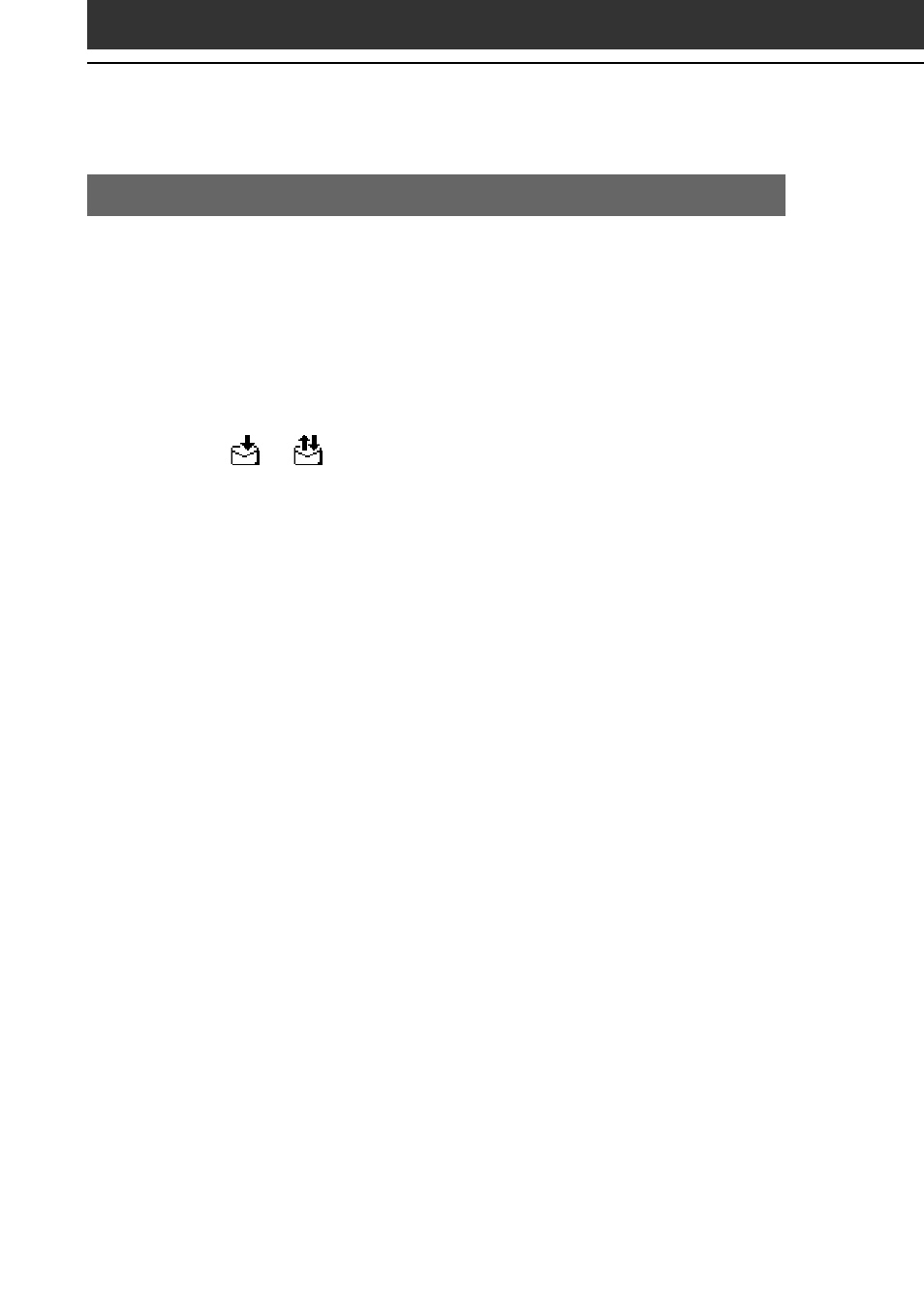
140
Setting advanced e-mail receiving options
You can choose to receive only the e-mail header, which contains the
from, subject, and date items, and just the first few lines of the text.
You can then choose to receive the remainder of the e-mail text for
messages you want to read the entire text. You can also specify the
number of e-mail messages to be downloaded in a single connection.
Using this function, you can reduce telecommunication costs, but still
get the messages you need.
1
Tap
or
on the e-mail list screen.
The Receive screen appears.
2
Select the number of text lines you want to receive in
one connection.
• All: Downloads all of each e-mail message.
• Headers + Bodies: Downloads only the header, which contains
the from, subject, and date items, and so on, and the beginning
of the body text. You can specify the number of text lines you
want to receive in one connection.
3
Select the number of e-mail messages you want to
receive in one connection.
• All: Downloads all of your e-mail messages.
• Most Recent: Specifies the number of e-mail messages you want
to download each time you connect. If the number of e-mail
messages on your mail server is more than the specified
number, you will only receive e-mail messages up to the
specified number.
4
When you want to use several filters at the same time,
tap to check Use Filters for each one.
When using filters together, you receive only the e-mail messages
which meet the conditions of all the filters. For details about
filtering e-mail messages, see page 138.
5
Tap OK.
Advanced operations for CLIÉ Mail
