Managing sound data, Playing sound data on your clié handheld – Sony PEG-T665C User Manual
Page 174
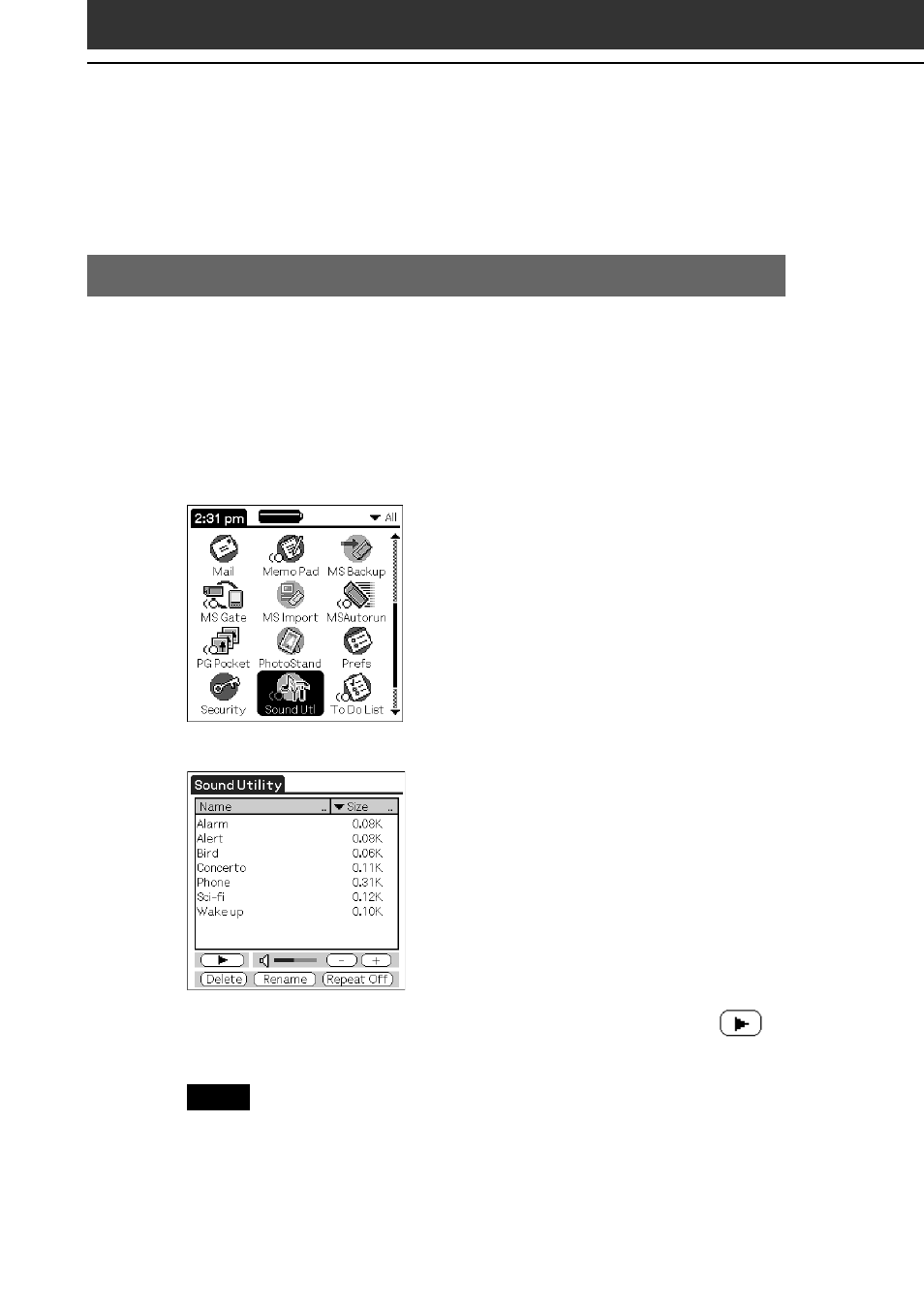
174
Managing sound data
You can manage the imported sound data using the Sound Utility
application on your CLIÉ handheld.
Playing sound data on your CLIÉ handheld
You can play transferred sound data using the Sound Utility
application.
1
On the Application Launcher screen, rotate the Jog Dial
™
navigator to select Sound Utl and then press the Jog Dial
navigator.
Or, tap the Sound Utl icon on the Application Launcher screen.
Sound Utility starts and the imported sound data list is displayed.
2
Tap the desired sound data in the data list, then tap
.
Playback starts.
Note
Select one sound per playback. You cannot select two or more sounds
simultaneously.
See also other documents in the category Sony Tablet:
- PEG-TJ27 (195 pages)
- PEG-TJ27 (51 pages)
- PEG-TJ27 (84 pages)
- PEG-TJ27 (6 pages)
- PEG-TJ37 (8 pages)
- PEG-SL10 (16 pages)
- PEG-TJ27 (18 pages)
- PEG-TH55 (24 pages)
- PEG-SL10 (53 pages)
- PEG-SJ22 (71 pages)
- PEG-SJ33 (52 pages)
- PEG-SJ33 (169 pages)
- PEG-TH55 (60 pages)
- PEG-TH55 (104 pages)
- PEG-TH55 (231 pages)
- PEG-TJ35 (190 pages)
- PEG-S320 (57 pages)
- PEG-S320 (31 pages)
- PEG-S320 (24 pages)
- PEG-S320 (233 pages)
- PEG-N610C (16 pages)
- PEG-S320 (37 pages)
- PEG-N610C (14 pages)
- PEG-T415 (12 pages)
- PEG-T415 (104 pages)
- PEG-T415 (30 pages)
- PEG-T415 (9 pages)
- PEG-T415 (15 pages)
- PEG-T415 (12 pages)
- PEG-S360 (24 pages)
- PEG-T415 (16 pages)
- PEG-T415 (223 pages)
- PEG-T415 (64 pages)
- PEG-T615G (220 pages)
- PEG-N760C (232 pages)
- PEG-N760C (17 pages)
- PEG-N760C (60 pages)
- PEG-N760C (57 pages)
- PEG-N610C (9 pages)
- PEG-N760C (29 pages)
- PEG-N760C (119 pages)
- PEG-N610C (24 pages)
- PEG-T665C (68 pages)
- PEG-SL10 (2 pages)
- PEG-T665C (218 pages)
