Sony PEG-T665C User Manual
Page 27
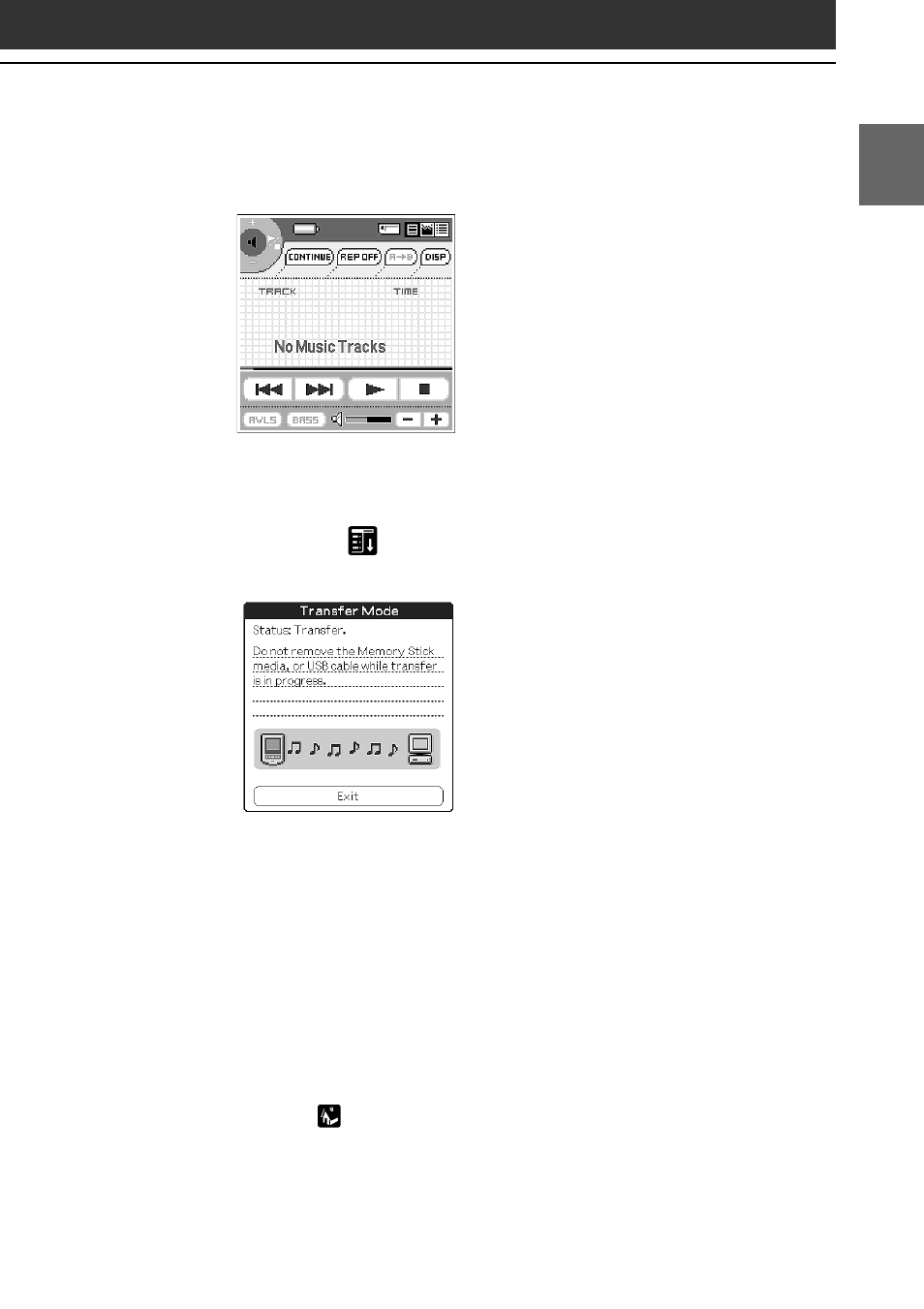
27
Chapter 1
Audio Player
The Audio Player application starts.
3
Place your CLIÉ handheld on the cradle.
4
Tap Menu
, Options, and then Transfer.
The CLIÉ handheld enters the file transfer mode.
Proceed to transferring audio files (page 28 or 29).
Notes on using the Audio Player application
• Once transferring has started, do not do any of the following until
transferring is complete.
– Disconnect the USB cable.
– Remove the MagicGate Memory Stick media.
– Remove your CLIÉ handheld from the cradle.
– Tap Exit on the Audio Player application.
– Press any application buttons on your CLIÉ handheld or the HotSync
button on the cradle.
– Tap Home
.
• If the Start-Up function of the SonicStage LE software is set to ON, the
SonicStage LE software automatically starts when your CLIÉ handheld is in
the transfer mode when you place it on the cradle. (Refer to the online Help
for more information.)
- PEG-TH55 (24 pages)
- PEG-TJ27 (195 pages)
- PEG-TJ27 (51 pages)
- PEG-TJ27 (84 pages)
- PEG-TJ27 (6 pages)
- PEG-TJ37 (8 pages)
- PEG-SL10 (16 pages)
- PEG-TJ27 (18 pages)
- PEG-SJ33 (169 pages)
- PEG-SL10 (53 pages)
- PEG-SJ22 (71 pages)
- PEG-SJ33 (52 pages)
- PEG-TH55 (60 pages)
- PEG-TH55 (104 pages)
- PEG-TH55 (231 pages)
- PEG-TJ35 (190 pages)
- PEG-N610C (14 pages)
- PEG-S320 (57 pages)
- PEG-S320 (31 pages)
- PEG-S320 (24 pages)
- PEG-S320 (233 pages)
- PEG-N610C (16 pages)
- PEG-S320 (37 pages)
- PEG-T415 (223 pages)
- PEG-T415 (64 pages)
- PEG-T415 (12 pages)
- PEG-T415 (104 pages)
- PEG-T415 (30 pages)
- PEG-T415 (9 pages)
- PEG-T415 (15 pages)
- PEG-T415 (12 pages)
- PEG-S360 (24 pages)
- PEG-T415 (16 pages)
- PEG-T615G (220 pages)
- PEG-N760C (29 pages)
- PEG-N760C (119 pages)
- PEG-N610C (24 pages)
- PEG-N760C (232 pages)
- PEG-N760C (17 pages)
- PEG-N760C (60 pages)
- PEG-N760C (57 pages)
- PEG-N610C (9 pages)
- PEG-T665C (68 pages)
- PEG-SL10 (2 pages)
- PEG-T665C (218 pages)
