Using the network (lan) – Sony USER GUIDE V G N - C S 2 0 0 User Manual
Page 66
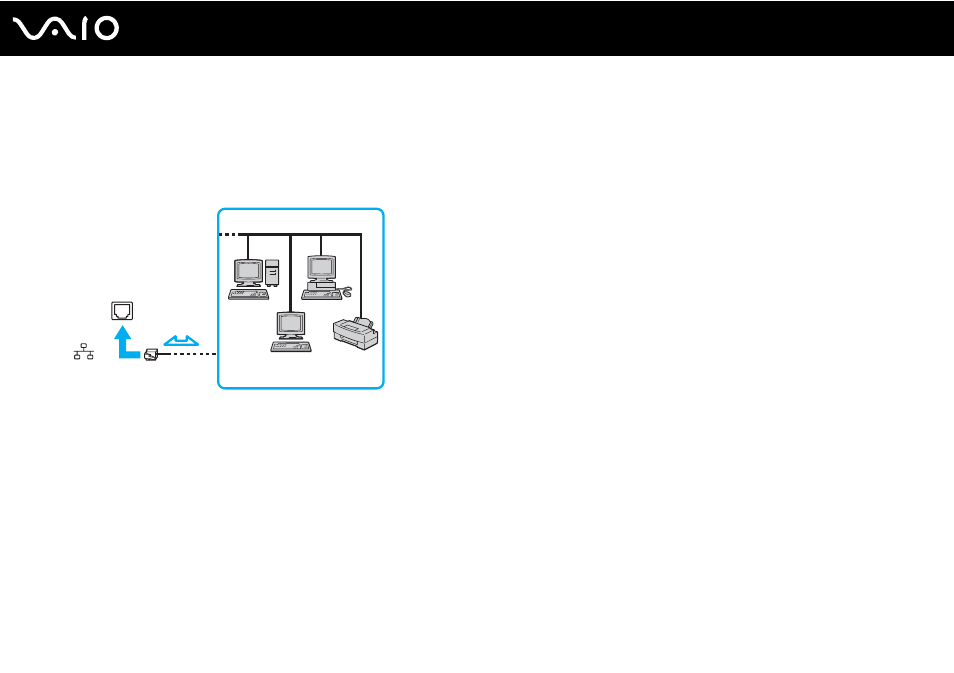
66
Using Your VAIO Computer
Using the Network (LAN)
You can connect your computer to 100BASE-TX/10BASE-T type networks with an Ethernet network cable. Connect one end
of a network cable (not supplied) to the network (Ethernet) port on the computer and the other end to your network. For
detailed settings and devices needed to connect to the network, ask your network administrator.
✍
Your computer can be connected to the network with the default settings.
!
Do not plug a telephone cable into the network (Ethernet) port on your computer.
If the network (Ethernet) port is connected to one of the telephone lines mentioned below, high electric current to the port may cause damage,
overheating, or fire.
- Home (intercom speakerphone) or business-use telephone lines (multi-line business telephone)
- Public telephone subscriber line
- PBX (private branch exchange)
- VGN-CS290NAB VGN-CS290JAQ VGN-CS290JER VGN-CS215J VGN-CS290JDP VGN-CS290 VGN-CS290JFP VGN-CS280J VGN-CS290NGB VGN-CS290JDR VGN-CS230J VGN-CS205J VGNCS290JET VGN-CS290N VGN-CS290JAP VGN-CS290JDW VGN-CS290JEC VGN-CS290Y VGN-CS290NDB VGN-CS209J VGN-CS220J VGN-CS290JEW VGN-CS290JEQ VGN-CS290JFQ VGN-CS290NCB VGN-CS290JAW VGN-CS290NFB VGN-CS290JAR VGN-CS290JDB VGN-CS290JDQ VGN-CS290J VGN-CS204J VGN-CS290JEP VGN-CS260J VGNCS290JAB
