Using the special-function button – Sony USER GUIDE V G N - C S 2 0 0 User Manual
Page 35
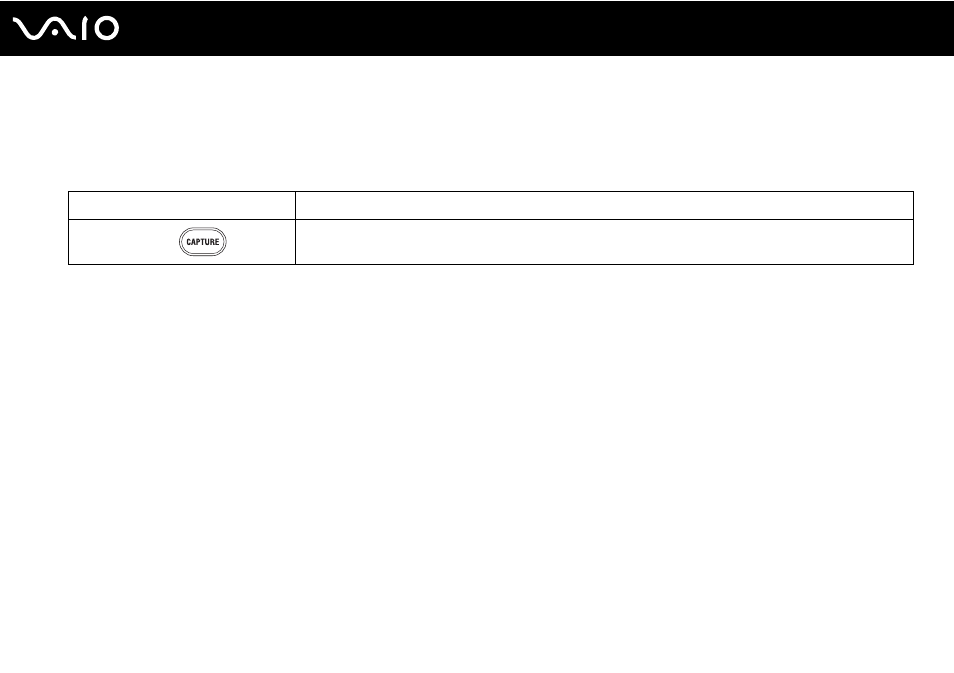
35
Using Your VAIO Computer
Using the Special-function Button
Your computer may be equipped with a special button to help you use specific functions of the computer.
See the online specifications to find out whether your computer is equipped with the special button.
Special-function button
Functions
CAPTURE button
Launches the WebCam Companion 2 and captures still images and movies with the built-in MOTION EYE
camera. For more information on the WebCam Companion 2, see the help file included with the software.
This manual is related to the following products:
- VGN-CS290NAB VGN-CS290JAQ VGN-CS290JER VGN-CS215J VGN-CS290JDP VGN-CS290 VGN-CS290JFP VGN-CS280J VGN-CS290NGB VGN-CS290JDR VGN-CS230J VGN-CS205J VGNCS290JET VGN-CS290N VGN-CS290JAP VGN-CS290JDW VGN-CS290JEC VGN-CS290Y VGN-CS290NDB VGN-CS209J VGN-CS220J VGN-CS290JEW VGN-CS290JEQ VGN-CS290JFQ VGN-CS290NCB VGN-CS290JAW VGN-CS290NFB VGN-CS290JAR VGN-CS290JDB VGN-CS290JDQ VGN-CS290J VGN-CS204J VGN-CS290JEP VGN-CS260J VGNCS290JAB
