Sony USER GUIDE V G N - C S 2 0 0 User Manual
Page 15
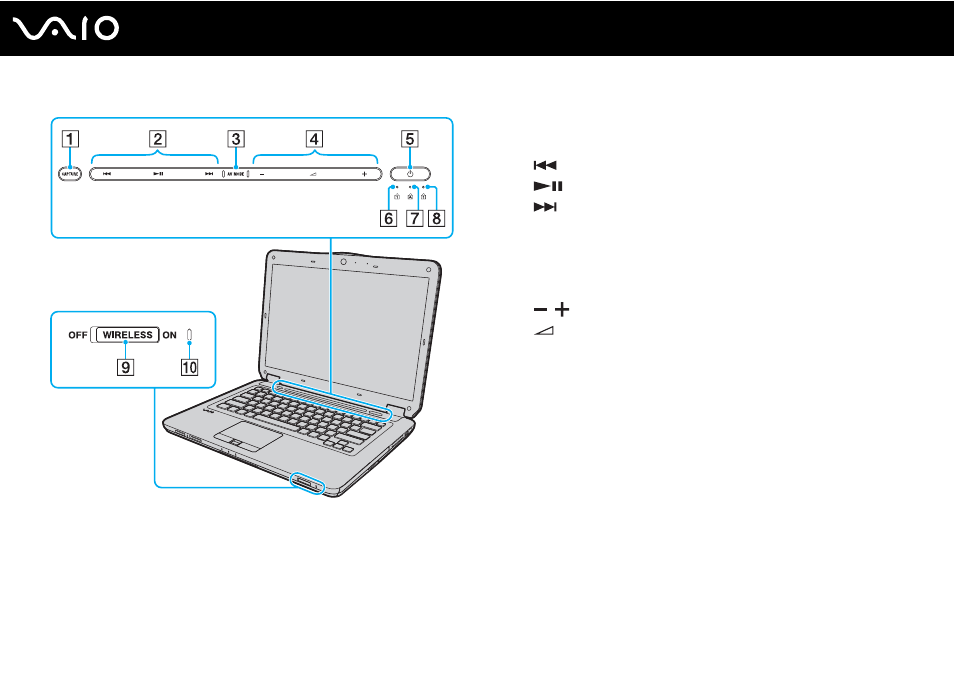
15
Getting Started
A
CAPTURE button
*
B
Playback control area
*
: Fast-rewind
: Play/Pause
: Fast-forward
For information on how to use the touch sensor buttons above,
see Controlling Music and Video Playback
C
AV MODE button
*
D
Volume control area
*
/
: Volume
: Muting
For information on how to use the touch sensor buttons above,
see Controlling Music and Video Playback
E
Power button
F
Num lock indicator
G
Caps lock indicator
H
Scroll lock indicator
I
J
WIRELESS indicator
*
On selected models only.
This manual is related to the following products:
- VGN-CS290NAB VGN-CS290JAQ VGN-CS290JER VGN-CS215J VGN-CS290JDP VGN-CS290 VGN-CS290JFP VGN-CS280J VGN-CS290NGB VGN-CS290JDR VGN-CS230J VGN-CS205J VGNCS290JET VGN-CS290N VGN-CS290JAP VGN-CS290JDW VGN-CS290JEC VGN-CS290Y VGN-CS290NDB VGN-CS209J VGN-CS220J VGN-CS290JEW VGN-CS290JEQ VGN-CS290JFQ VGN-CS290NCB VGN-CS290JAW VGN-CS290NFB VGN-CS290JAR VGN-CS290JDB VGN-CS290JDQ VGN-CS290J VGN-CS204J VGN-CS290JEP VGN-CS260J VGNCS290JAB
