Sony USER GUIDE V G N - C S 2 0 0 User Manual
Page 170
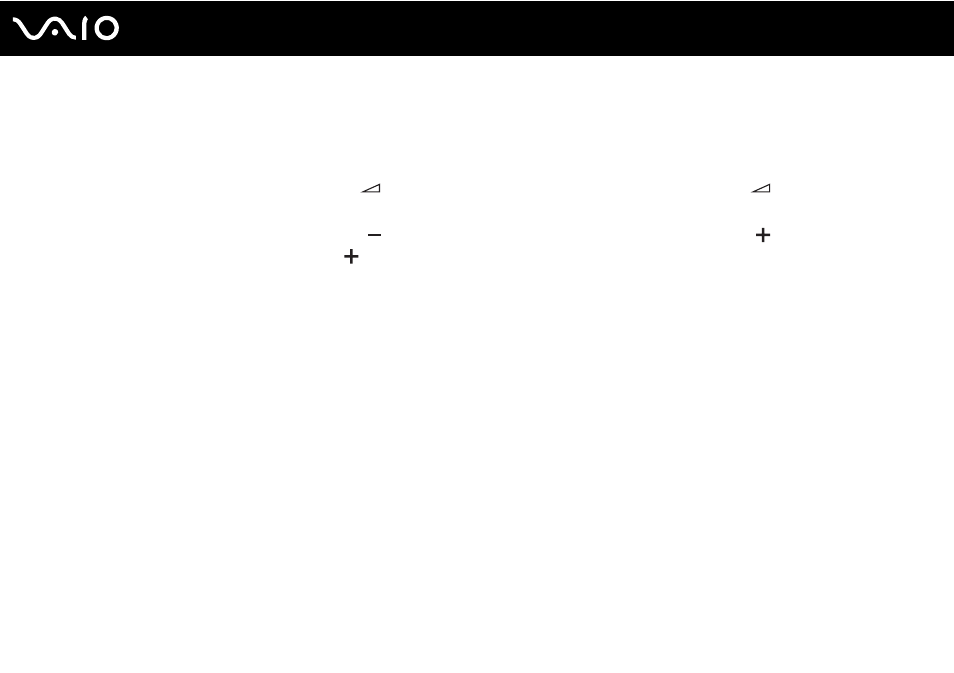
Troubleshooting
What should I do if I do not hear sound from the built-in speakers?
❑ If you are using a program that has its own volume control, make sure the volume control is properly set. See the
program's help file for more information.
❑ The volume may have been turned off by
(the touch sensor button) or the Fn+F2 keys. Press
twice or the Fn+F2
keys once again.
❑ The volume may have been minimized by (the touch sensor button) or the Fn+F3 keys. Press (the touch sensor
button) several times or keep pressing
or the Fn+F4 keys to turn up the volume loud enough to hear sound.
❑ Check the Windows volume controls by clicking the volume icon on the taskbar.
❑ Your sound output device may have been incorrectly configured. To change the sound output device, see How do I
change the sound output device?
.
- VGN-CS290NAB VGN-CS290JAQ VGN-CS290JER VGN-CS215J VGN-CS290JDP VGN-CS290 VGN-CS290JFP VGN-CS280J VGN-CS290NGB VGN-CS290JDR VGN-CS230J VGN-CS205J VGNCS290JET VGN-CS290N VGN-CS290JAP VGN-CS290JDW VGN-CS290JEC VGN-CS290Y VGN-CS290NDB VGN-CS209J VGN-CS220J VGN-CS290JEW VGN-CS290JEQ VGN-CS290JFQ VGN-CS290NCB VGN-CS290JAW VGN-CS290NFB VGN-CS290JAR VGN-CS290JDB VGN-CS290JDQ VGN-CS290J VGN-CS204J VGN-CS290JEP VGN-CS260J VGNCS290JAB
