0 error conditions/error messages, 1 summer logic (spas with circulation pump option), 2 panel displays sn1 – Sundance Spas 680 User Manual
Page 42: 3 panel displays sn2, Error conditions/error messages, Summer logic (spas with circulation pump option), Panel displays sn1, Panel displays sn2, Panel flashes fl1 or fl2 (spas without, Circulation pump option)
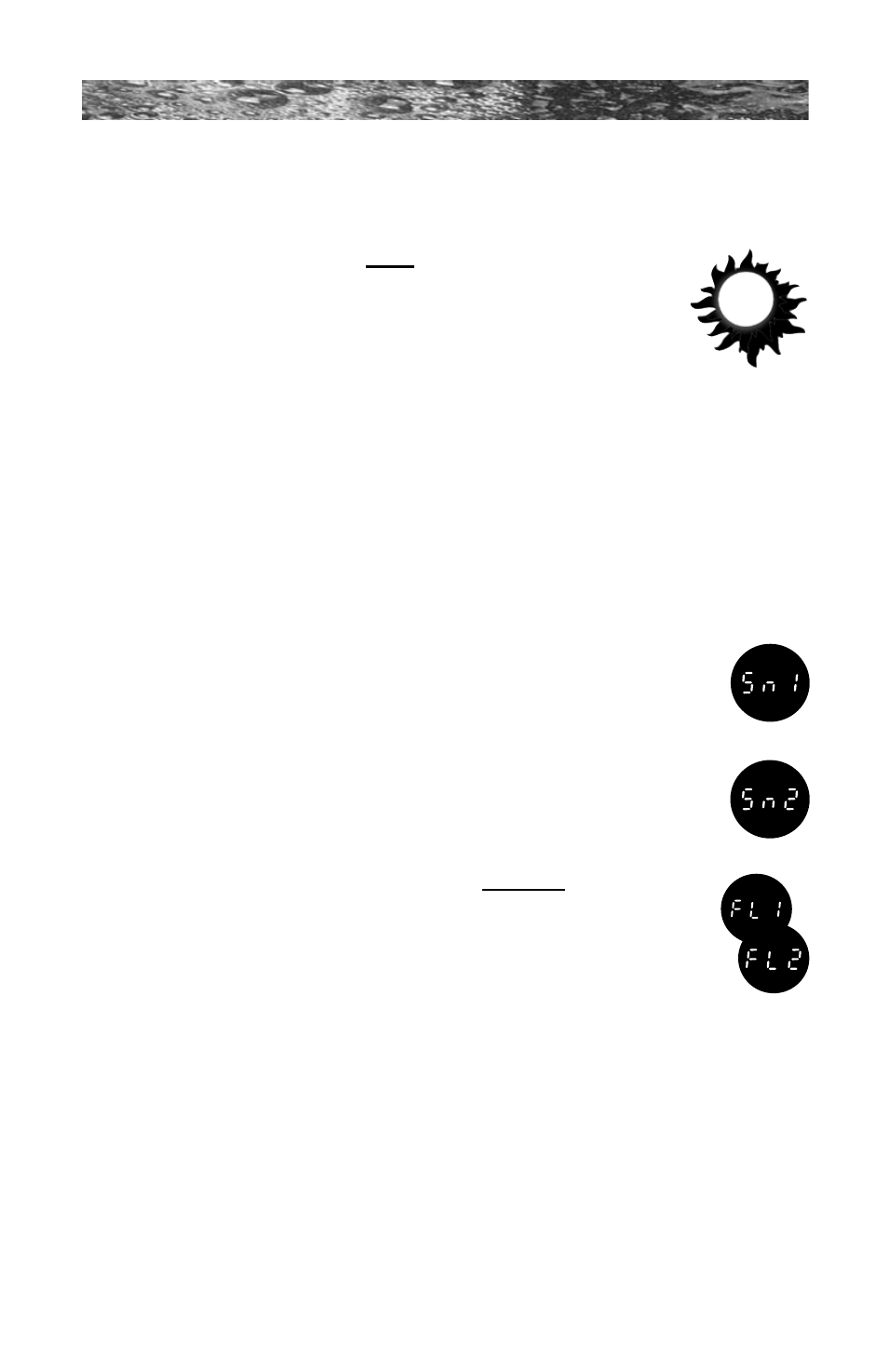
Page 36
680 SERIES
13.0 Error Conditions/Error Messages
Your spa has a self-diagnostic control system. The system will
automatically display the following if a problem is detected.
13.1 Summer Logic (Spas With Circulation Pump
Option)
When the actual spa water temperature reaches up to 2
°F (1 °C) above the set temperature, the spa goes into
“summer logic.” The 24 hour circulation pump will turn off
automatically to avoid adding additional heat to the water,
eventually creating an overheat condition. This setting is not user-
programmable.
Note: The summer logic does not take effect until the spa water
temperature reaches 95°F (35°C). This condition is more likely in
excessively hot weather. Remember, the spa’s ability to cool is directly
affected by the ambient temperature. An excessively hot ambient
temperature may prevent the spa from cooling down because it’s
fully insulated construction is designed to retain heat and to minimize
operating costs.
13.2 Panel displays SN1
Open sensor (heater is disabled) or shorted sensor (spa
is deactivated). The high-limit temperature sensor is not
functioning. Your authorized Sundance dealer must repair this.
13.3 Panel displays SN2
Open or shorted sensor (heater disabled). The temperature
sensor is not functioning. Your authorized Sundance dealer
must repair this.
13.4 Panel Flashes FL1 or FL2 (Spas Without Circulation
Pump Option)
A flashing “FL1” display means the pressure switch is not
closed when the jets pump 1 is activated. Proper waterflow is
inhibited or the pressure switch has malfunctioned. A flashing
“FL2” display means the pressure switch is manfunctioning
closed. In either case, the heater is deactivated. To correct condition,
perform to the following:
1. Verify water level is one inch below lowest pillow. Add water if
necessary.
2. Check for clogged or excessively dirty filter cartridges (Section 11.1,
page 30).
3. Purge “air lock” from jets pump 1 by loosening the upper pump head
drain screw (Figure A, page 14) for a few seconds to release trapped
air, then retighten drain screw. FINGER TIGHT ONLY!
4. If problem persists, contact your authorized Sundance dealer.
