Connecting the base station – Siemens C450 IP User Manual
Page 9
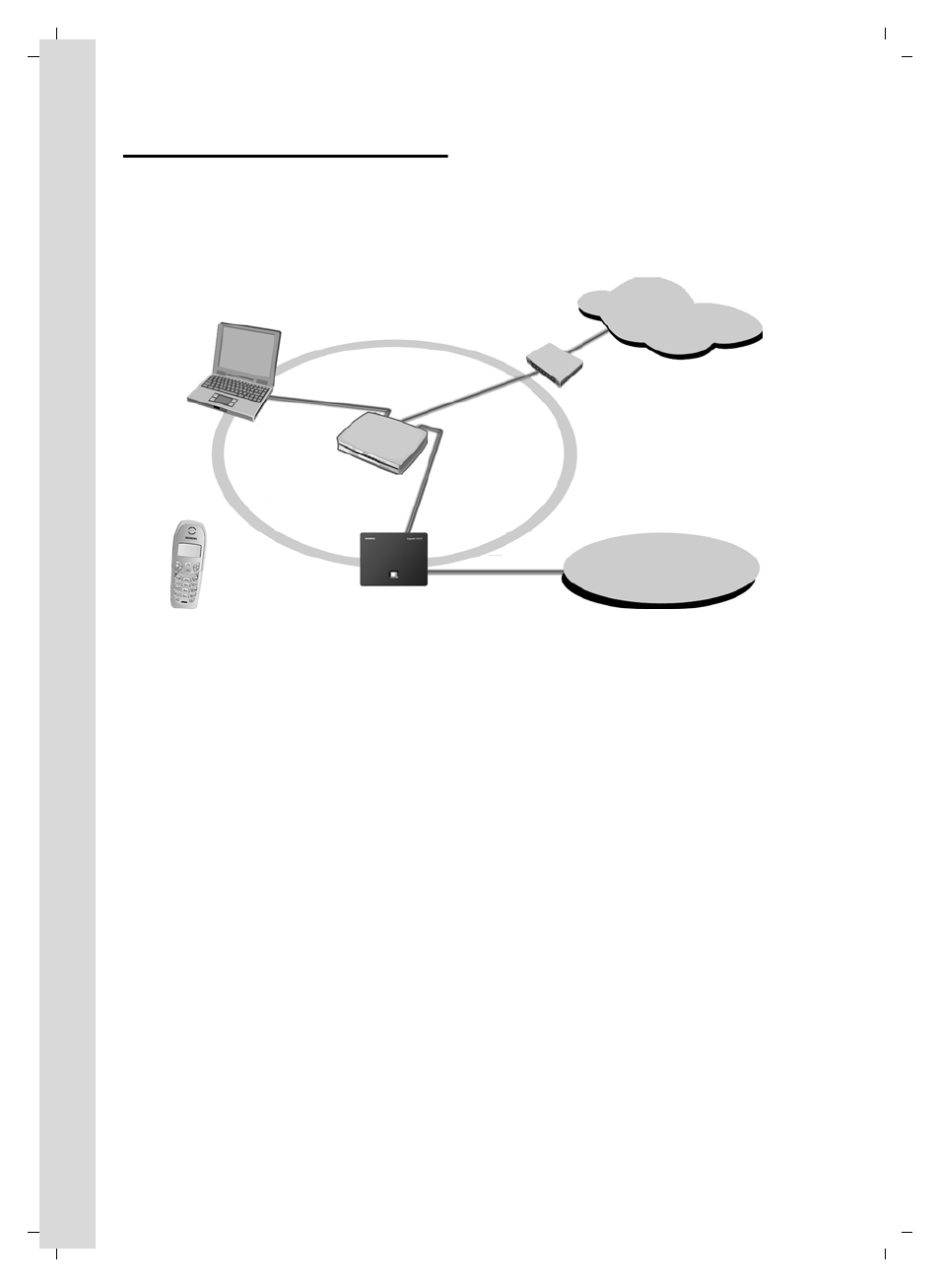
8
First Steps
Gigaset C450 IP / IM-Nord EN / A31008-M1713-R201-3-7643 / starting.fm / 01.03.2007
Ve
rs
ion 4,
16
.09.
2005
Connecting the base station
In order to be able to make calls with your
phone via the fixed network and via VoIP,
you must connect the base station to the
fixed network and the Internet,
1 Internet connection:
Router with integrated modem or
router and modem
2 Gigaset C450 IP base station
3 Gigaset C45 handset
4 PC in LAN
Follow the steps in the order given below:
1. Connect the base station with the fixed
network phone connection
2. Connect the base station with the
mains power supply
3. Connect the base station with the
router
Figure 1 Connecting the phone to the fixed network and the Internet
Internet
Fixed network
1
1
2
LAN
4
3
See also other documents in the category Siemens Phones:
- HIPATH 5000 (72 pages)
- Gigaset S450IP (44 pages)
- HIPATH 40 (258 pages)
- 300 Series (197 pages)
- GIGASET A58H (36 pages)
- 420 S (10 pages)
- 70isdn (118 pages)
- HIPATH 1190 (127 pages)
- optiPoint 400 (119 pages)
- HIPATH 3000 (72 pages)
- Giga 3000 (28 pages)
- CX253isdn (161 pages)
- HiPath 5000 RSM (62 pages)
- Hicom 300 H (106 pages)
- HIPATH 2000 (139 pages)
- OPENSTAGE 60 (297 pages)
- HIPATH 8000 (205 pages)
- HIPATH 8000 (249 pages)
- HiPath 4000 (109 pages)
- HiPath 4000 (110 pages)
- HiPath 4000 (51 pages)
- OPENSTAGE 20 2000 (130 pages)
- 300 H (101 pages)
- OptiPoint 410 (108 pages)
- 300Series (170 pages)
- Gigaset M49AM (26 pages)
- HIPATH 8000 OPTIPOINT420 (242 pages)
- Gigaset S450 (58 pages)
- A30853 (62 pages)
- OPTIPOINT 500 (4 pages)
- OPTIPOINT 500 (120 pages)
- Gigaset S45 (29 pages)
- 5000 RSM (125 pages)
- HIPATH V1.2.33 (92 pages)
- 3035isdn (94 pages)
- optiPoint family (39 pages)
- GigasetS44 (36 pages)
- 2010 (26 pages)
- Gigaset DE380 IP R (91 pages)
- Gigaset C450IP (106 pages)
- 30ISDN (62 pages)
- HICOM 300 (26 pages)
- C450 (33 pages)
- Hicom 118 (32 pages)
