Display keys, Returning to idle status, Voip telephony via the gigaset.net – Siemens C450 IP User Manual
Page 19: Display keys returning to idle status
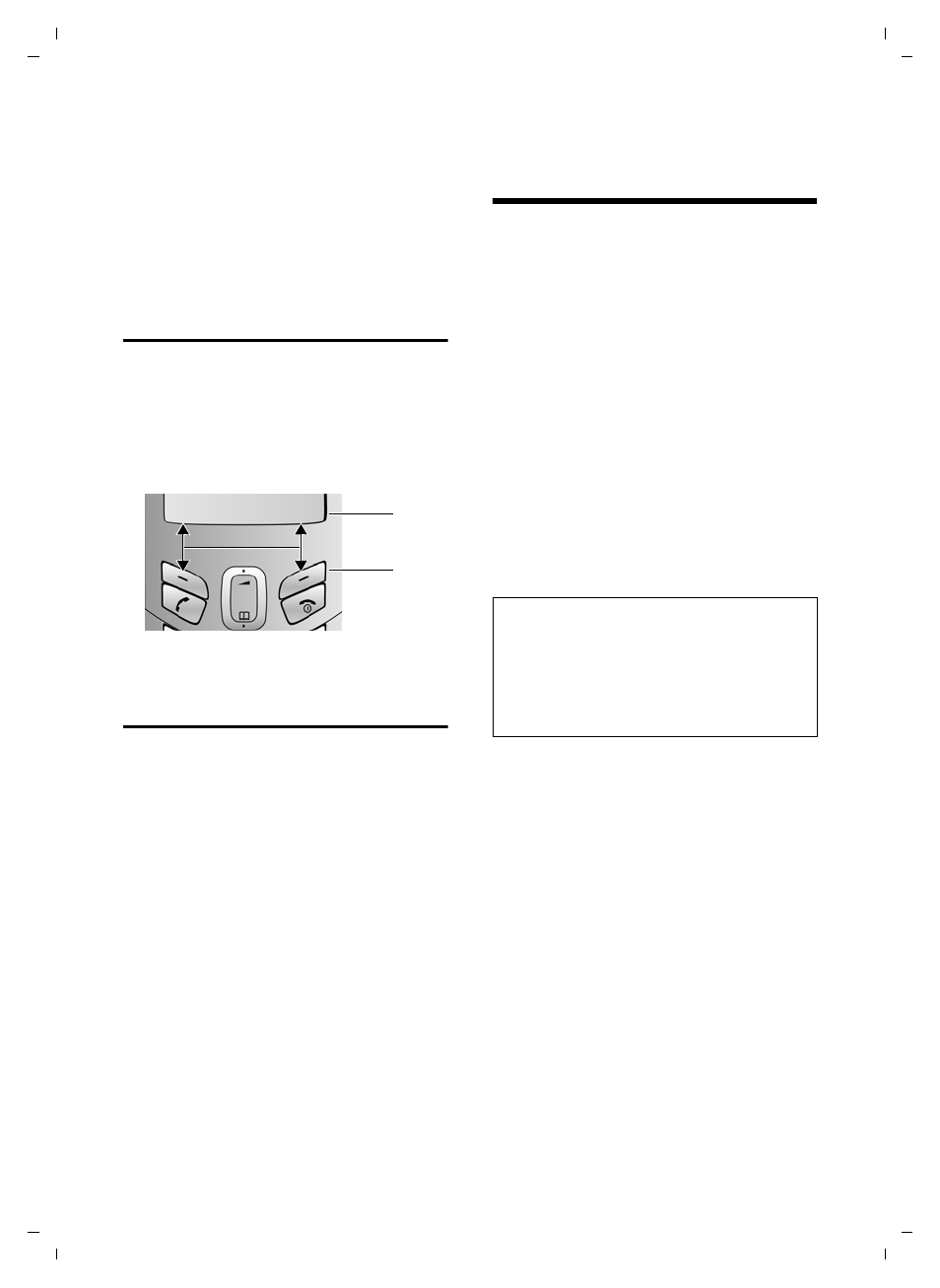
18
VoIP telephony via the Gigaset.net
Gigaset C450 IP / IM-Nord EN / A31008-M1713-R201-3-7643 / telephony.fm / 01.03.2007
Ve
rs
ion 4,
16
.09.
2005
In an input field
t / s
Move the cursor left or right.
During an external call
s
Open the directory.
t
Adjust loudspeaker volume for
earpiece and handsfree mode.
Display keys
The current display functions are shown in
the bottom display line in reversed high-
lights. The function of the display keys
changes depending on the particular
operating situation.
Example:
1 Current display key functions
2 Display keys
Returning to idle status
You wish to return to idle status from any-
where in the menu:
¤
Press the end call key
a and hold.
Changes that you have not confirmed/
saved by pressing
§OK§
will be rejected.
For additional information on using your
Gigaset C450 IP, please see the full user
guide (page 5).
VoIP telephony via the
Gigaset.net
You can use the Gigaset.net to make free
phone calls via the Internet directly to
other Gigaset.net users, without having to
set up an account with a VoIP provider or
make any further settings! You simply
have to connect your phone to the power
supply and the Internet connection and, if
necessary, enter yourself in the Gigaset
Net online directory under a name of your
choice.
Gigaset.net is a VoIP service from
Siemens Home and Office Communica-
tion Devices GmbH und Co KG, which all
users of a VoIP phone that supports
Gigaset.net can use.
Every Gigaset VoIP device is automatically
assigned a Gigaset.net phone number.
2
1
§§§§INT§§§
§§Menu
Exclusion of liability
Gigaset.net is a voluntary service provided by
Siemens Home and Office Communication
Devices GmbH & Co KG with no liability or
warranty for the availability of the network.
This service can be terminated at any time
with a notice period of three months.
