SIGMA DP1 User Manual
Page 91
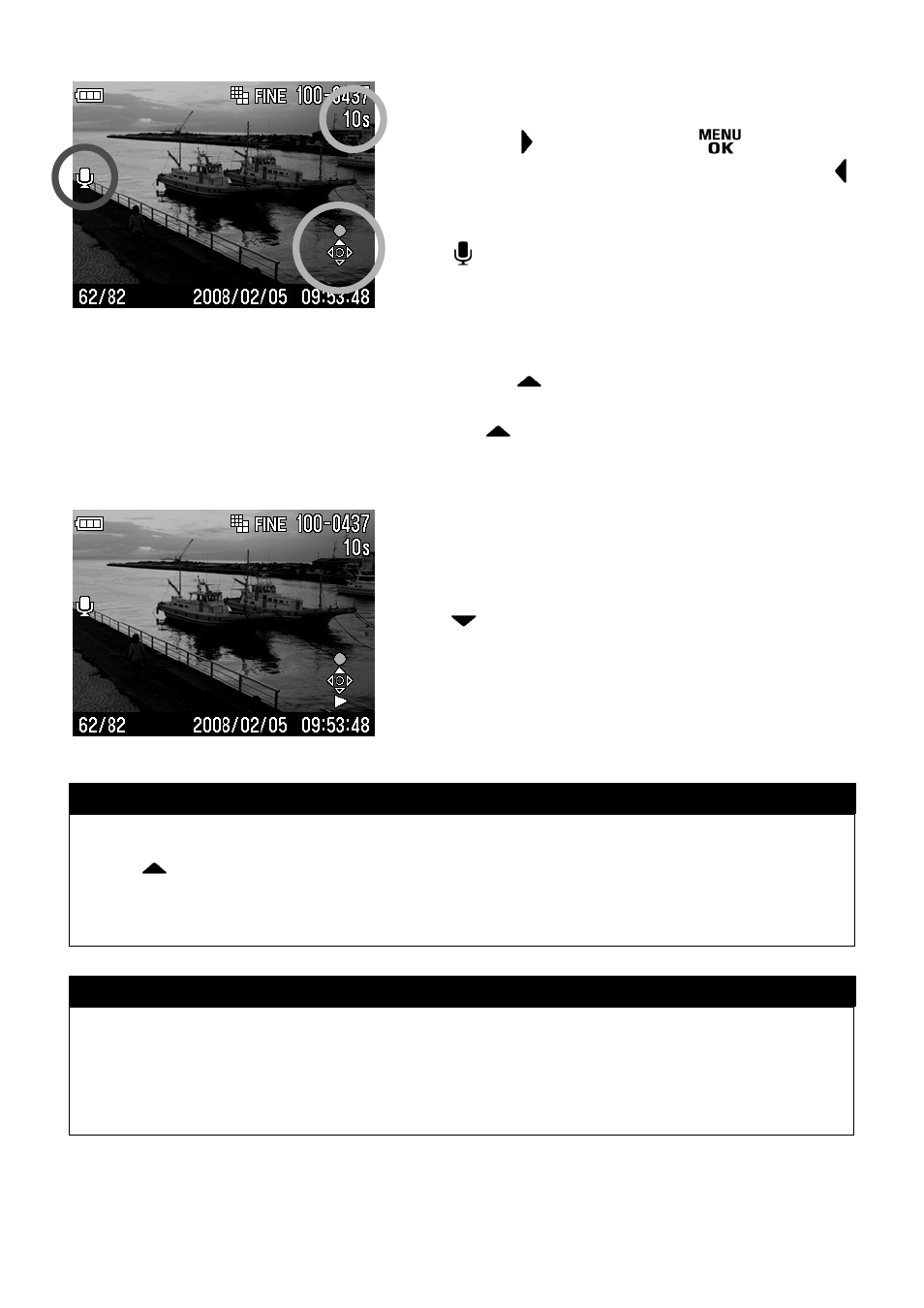
90
4
Press the
button or the
button to
apply the settings or the press the
button to close the sub-menu without
making any changes.
The
icon is displayed on the left and the
Control Icons is displayed in the lower-right
corner on the color LCD monitor.
5
Press the
button to start the recording.
(The recording can be for up to 10 seconds.)
If the
button is pressed during the
recording, the recording will be terminated.
To play the recording sound memo, press
the
button.
(See P.74 for instruction of
Viewing Images With Sound.)
WARNING !!
x
The sound memo function will not be disabled if it is not cancelled. Pressing
the
button will activate it each time and a new sound file will overwrite
the existing file. To prevent this, please press [ Cancel ] after completeing
the “recording sound memo” function.
TIP
x
The recorded data will be stored as a WAV file. It will be stored in the same
folder with as a separate file but same file number as image file. For instane
file name will be SDIM0010.JPG and sound file name will be
SDIM0010.WAV.
