Viewing image information – SIGMA DP1 User Manual
Page 76
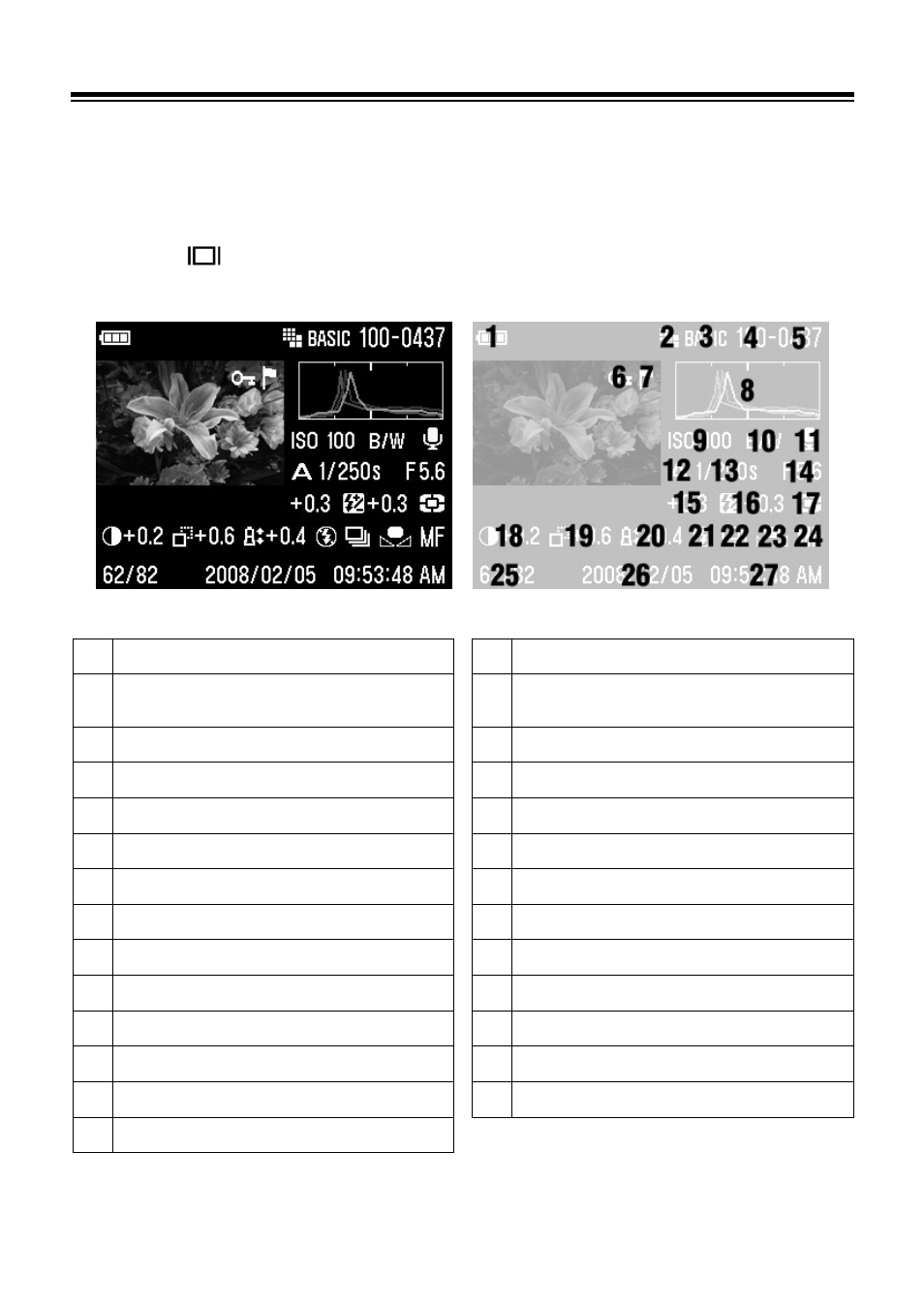
75
VIEWING IMAGE INFORMATION
The Image Info Screen contains additional information about each image.
TO DISPLAY THE IMAGE INFO SCREEN
Press the
button several times from the Single-Image or Zoomed-In
View.
1 Battery Level Indicator
15 Exposure Compensation Value *
2 Image Size
16 Flash Exposure Compensation
Value *
3 Image Quality
17 Metering Mode
4 Folder numbering
18 Contrast *
5 Number of shots remaining
19 Sharpness *
6 Lock *
20 Saturation *
7 Mark *
21 Flash Mode *
8 Histogram
22 Drive Mode *
9 ISO Setting
23 White Balance *
10 Color Mode*
24 Focus Mode
11 Image With Sound *
25 File Number / total files recorded
12 Exposure Mode
26 DATE
13 Shutter Speed
27 TIME
14 F Number
*If these features are set, the icon will be displayed.
