Lens cap – SIGMA DP1 User Manual
Page 19
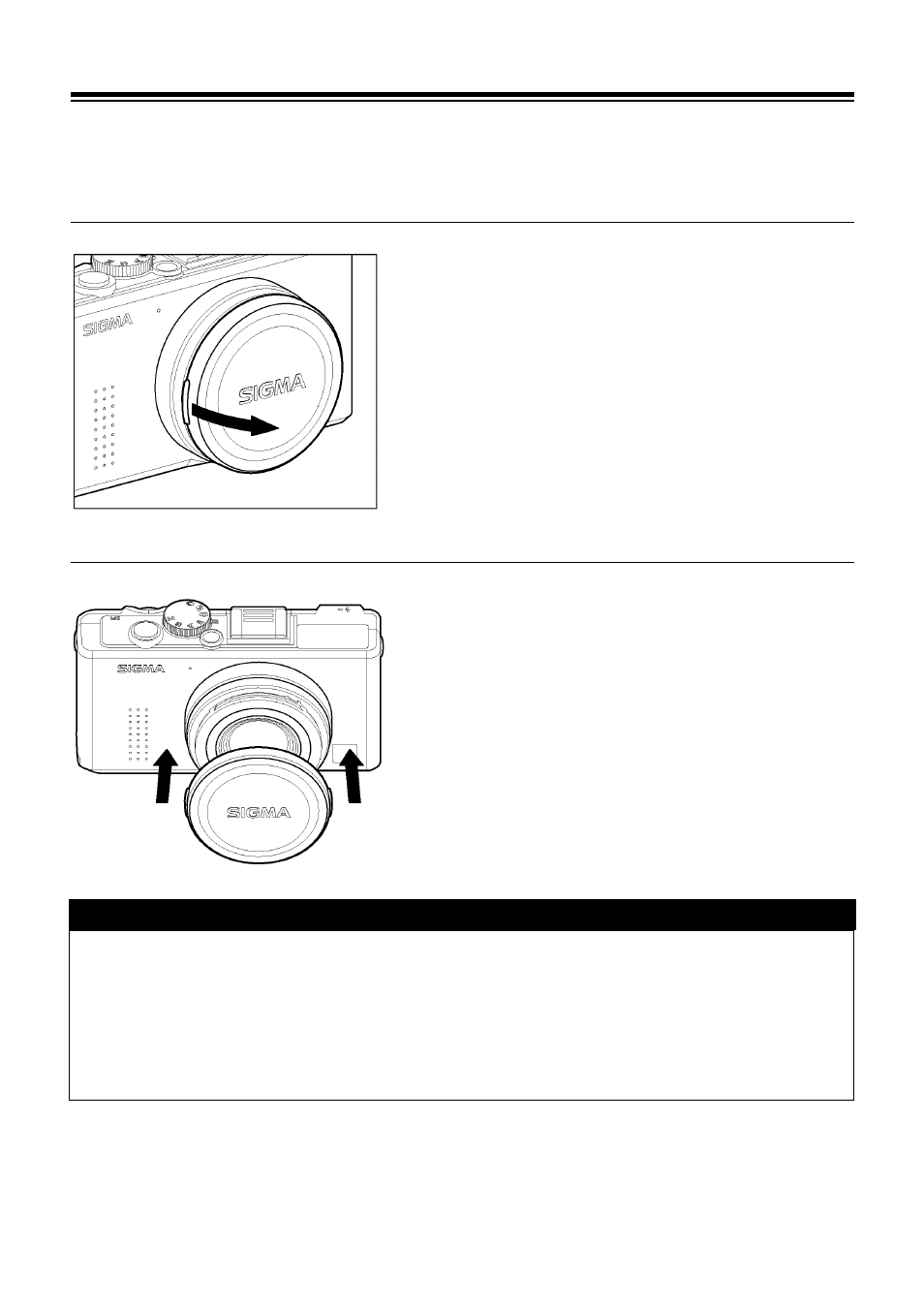
18
LENS CAP
To preserve the lens, the lens cap is attached. If you do not use the camera,
please keep the lens cap attached.
HOW TO REMOVE THE LENS CAP
Remove the lens cap as shown.
ATTACHING THE LENS CAP
Fit the lens cap keeping the SIGMA logo
horizontal.
CAUTION!!
x
If you turn camera body on with the lens cap, the camera will stop the lens
from zooming. Please remove the lens cap and then turn on once again.
x
It is not possible to attach the lens cap when the lens is zoomed out. Please
turn the camera off to return the lens to its original position and fit the lens
cap.
