SIGMA DP1 User Manual
Page 90
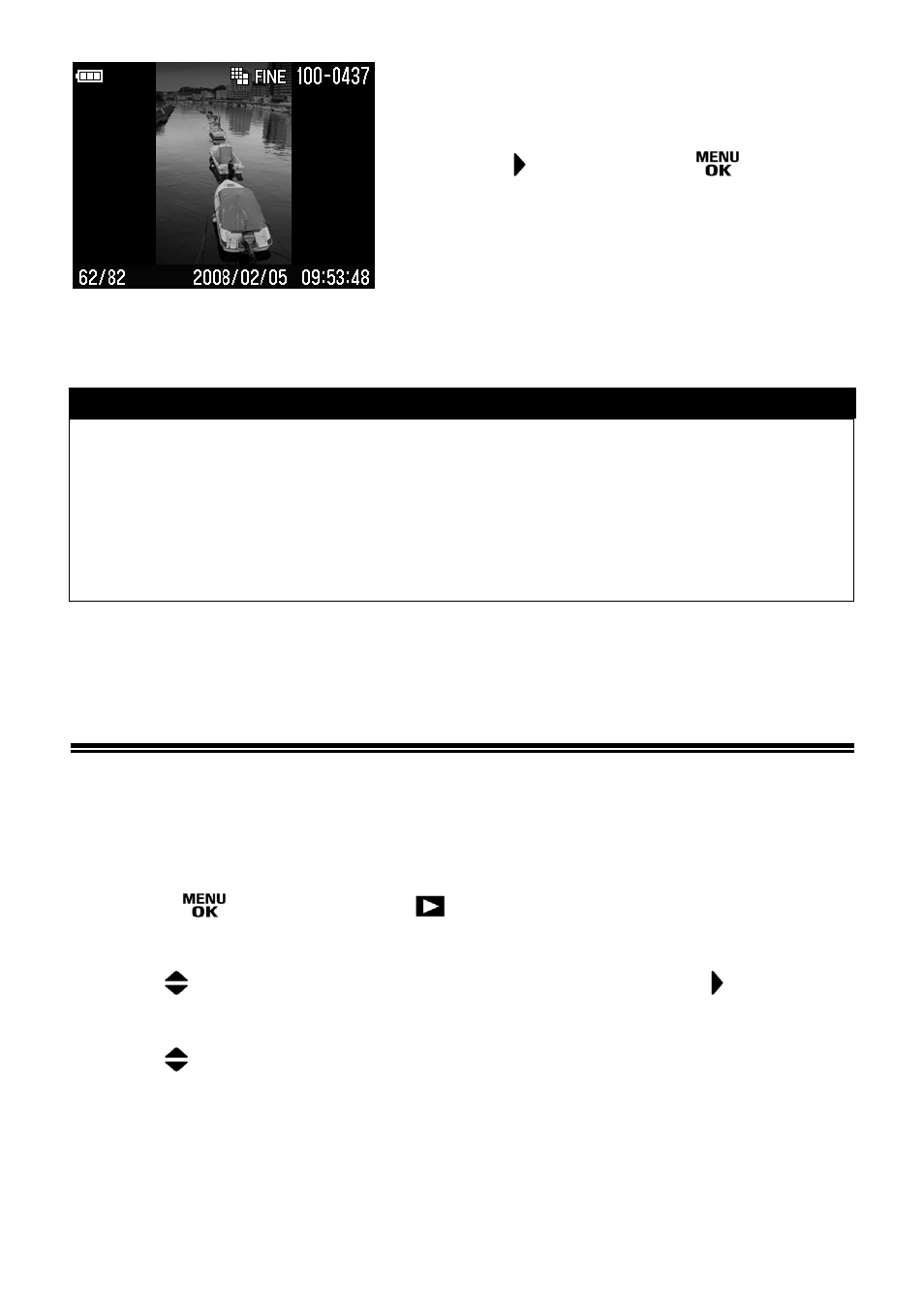
89
5
Press the
button or the
button to
apply the settings.
TIP
x
To rotate an image 180 degrees, rotate it twice in the same direction.
x
To get an image back into its original orientation, rotate it in the opposite
direction.
x
If the Rotate Menu was opened from Jump Mode, both “Rotate” menu items
will be unavailable.
RECORDING SOUND MEMO
It is possible to record a sound memo for 10 seconds to a stored image,
making it convenient to record the shooting situation by voice.
1
Press the
button to open [
Playback Menu ].
2
Use the
button to select [ Sound Memo ], then press the button.
3
Use the
button to select [ Set ].
