Image info screen for magnified images – SIGMA DP1 User Manual
Page 77
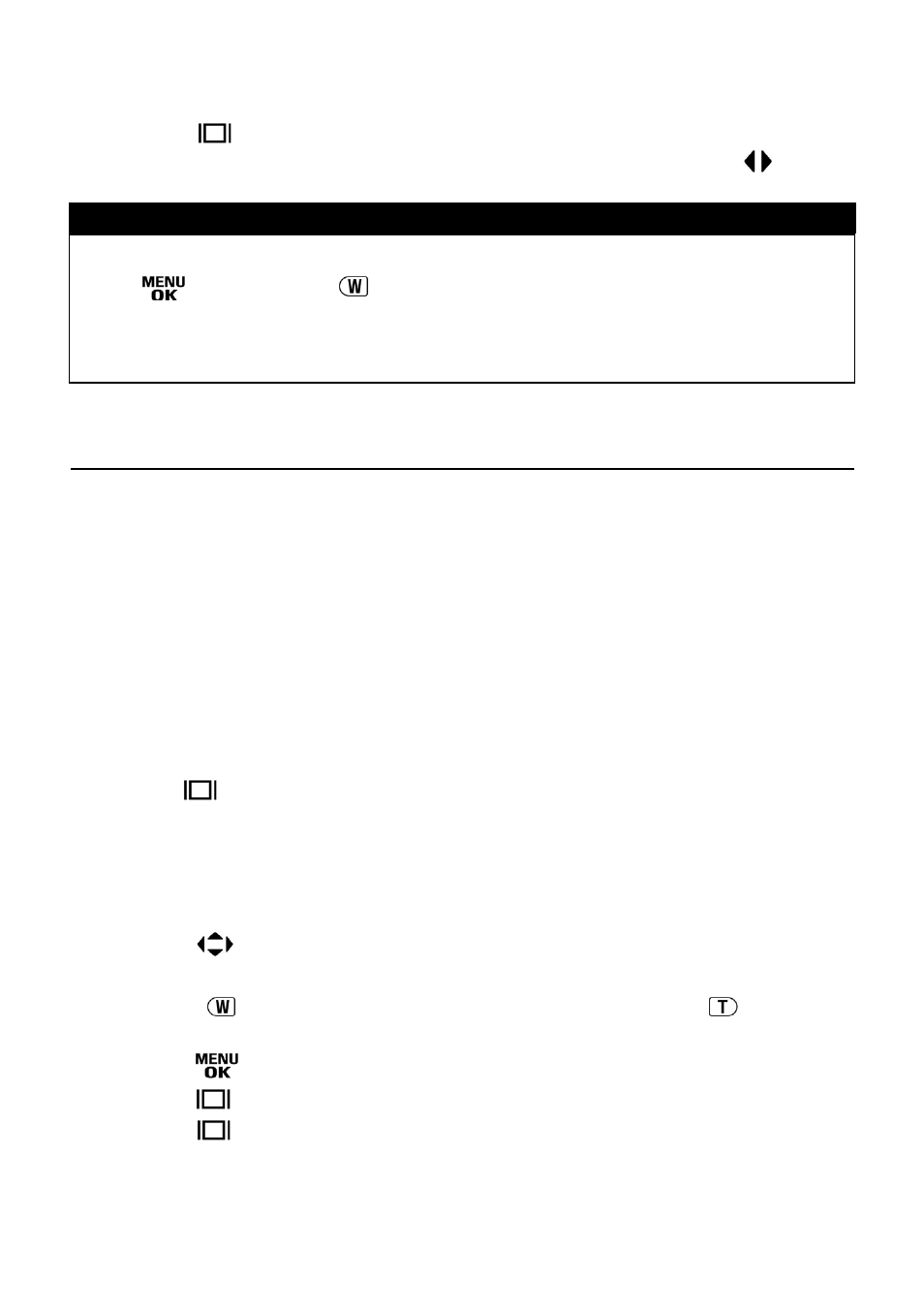
76
WHILE IN IMAGE INFO SCREEN:
z Press the
button again to return to the original Single-Image View
z Different images can be selected in Single-Image View by pressing
.
WARNING !!
x
It is not possible to select different iamges while in Zoomed-In View. Press
the
button or the
button to return to the original ratio, then it is
possible to select different images.
x
The Camera Set-up menu is not not displayed in the Image Info Screen.
IMAGE INFO SCREEN FOR MAGNIFIED IMAGES
It is possible to obtain detailed histogram information for a particular section
of an image by opening the Image Info Screen from Zoomed-In View.
x For more information on the histogram see next section.
TO DISPLAY MAGNIFIED IMAGE INFO SCREEN
1
Magnify the image to the desired level and pan to the area of interest. (See
P.71)
2
Press the
button twice.
The magnified segment of the image will be shown in the thumbnail and the
values displayed in the histogram will correspond to that segment only.
WHILE IN IMAGE INFO SCREEN FOR A MAGNIFIED IMAGE:
x Press the
button to pan to another part of the image. (Histogram will
update automatically to reflect the new values.)
x Press the
button to decrease magnification or the
button to
increase magnification.
x Press the
button to return to the original Image Info Screen.
x Press the
button to return to Single-Image View.
x Press the
button a second time to view the image without any further
information displayed.
