Datasheet – SMSC USB2640i User Manual
Page 43
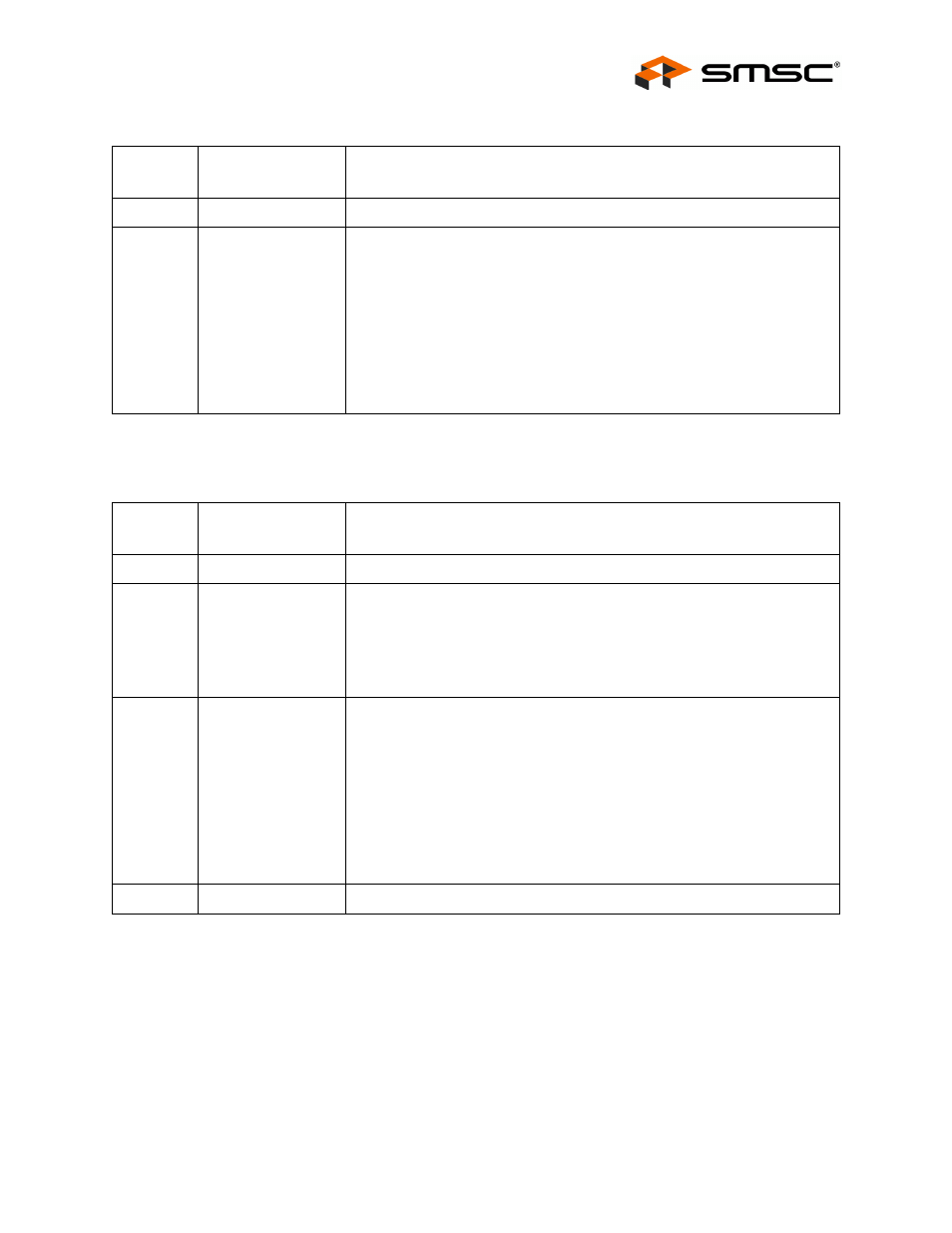
Ultra Fast USB 2.0 Multi-Format Flash Media Controller/USB Hub Combo
SMSC USB2640/USB2641
43
Revision 2.0 (10-03-08)
DATASHEET
7.3.3.28
EFh: Boost_Up
7.3.3.29
F0h: Boost_3:0
BIT
NUMBER
BIT NAME
DESCRIPTION
7:2
Reserved
Reserved
1:0
BOOST_IOUT
USB electrical signaling drive strength Boost Bit for the Upstream Port ‘A’.
‘00’ = Normal electrical drive strength = No boost
‘01’ = Elevated electrical drive strength = Low (approximately 4% boost)
‘10’ = Elevated electrical drive strength = Medium (approximately 8% boost)
‘11’ = Elevated electrical drive strength = High (approximately 12% boost)
Note:
“Boost” could result in non-USB Compliant parameters (one
example would be Test J/K levels), OEM should use a ‘00’ value
unless specific implementation issues require additional signal
boosting to correct for degraded USB signalling levels.
BIT
NUMBER
BIT NAME
DESCRIPTION
7:6
Reserved
Always reads ‘0’.
5:4
BOOST_IOUT_3
Upstream USB electrical signaling drive strength Boost Bit for Downstream
Port ‘3’.
‘00’ = Normal electrical drive strength = No boost
‘01’ = Elevated electrical drive strength = Low (approximately 4% boost)
‘10’ = Elevated electrical drive strength = Medium (approximately 8% boost)
‘11’ = Elevated electrical drive strength = High (approximately 12% boost)
3:2
BOOST_IOUT_2
Upstream USB electrical signaling drive strength Boost Bit for Downstream
Port ‘2’.
‘00’ = Normal electrical drive strength = No boost
‘01’ = Elevated electrical drive strength = Low (approximately 4% boost)
‘10’ = Elevated electrical drive strength = Medium (approximately 8% boost)
‘11’ = Elevated electrical drive strength = High (approximately 12% boost)
Note:
“Boost” could result in non-USB Compliant parameters (one
example would be Test J/K levels), OEM should use a ‘00’ value
unless specific implementation issues require additional signal
boosting to correct for degraded USB signalling levels.
1:0
Reserved
Always reads ‘0’.
