7 date/time – Siemens CCMX1315-LP User Manual
Page 47
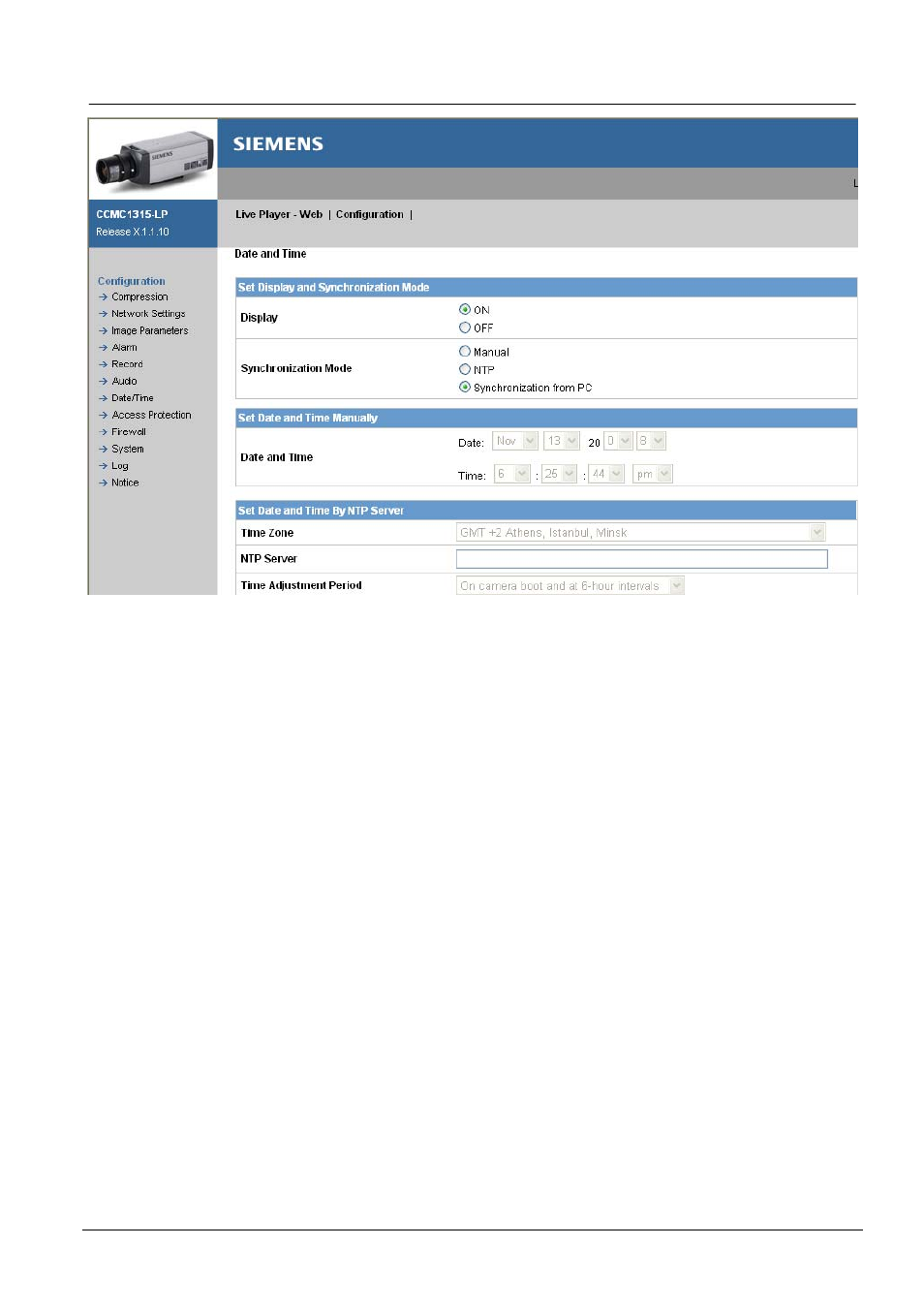
Configuration
47
Siemens Building Technologies
Fire Safety & Security Products
01.2009
7.7
Date/Time
z
Display
Check “ON” to display date/time on screen; the position and colour can be set
on the camera OSD menu.
z
Synchronization mode
–
Manual:
Input the date and time to set up system time.
–
NTP:
You can also enable Network Time Protocol (NTP) by NTP server. Input a
host name for NTP server, select time adjustment period, and click the “save
and test” button to start testing NTP function.
–
Synchronization from PC:
System date/time can be synchronized from PC setting.
z
Daylight
Select ON to active Daylight-saving function if you are in Daylight-saving time
zone (effective for NTP mode only).
