6 audio – Siemens CCMX1315-LP User Manual
Page 46
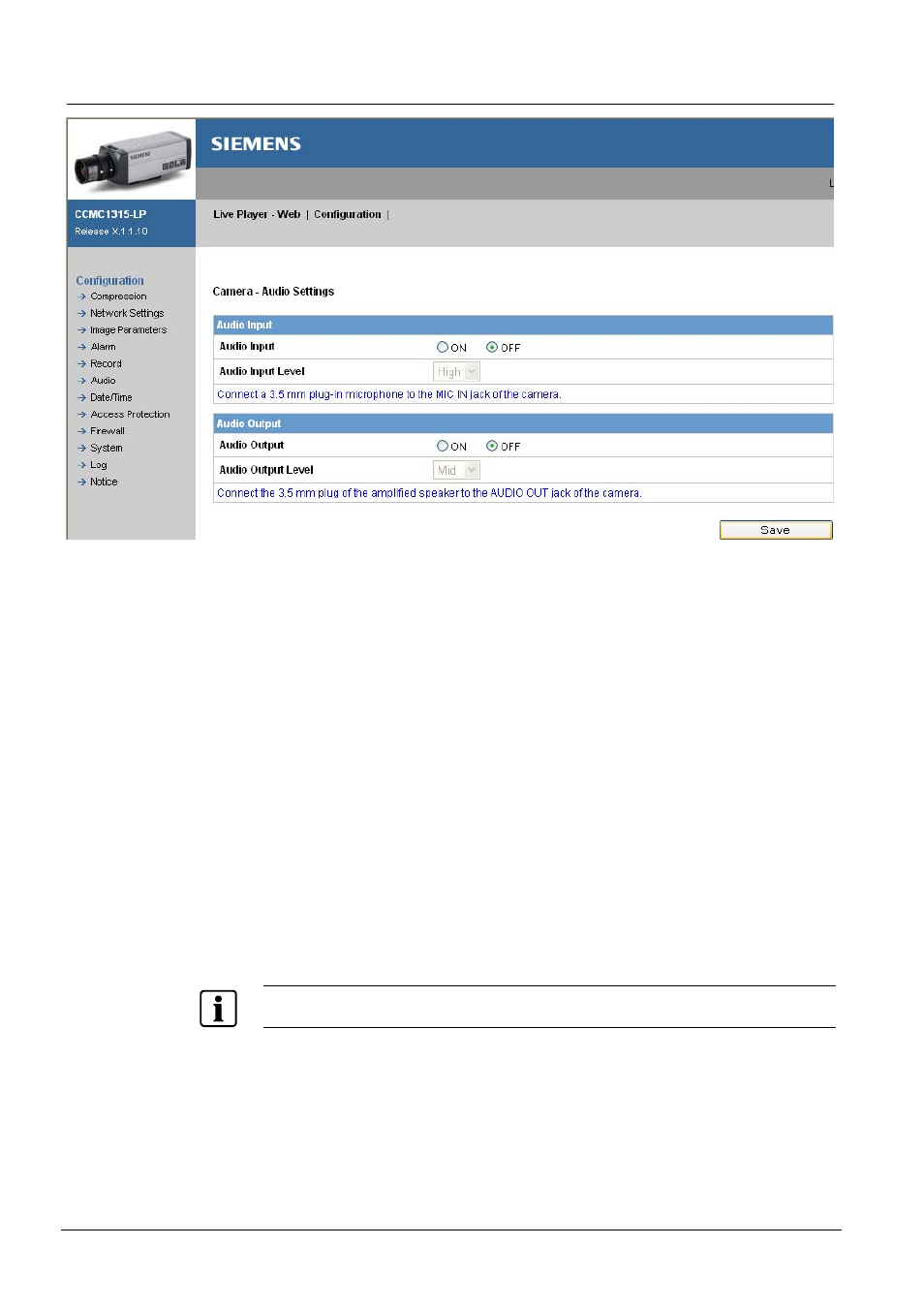
Configuration
46
Siemens Building Technologies
Fire Safety & Security Products
01.2009
7.6
Audio
You can set up your audio settings by enabling audio input and output.
Audio input
z
Audio Input:
ON: The external microphone input or integrated microphone is active
OFF: The external microphone input or integrated microphone is deactivated.
z
Audio Input Level:
–
HIGH: Increased audio input level.
–
LOW: Reduced audio input level.
Audio output
z
Audio Output:
ON: The audio output is activated
OFF: The audio output is deactivated.
z
Audio Output Level:
–
HIGH: Increased audio output level.
–
MIDDLE: Adjusts the audio output level to a medium level.
–
LOW: Reduced audio output level
NOTE
Please use an external audio amplifier or loudspeaker with integrated amplifier for increased volume.
