Siemens CCMX1315-LP User Manual
Page 41
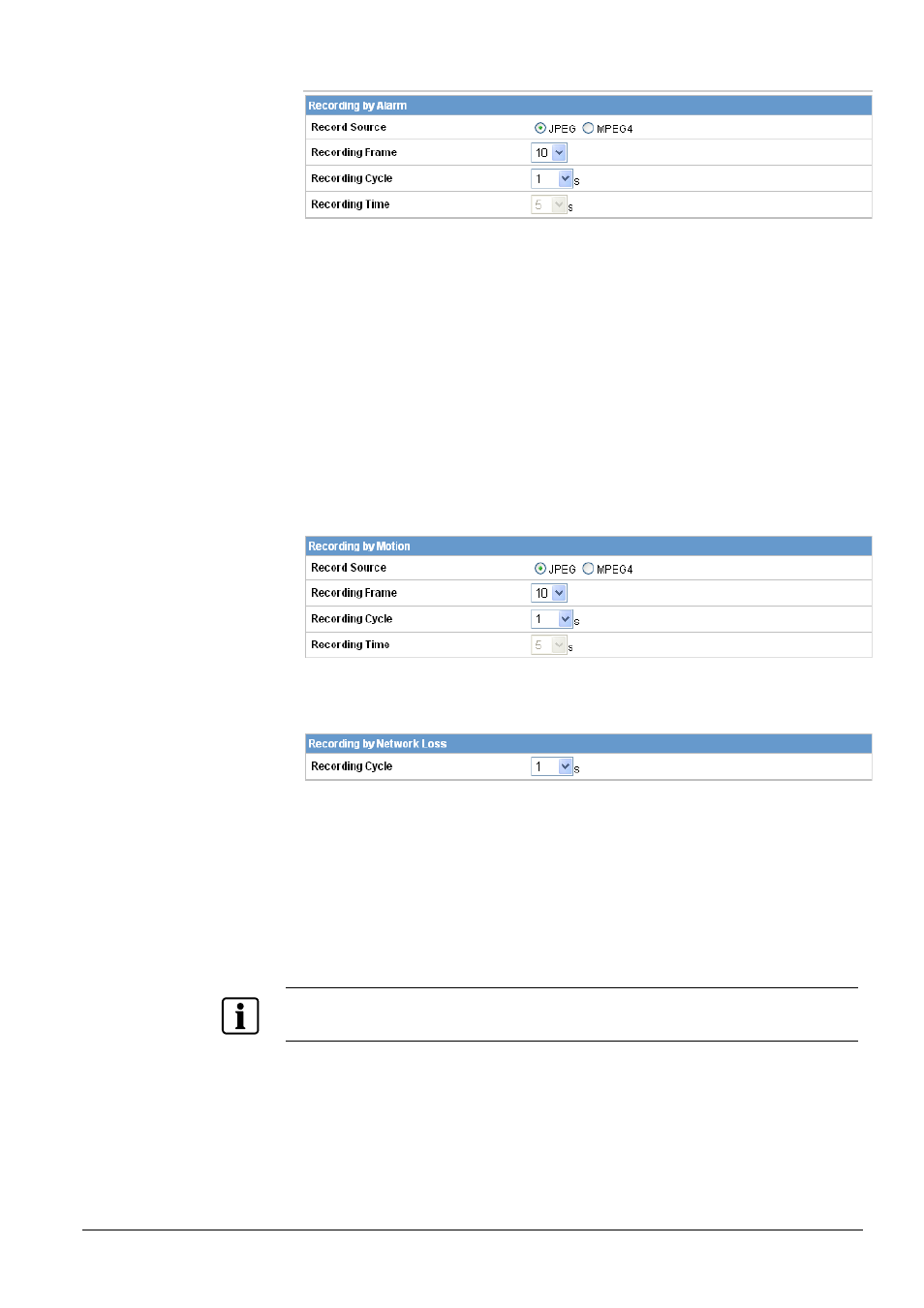
Configuration
41
Siemens Building Technologies
Fire Safety & Security Products
01.2009
z
Recording by Alarm
Configure "Alarm input setting" first.
Then select the recording format:
–
Record source: choose JPEG or MPEG4 format
–
Recording frame
Set the number of images to be recorded immediately after an alarm occurs.
Images of the moment when an alarm occurs are not included.
1, 2, 5, 10, 30 and 60 frames can be selected if JPEG format selected. No
need for MPEG4 format
–
Recording cycle
Set a time interval for alarm recording 1, 2, 5, 10, 30, 60, 90, 120 s can be
selected for JPEG format, no need for MPEG4 format
–
Recording time:
If MPEG4 is selected, please set the recording time to 2, 5, or 10 s.
z
Recording by Motion
Perform "Motion Detection Setting" first.
All the other settings are same as recording by alarm as above.
z
Recording by Network Loss
Select network recording. After network loss, the network camera automatically
stores images based on your settings.
–
Recording cycle
Set a time interval for network recording. 1, 25, 10, 30, 60, 90, 120 s can be
selected.
2.
Click the Save button under the items.
Î
Changes are saved.
NOTE
Setting the overwrite mode to ON deletes files, beginning with old files. If important data is to be
saved, set the Overwrite mode to OFF.
