Siemens CCMX1315-LP User Manual
Page 20
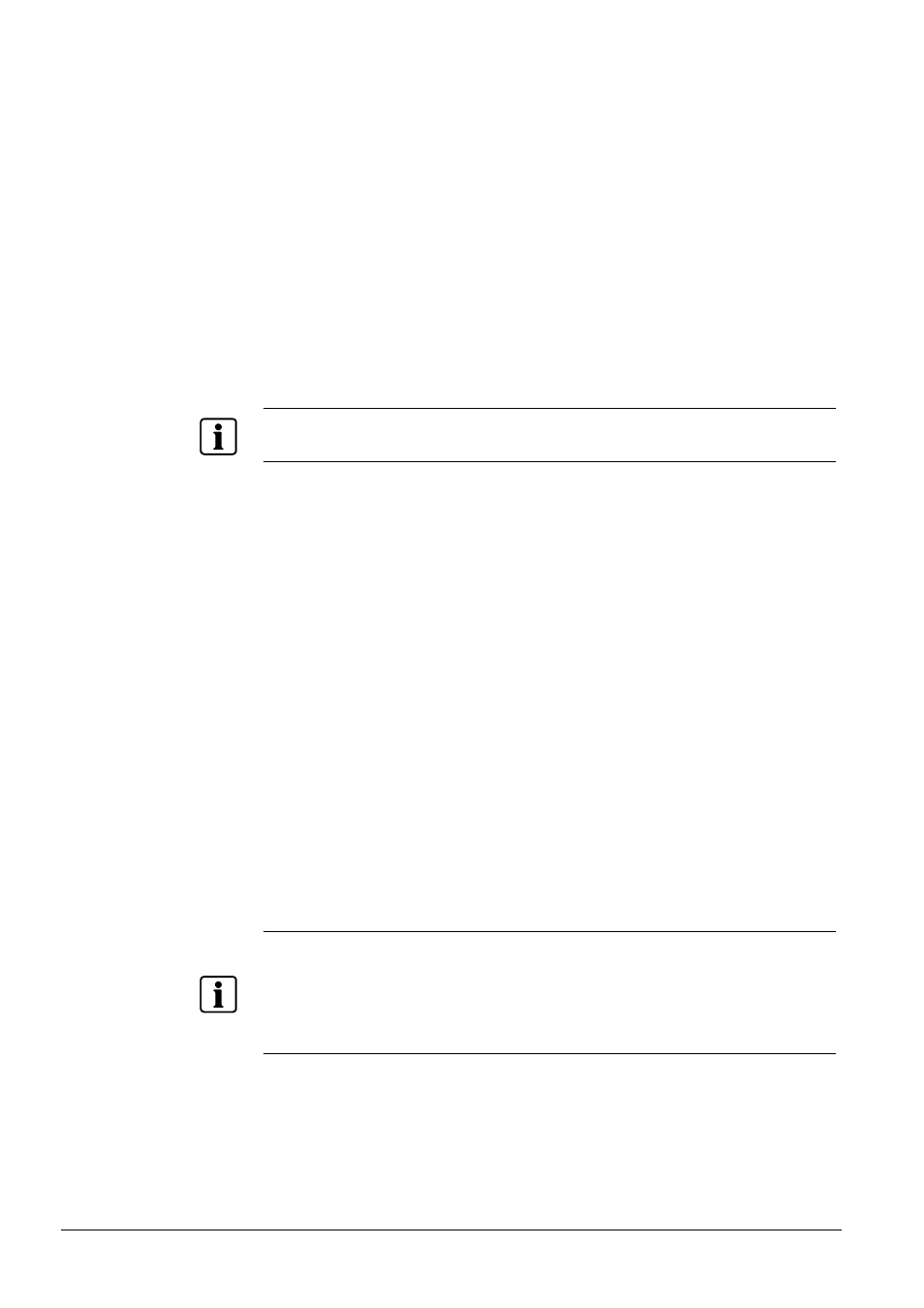
Installing the camera
20
Siemens Building Technologies
Fire Safety & Security Products
01.2009
4.
Click "Level customize".
5.
Check the following radio buttons in the displayed list:
–
"Enable" for "ActiveX control and plug in execute"
–
"Enable" for "Execution of script of ActiveX control marked safe even when
script is executed"
–
"Enable" for "Download of signed ActiveX control"
6.
Click "OK."
Log-in the camera
z
Enter the camera IP address (default: 192.168.0.10) in the browser address bar
to launch the camera login screen.
z
See "Log-in Screen" portion for the log-in method.
z
When the security warning screen (VeriSign) appears on the first use of the
system, click "Yes."
NOTE
Administrator authorization is needed to install "Active-X control." Install "Active-X control" after
changing the personal computer setting to "Administrator authorization."
Browser setting when proxy server is used
In case a proxy server is used, setting of the browser to bypass the proxy server
during communication with the network camera is recommended.
1.
Launch the browser.
2.
Choose "Internet option" on the tool menu.
3.
Click "Connect" tab.
4.
Click "LAN Setting".
Î
The screen for setting a local area network (LAN) will appear.
5.
Check if the checkbox "Will use a proxy server" is checked.
–
If the checkbox is not ticked
The browser is not set to use a proxy server. Click "Cancel" and quit setting.
–
If the checkbox is checked
Click "Detail setting." A proxy setup screen will appear.
6.
Enter the IP addresses of the network cameras in the field marked "Do not
use the proxy server with addresses started with the following.
7.
Click "OK".
When Windows XP SP2 is used: Click "Install" for "Active-X control".
NOTE
● A proxy server protected by a firewall sometimes cannot be connected to the network camera.
Consult the network administrator so as to avoid impacts on network camera operations.
● Communication with the network cameras via a proxy server may cause some problem. Install the
network cameras after consulting the network administrator.
● Using the network cameras via a proxy server sometimes takes a long time till images are displayed
after log-in or reduces the frame rate of delivered images.
