Nokia 3285 User Manual
Page 95
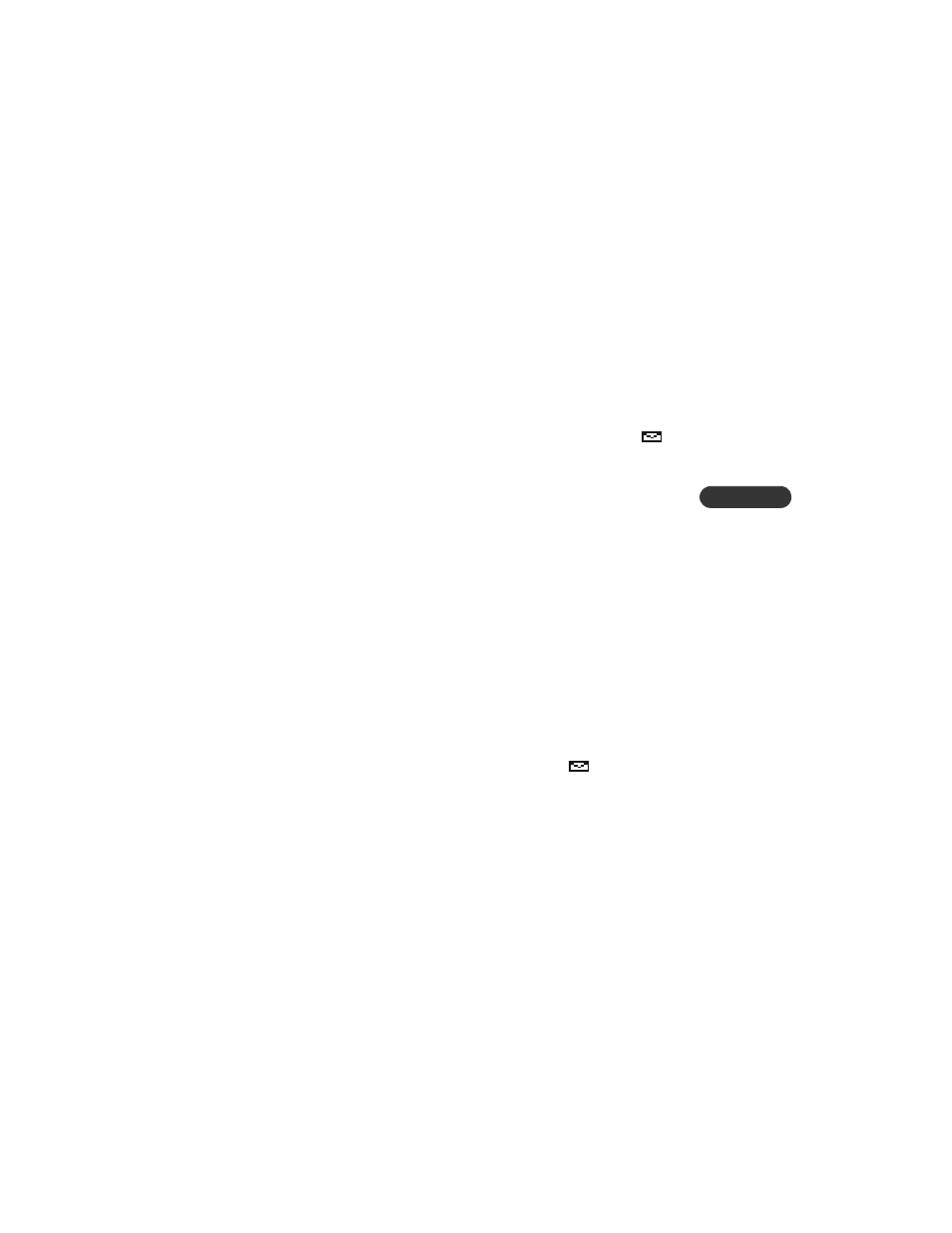
[ 87 ]
Mobile messages
7
Message delivery notification
When you send a message, you can request to be notified when the
recipient receives the message. This notification is called a delivery note.
See “Sending a message” on page 96.
• RECEIVING A MOBILE MESSAGE
When you receive a mobile message, the mobile message icon
appears and Message received (or New emergency message) is displayed.
Also, depending on the message alert tone setting, a tone may sound.
See “Message alert tone” on page 50. You can:
1
Press Clear to dismiss the notification and read the message later
(it will be available from your Inbox).
OR
Press Read to read the message.
The Inbox opens with the new message selected.
If No space: message waiting or a similar message appears, there is
no room left in your phone’s memory. You need to make room for the
message. See “Message storage” on page 85.
2
Press Read again.
If necessary, scroll to read the entire message.
3
At the end of the message, scroll further to view the sender’s name or
phone number and the date and time the message was received.
When you’ve seen the last new message, the
icon disappears.
Message options
While reading a message, you have several options. Depending on the type
of message, some of these options may not be available.
Erase deletes the message. Press OK to confirm the deletion or Clear
to cancel. For more information about erasing messages, see “Erasing
messages” on page 98.
