Nokia 3285 User Manual
Page 46
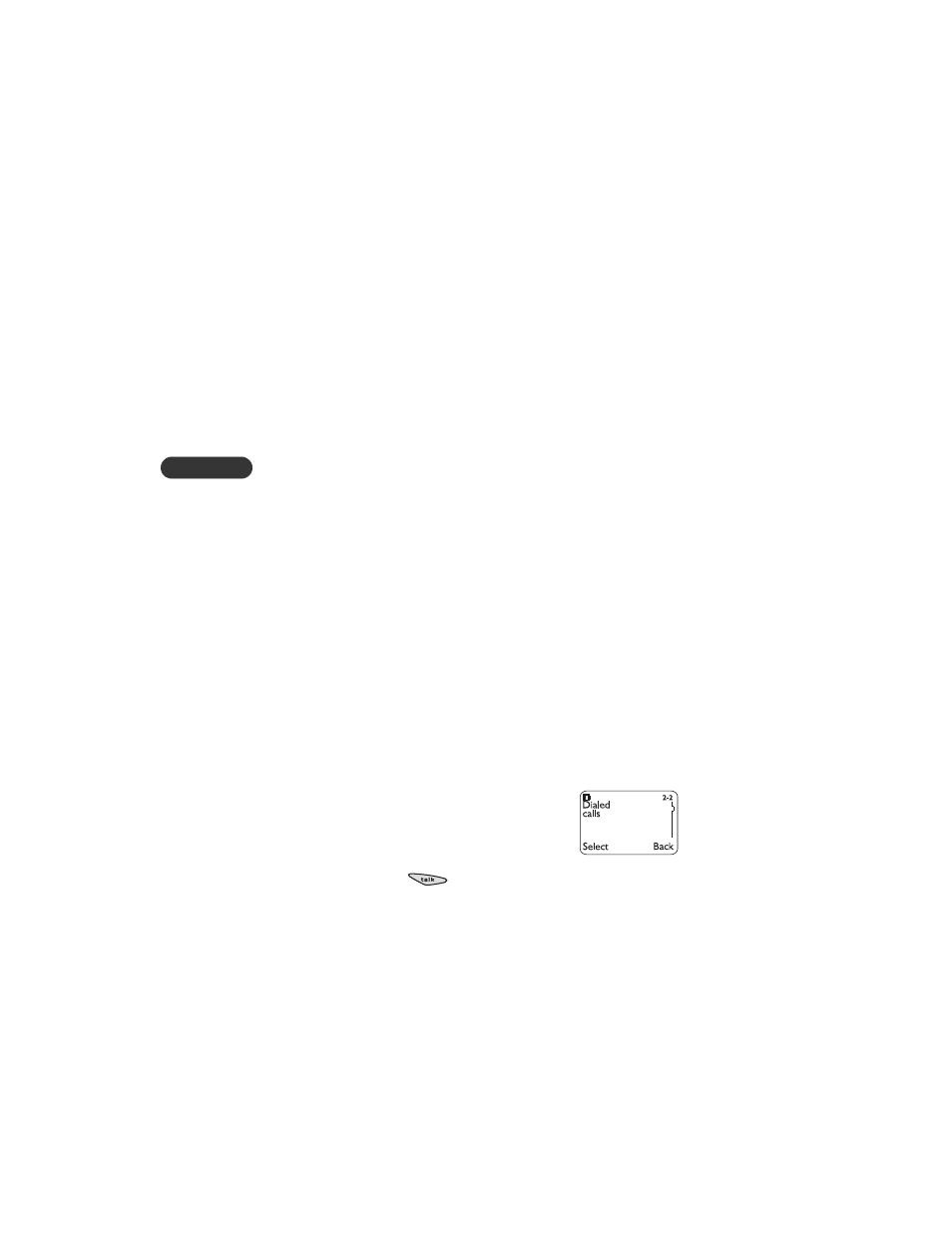
6
[ 38 ]
1
In your phone book, find the entry to which you want to assign the
custom ringing tone.
2
Press Details, then Options (or, if the scrolling view for your phone
book is set to Name+number, just press Options).
3
Scroll to Custom tone, then press Select.
4
Scroll through the list of ringing tones until the desired tone is
highlighted.
•
If you wait a moment while a tone is highlighted, you’ll hear the
tone.
•
To “remove” the custom tone from the entry, select Default.
5
Press OK.
• DATA AND FAX CALLS
Note: This feature is available only if your service provider’s network
supports data and fax calls. Data and fax calls may also require
that you subscribe to these additional services. Please check with
your service provider before sending or receiving data or fax calls.
Your phone can function as a fax/modem when connected to your PC or
laptop computer via the optional data cable. You must also have the
appropriate fax or data software installed and configured to send and
receive data or faxes. (See “Data and fax calls” on page 99 for more
information).
• DIALED CALLS
Your phone automatically stores the last 10
numbers you’ve dialed.
1
Press Menu 2-3 (Call log - Dialed calls).
2
Scroll until the number appears.
3
Press the Talk key
to dial the number.
