Nokia 3285 User Manual
Page 18
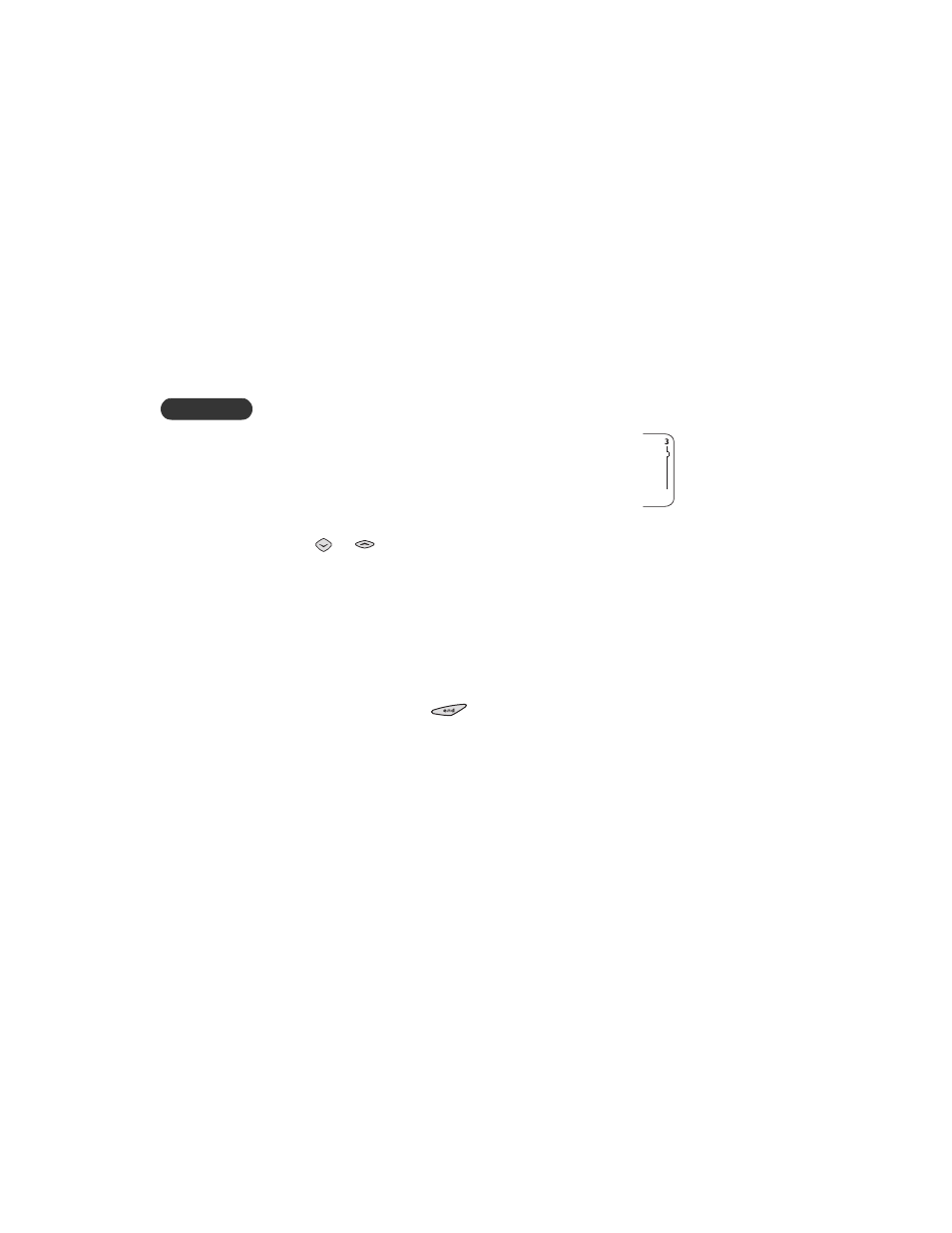
4
[ 10 ]
Also, when editing names and numbers (for example, numbers in your
phone book), you may notice a cursor flashing within the name or number.
Pressing the scroll key up or down moves the cursor within the text,
allowing you to insert letters, numbers, or special characters via the
keypad. See “Entering text and numbers” on page 40.
Scroll bar
When you access your phone’s menu and submenus, you will
notice a scroll bar at the far right of the screen. This bar indicates
where you are in the menu structure; each “tab” on the bar
represents a different menu item.
For example, press Menu once. The scroll bar appears with the
first (top) tab displayed. A different tab appears each time you
press
or
to move up and down through the menu structure.
The scroll bar works the same way with submenus.
• SCROLLING THROUGH THE MAIN MENU
At the start screen, press Menu. Then scroll to the desired menu item.
Press Select, Options or OK (whichever appears) to enter submenus and
to choose options.
Press Exit or Quit to exit the present menu or Back to go back one level.
Tip: Pressing the End key
returns you to the start screen.
