2keys – Nokia 3285 User Manual
Page 12
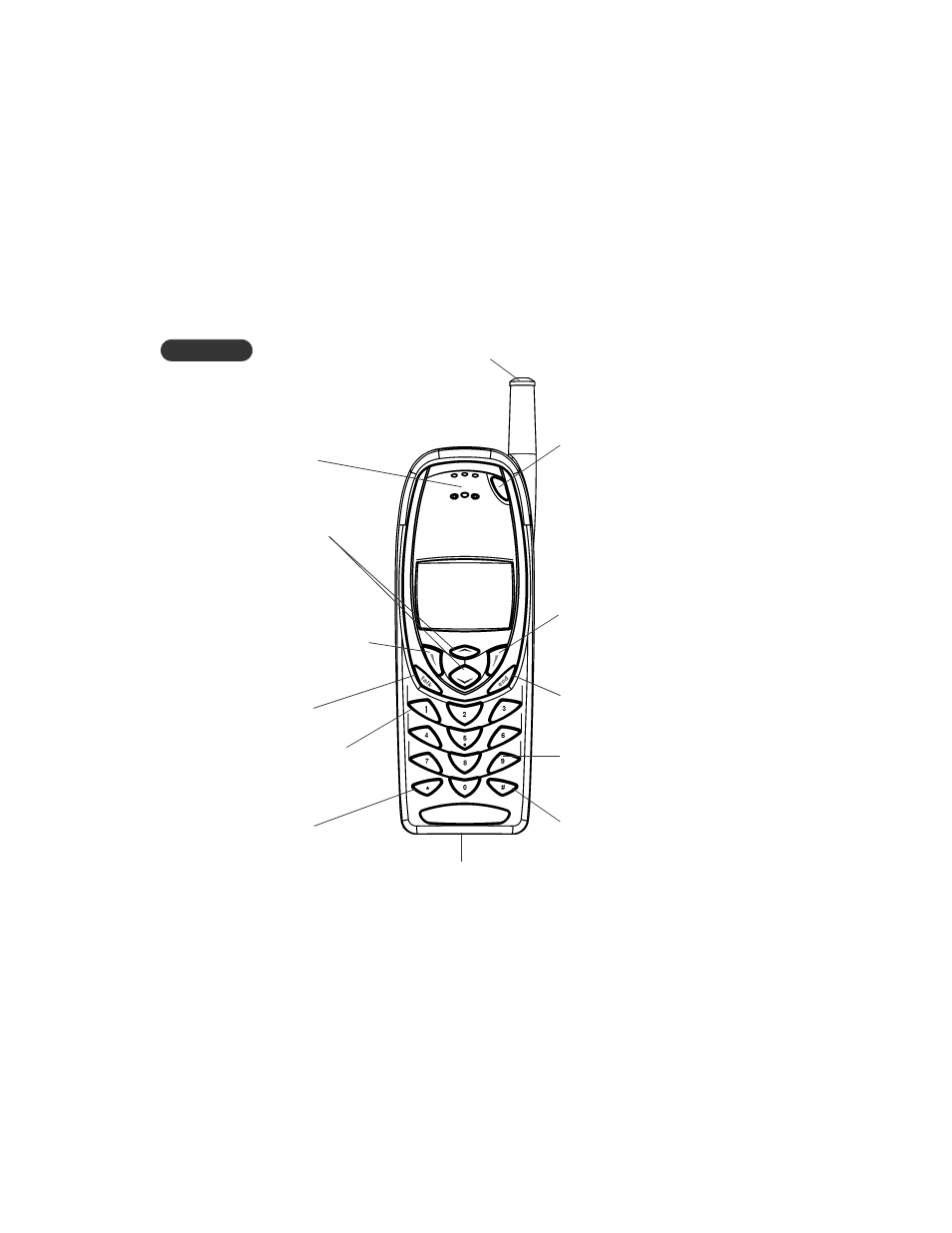
2
[ 4 ]
2
Keys
Scroll keys
Scroll through
menus and the
phone book. For
continuous scroll-
ing, press and hold.
Power key
Press and hold to
turn your phone on
or off.
Right selection key
The current function of
this key is displayed on
the screen above it.
End key
End a call or return
to the start screen.
Talk key
Dial and answer calls.
Retractable antenna
Pull to extend it.
Pound key
When editing text,
toggle between upper
and lower letter case;
change from letter
entry mode to number
entry mode.
Star key
Select special characters
when entering text and
numbers.
Earpiece
During a call, use the
scroll keys to adjust
the volume.
Left selection key
The current function of
this key is displayed on
the screen above it.
Voice mail key
Press and hold to call
your voice mailbox.
Emergency key 9
(page 40)
Microphone
(bottom of phone)
- 5510 (102 pages)
- 2310 (63 pages)
- 2310 (58 pages)
- 3660 (17 pages)
- 3660 (157 pages)
- N78 (368 pages)
- 5210 (106 pages)
- Nokia 1112 (56 pages)
- 7210 (185 pages)
- 2600 (66 pages)
- 2600 (2 pages)
- 2600 (185 pages)
- 6700 Slide (56 pages)
- 3510 (30 pages)
- 2100 (63 pages)
- 7020 (74 pages)
- 6300 (80 pages)
- E61i (241 pages)
- N97 (130 pages)
- N97 (357 pages)
- N71 (115 pages)
- 6510 (4 pages)
- 6670 (321 pages)
- N900 (283 pages)
- 2760 (99 pages)
- 2760 (69 pages)
- 9110i (26 pages)
- 8600 Luna (201 pages)
- 1616 EN (17 pages)
- 1616 (28 pages)
- 3109 (86 pages)
- E72 (150 pages)
- 9500 (112 pages)
- 3250 (2 pages)
- N72 (121 pages)
- XPRESSMUSIC 5220 (56 pages)
- 7370 (2 pages)
- 7370 (201 pages)
- 6170 (209 pages)
- E63 (143 pages)
- C3-00 (44 pages)
- 7610 (161 pages)
- 6310i (161 pages)
- 1280 (34 pages)
- 2690 (90 pages)
