Nokia 3285 User Manual
Page 44
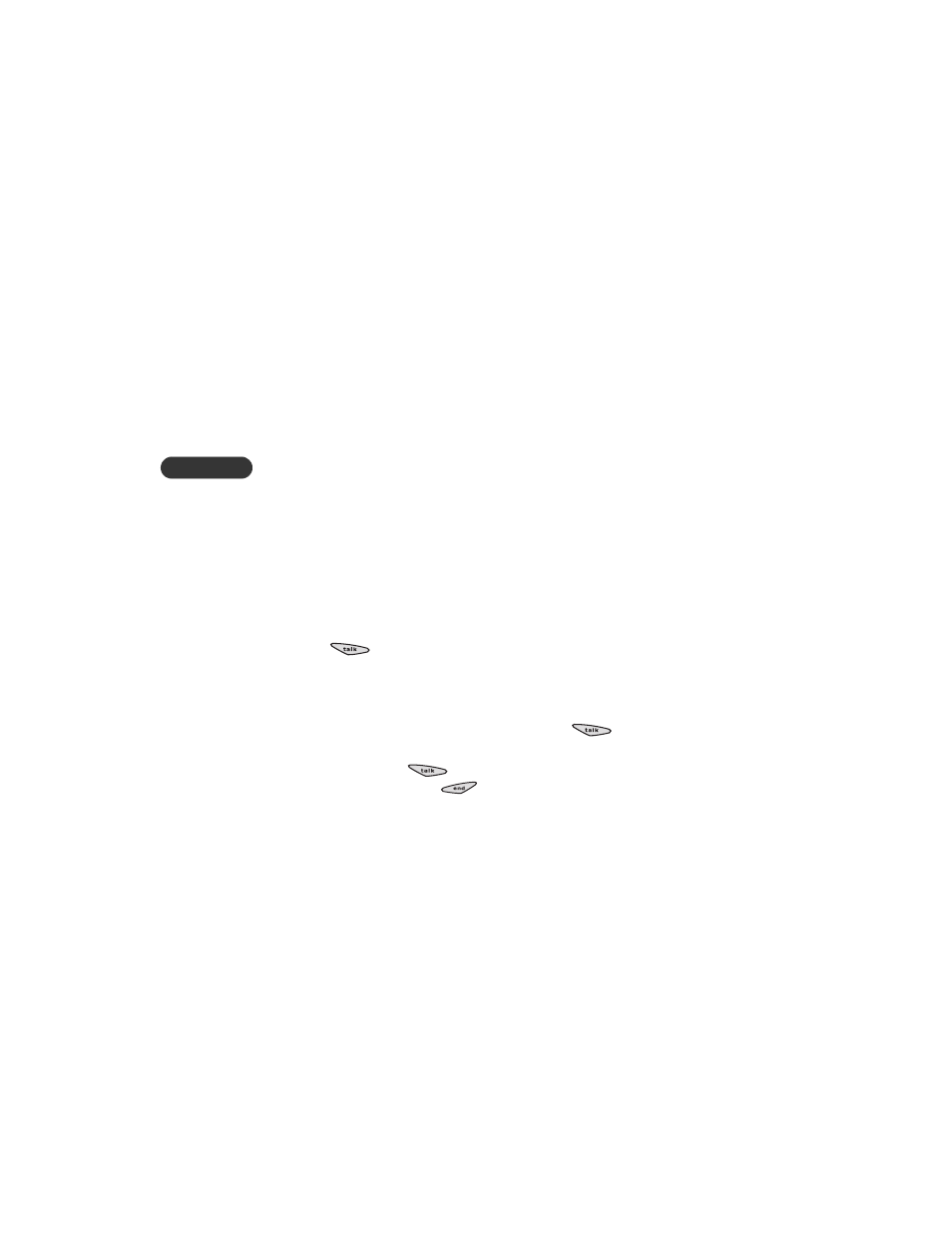
6
[ 36 ]
Note: If your battery has been removed or has drained outside the digital
network, you will be prompted to enter your own time only if the
battery is replaced or recharged while still outside of the digital
network (see above).
Displaying or hiding the clock
1
Press Menu 4-2-1 (Settings - Phone settings - Clock).
2
Depending on the current settings, either Hide time/day or Show
time/day will be highlighted.
3
Press Select.
• CONFERENCE CALL
This feature allows you to add a third party to a call.
Note: This feature may not be available in all wireless systems. See your
service provider for details and availability.
Making a conference call
1
While in a call, enter the second phone number and press the Talk
key .
Note: You can also make a third party call using the in-call menu. While
in a call, press Options and scroll to New call. Enter the number
you wish to call and then press OK.
2
Once the third party answers, press the Talk key
to connect
all three parties.
3
Press the Talk key
again if you wish to disconnect the third
party. Press the End key
to drop both parties.
Recalling a number from the phone book during a
conference call
1
During the call, press Options.
2
Scroll to Names and press OK.
3
Press Select at Search.
