88 other problems – JVC SP-THS55F User Manual
Page 91
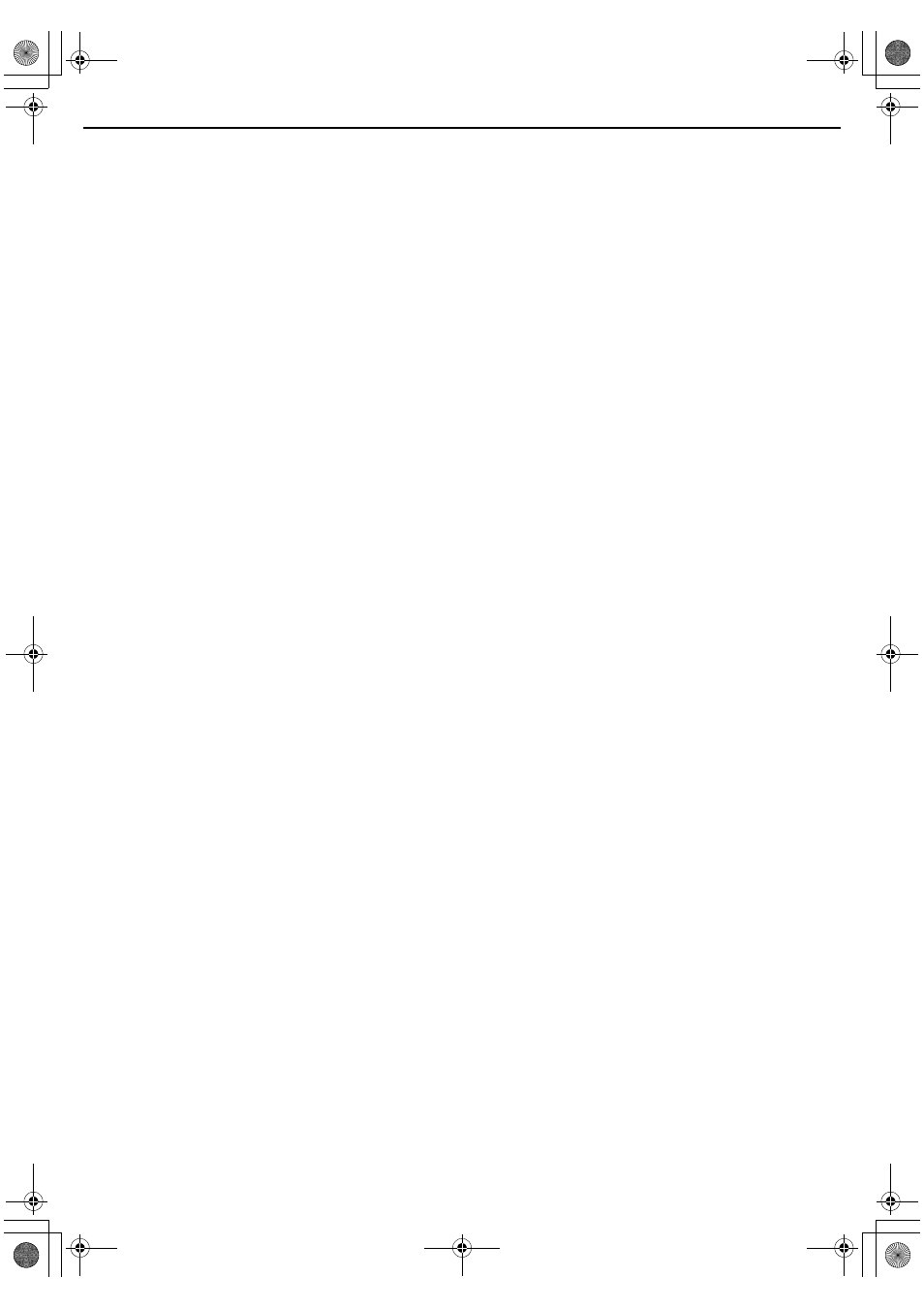
Masterpage:Right+
Filename [TH-R1R3EU_10Subsidiary.fm]
Page 88Monday, 28 March 2005 21:23
TROUBLESHOOTING
88
Other Problems
] Press PROGRESSIVE SCAN for 3 or more seconds so that the
Video output indicator (
q) lights off on the front display panel.
●
The camcorder’s microphone is too close to the TV.
] Position the camcorder so its microphone is away from the TV.
●
The TV’s volume is too high.
] Turn the TV’s volume down.
●
Those channels have been designated to be skipped.
] If you need the skipped channels, restore them using
●
After the manual settings were made, Auto Channel Set was
performed.
] Do no perform Auto Channel Set after making manual settings,
] Reset the unit by disconnecting the AC power plug from the AC
outlet and connect again.
The image of the TV broadcast appears distorted on the TV
screen.
Whistling or howling is heard from the TV during camcorder
recording.
When scanning channels, some of them are skipped over.
Channel settings that were made manually seem to have
changed or disappeared.
Malfunction occurs and the unit cannot be power off.
TH-R1R3EU_00.book Page 88 Monday, March 28, 2005 9:23 PM
