On-disc timer programming, Or a pg. 51, Timer recording – JVC SP-THS55F User Manual
Page 54
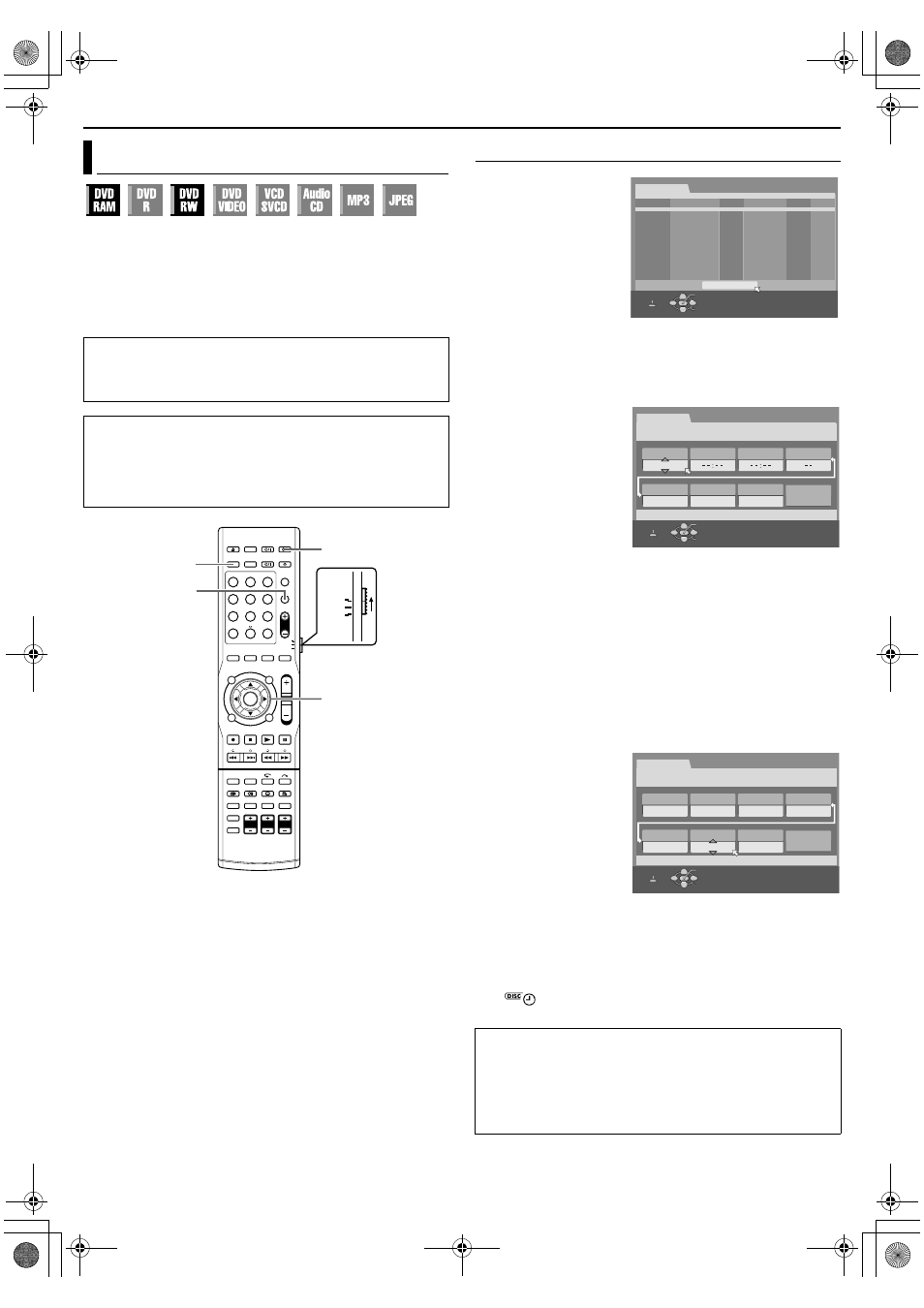
TIMER RECORDING
Page 51Monday, 28 March 2005 21:23
Filename [TH-R1R3EU_07Timer Recording.fm]
Masterpage:Left+
51
On-Disc Timer Programming is a function used with discs that are
especially intended for a specific programme. The disc is then
programmed for a programme you always watch every day or
every week. Since older programmes are automatically
overwritten, a single disc can be used without worrying about how
much recording capacity remains. You can programme each disc
to timer record as many as 8 programmes up to 30 days in
advance.
To Make The Disc For On-Disc Timer Programming
1
Press PROG to access
the Programme Check
screen.
2
Press selection keys to
select
ADISC TIMER
PRGM
B, then press
ENTER.
●
When some
programmes are
recorded on the disc, a
caution message
appears. You can either format the disc (A pg. 83) or insert a
new disc, then re-perform the procedure from step 1.
●
When On-Disc Timer Programming has already been made on
the disc, press selection keys to select
ANEW TIMER
PROGRAMME
B, then press ENTER.
3
Press selection keys to
set the desired date
(
ADATEB), then press E.
4
Press selection keys to
set the desired start time
(
ASTARTB), then press E.
●
Each press of
F G
increases/decreases the
start time in 1 minute
interval.
●
To increase/decrease the
start time in 30 minutes interval, press and hold
F G.
5
Press selection keys to set the desired stop time (
ASTOPB),
then press
E.
●
Each press of
F G increases/decreases the stop time in
1 minute interval.
●
To increase/decrease the stop time in 30 minutes interval, press
and hold
F G.
6
Press selection keys to set the desired channel (
ATV PROGB),
then press
E.
7
Press selection keys to set
ADAILY/WEEKLYB, then press E.
●
For details on
ADAILY/WEEKLYB setting, refer to ADaily/Weekly
8
Set the other recording
options as required.
●
AVPS/PDC RecordingB
(A pg. 50)
●
●
AModify Title NameB
(A pg. 58)
9
Press ENTER to access
the Programme
Confirmation screen.
10
Press ENTER to complete
B.
●
To programme another timer using
11
Press AUDIO
A to turn off the power.
●
is displayed on the front display panel.
●
To disengage the timer mode, press AUDIO
A again.
On-Disc Timer Programming
●
Make sure that the unit’s built-in clock is set properly.
●
Turn on the TV and select an input mode such as EXT1.
●
Load a DVD-RAM or DVD-RW (VR mode) disc for
programming.
ATTENTION:
●
On-Disc Timer Programming is possible only with the disc for
On-Disc Timer Programming.
●
If data is recorded on a disc for On-Disc Timer Programming
using a unit from another manufacturer, On-Disc Timer
Programming may not function properly.
1
2
3
4
5
6
7
8
9
0
VOL
SAT
TV
AUDIO
PROG
DVD
AUDIO A
(FGDE)
ENTER
Selection Keys
Satellite Receiver Users
To timer record a satellite broadcast using On-Disc Timer
Programming:
A Perform On-Disc Timer Programming.
B Set the satellite receiver to the appropriate channel for
recording.
●
Leave the satellite receiver’s power on.
PROGRAMME CHECK
DATE
++++++++++++++++++ NEW TIMER PROGRAMME ++++++++++++++++++
START-STOP
TV PROG
VPS/PDC REC MODE
DISC TIMER PRGM
SELECT WITH [CURSORS]
THEN PRESS [ENTER]
DAILY/WEEKLY
OK
SELECT
PROG
EXIT
LP
DISC TIMER PRGM
DATE
START
STOP
TV PROG
05/07 SAT
DAILY/WEEKLY
VPS/PDC
OFF
NAME
SET TIMER PROGRAMMING WITH [CURSORS]
THEN PRESS [ENTER]
WEEKLY
REC MODE
CONFIRM
SELECT
PROG
EXIT
LP
YORN 1
20:30
18:30
DISC TIMER PRGM
DATE
START
STOP
TV PROG
05/07 SAT
DAILY/WEEKLY
VPS/PDC
ON
NAME
SET TIMER PROGRAMMING WITH [CURSORS]
THEN PRESS [ENTER]
WEEKLY
REC MODE
CONFIRM
SELECT
PROG
EXIT
TH-R1R3EU_00.book Page 51 Monday, March 28, 2005 9:23 PM
