Recording features, 40 instant timer recording (itr) – JVC SP-THS55F User Manual
Page 43
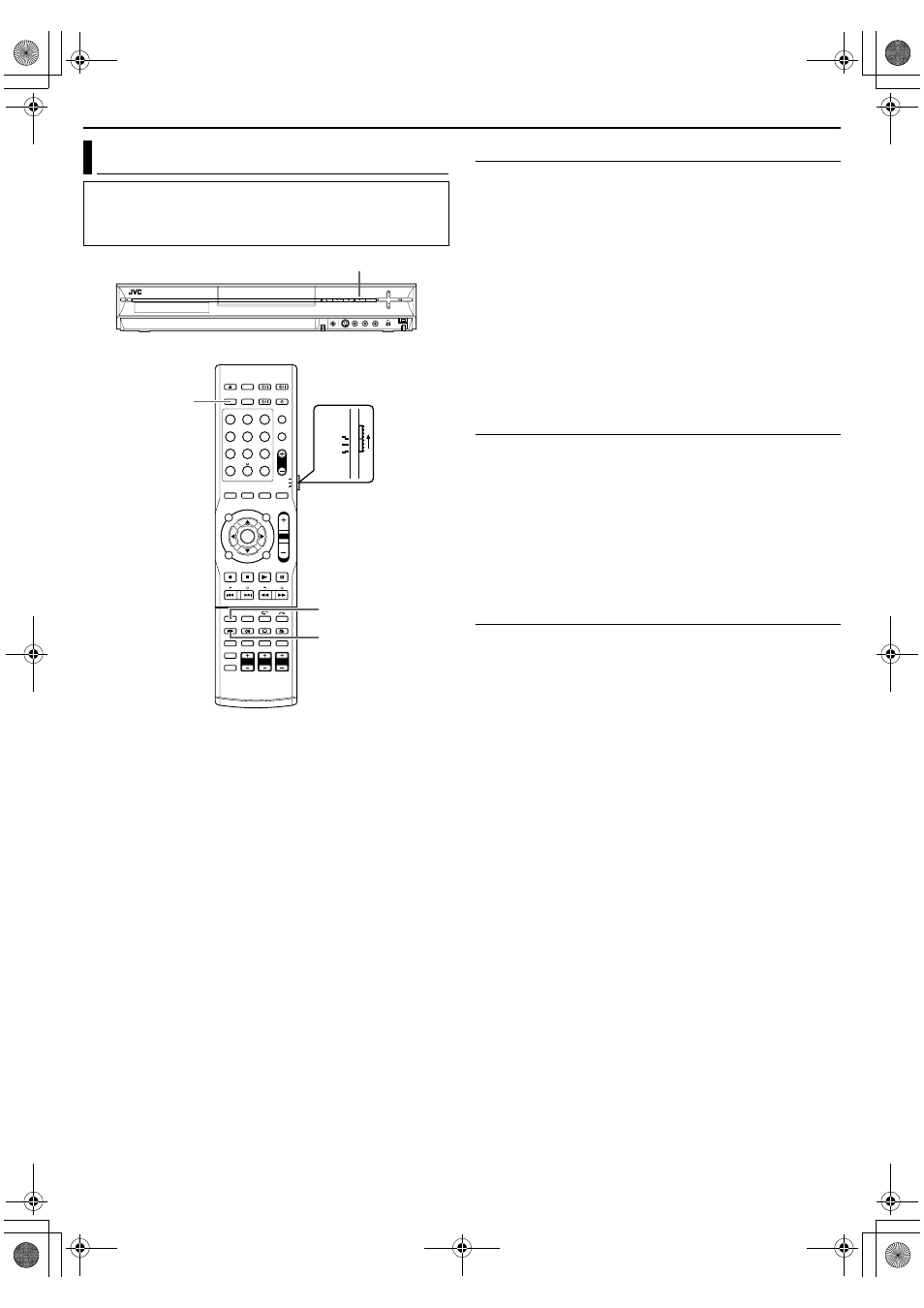
Masterpage:Right+
Filename [TH-R1R3EU_06DVD Operation.fm]
Page 40Monday, 28 March 2005 21:23
BASIC OPERATIONS ON DVD DECK
40
Instant Timer Recording (ITR)
It is possible to set the recording time during recording. Upon
completing recording, the unit stops and shut off automatically.
1
Press
R on the unit to start recording.
2
Press
R again to engage the ITR mode.
●
A0:30B is displayed on the front display panel.
3
If you want to record for more than 30 minutes, press
R to
extend the time. Each press extends recording time by
30 minutes.
Normal recording N 0:30 N 1:00 … N Maximum disc
remaining time N (back to the beginning)
NOTES:
●
Perform ITR using the
R button on the unit.
●
The maximum recording time changes depending on the disc
remaining time.
Watch Another Programme While Recording On The
Unit
While recording is going on, you can watch another programme on
the TV. It does not interfere with recording.
1
Turn on the TV.
2
Select the desired channel to watch on the TV using your TV’s
remote control.
NOTE:
If a decoder is connected to the unit (A pg. 71), you can select a
scrambled channel as well as other normal channels.
Elapsed Recording Time And Disc Remaining Time
Indication
During recording, press DISPLAY repeatedly until the desired
indication appears on the front display panel.
●
Each time you press DISPLAY, the time indication changes as
follows:
Elapsed recording time N Disc remaining time N Clock N (back
to the beginning)
●
You can also check the disc remaining time by pressing REMAIN
while the unit is stopped or recording is in progress. The list of
disc remaining times for all recording modes appears on the TV
screen.
Recording Features
●
Turn on the unit.
●
Turn on the TV and select an input mode such as EXT1.
●
Set the remote control selector switch to AUDIO.
●
Press DVD on the remote control.
1
2
3
4
5
6
7
8
9
0
VOL
SAT
TV
AUDIO
DISPLAY
REMAIN
DVD
R
TH-R1R3EU_00.book Page 40 Monday, March 28, 2005 9:23 PM
