Setting and adjusting other functions (options), Press the menu/enter button, Remote control unit ■ main menu – JVC DLA-M5000SCU User Manual
Page 41: 41 operating the main menu (cont.)
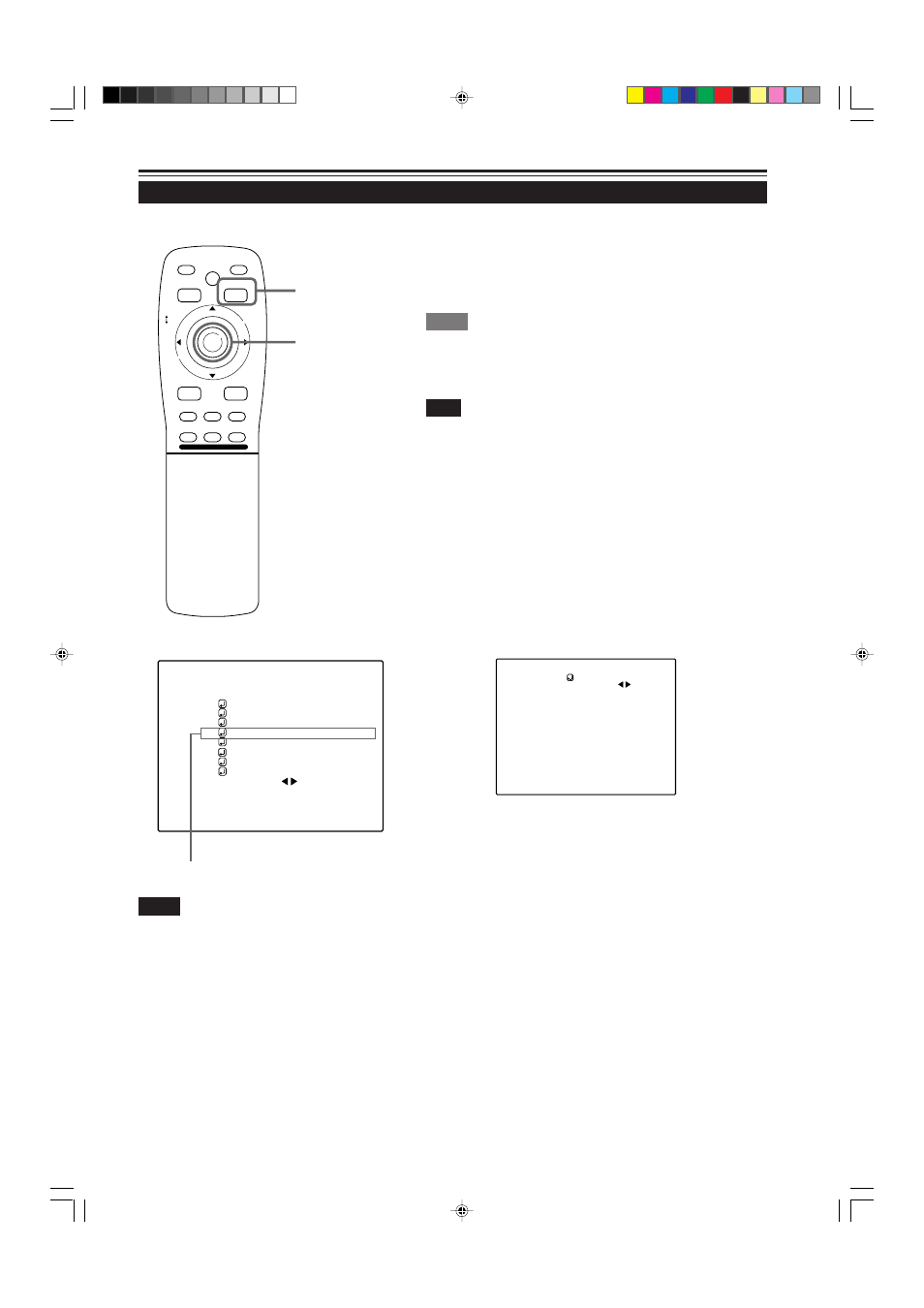
41
Operating the Main Menu (Cont.)
Submenu item (OPTIONS)
Setting and Adjusting Other Functions (OPTIONS)
The following optional functions can be set (adjusted).
• MENU AUTO OFF
• LINE DISPLAY
• RIGHT LEFT REV.
• TOP BOTTOM INV.
• CLAMP
• RESIZE
• BACK COLOR
• COLOR TEMPERATURE
• ASPECT CHANGE
• SLEEP TIME
• LAMP TIME
Memo
About the lamp use time
The lamp use time indicates the accumulated used hours of the light-source
lamp and cannot be set or adjusted. When you have replaced with a new
light-source lamp, reset the lamp use time.
Note
• The RESIZE function works for only computer system input. It does not work
for video system input.
1
Press the MENU/ENTER button.
• The main menu appears on the screen.
2
Press MENU/ENTER toward the
5
or
∞
mark to select a submenu item,
“OPTION”.
• The selected item (displayed in text) is shown in magenta color
on the screen.
3
Press the MENU/ENTER button.
• The submenu items of the OPTIONS menu are displayed.
(OPTIONS menu)
■
Remote control unit
■
Main menu
Notes
• The selected item is shown in magenta color. Items shown
in gray color cannot be operated or set in the current mode.
• Items to be set (adjusted) are different when AV signals are
input and when computer system signals are input.
4
Press MENU/ENTER toward the
5
or
∞
mark to select an item to set (adjust).
• The selected item (displayed in text) is shown in magenta color.
(To be continued on the next page)
N T S C ( 4 8 0 i )
E N G L I S H
P I X E L C L O C K
P O S I T I O N
P I C T U R E
O P T I O N S
S O U R C E
C H A N N E L
U S E R S O U R C E S E T U P
D I S P L A Y S I Z E
D E C O D E R
L A N G U A G E
Y P B P R
C H : 1
H D T V ( 1 0 8 0 i )
MEN
U/E
N
T
E
R
QUICK
ALIGN.
AV HIDE
OPERATE
PRESET
AV
SHIFT
ZOOM
FOCUS
LENS
U
T
+
D
W
–
RGB/COMPUTER
LENS
LOCK
UNLOCK
PAGE BACK
PAGE BACK button
MENU/ENTER button
O P T I O N S
M E N U A U T O O F F
L I N E D I S P L A Y
R I G H T L E F T R E V .
T O P B O T T O M I N V .
C L A M P
R E S I Z E
B A C K C O L O R
C O L O R T E M P .
A S P E C T C H A N G E
S L E E P T I M E
L A M P T I M E
N O
O N
O F F
O F F
B P
O N
B L U E
M I D D L E
4 : 3
0 M i n .
1 0 H .
M5000LU/SCU p.33-43
01.3.5, 15:08
41
