15 appendix, 1 operation button combinations, 2 optional accessories – JVC BR-D95U User Manual
Page 75: 3 index, 3 index 15 appendix
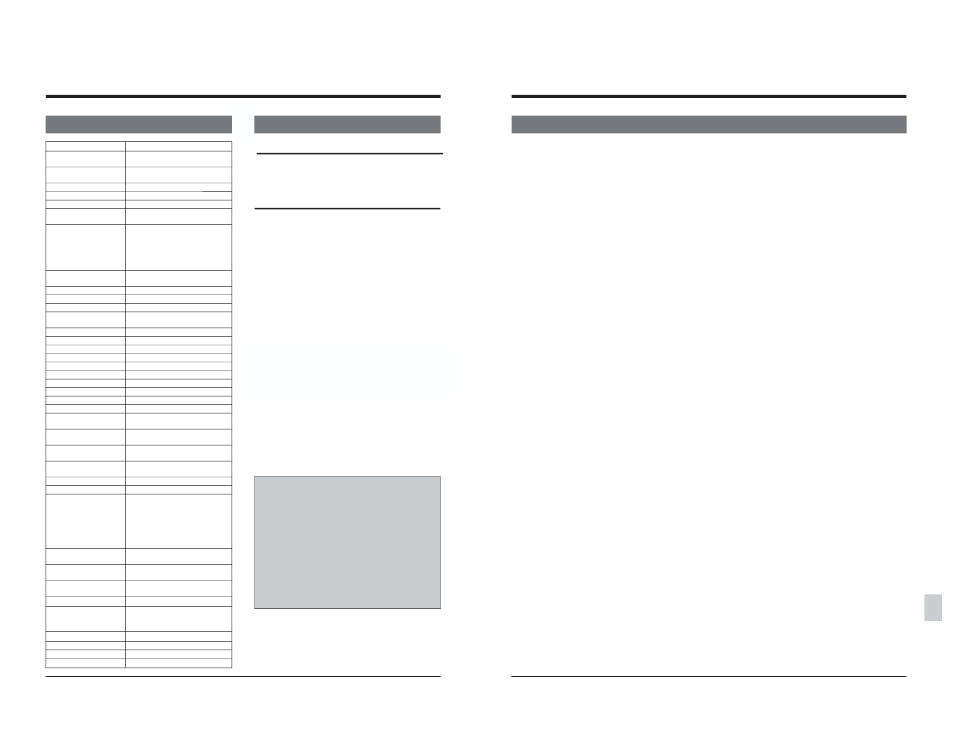
148
15 APPENDIX
SA-D95U Digital Interface Board
Install in the BR-D95U. This is used to input and
output video and audio digital signals.
Precautions
● Do not use screws 8 mm or longer to secure the
rack mount adapter and slide rail inner members to
the VCR, as doing so may damage the printed
circuit boards inside the VCR.
● The handle on the rack mount adapter is only for
sliding the VCR in and out. Do not lift the VCR with
this handle.
● When installing the VCR in a rack, make sure there
is sufficient clearance above and below the VCR for
heat radiation.
● Some racks may require that you mount the slide
rails in a particular way. If you have any questions,
consult the rack dealer.
Rack Mount Adapter SA-K67
SA-K67 is a rack mount adapter used to mount this
unit on a 19" EIA standard rack.
Ⅲ Mount rail & bracket
When mounting the unit on a rack with the SA-
K67, a mount rail and mount bracket are also
required.
Recommended models:
● Acuryde Co., Ltd. 2038-22 (mount rail)
BK2038 (bracket)
Ⅲ Installation
1. Secure the rack mount adapter to the VCR with 6
M4 screws.
2. Secure the slide rail inner member to the VCR with
6 M4 screws.
3. Mount the slide rail outer members on the front
and rear ends of the rack using the bracket.
4. Pull out the rails in the slide rail outer members
until you hear a click.
5. Fit the right and left slide rails on the VCR into the
pulled-out rails and push them in together. The
rails will be blocked by right and left springs, so
press the springs with your fingers and push the
VCR further in.
15-2 OPTIONAL ACCESSORIES
15-1 Operation Button Combinations
REC+PLAY
Starts recording
REC+HOLD
Starts recording current
adjustment (top menu 00E)
SET+HOLD
Sets the top menu (00A — 00D)
(SET)
PLAY+FF
1.07x playback
PLAY+REW
0.93x playback
PLAY+ jog dial
STILL — 2x playback
PLAY+ search dial
Variable playback (0.9x to 1.1x
playback)
SEARCH+ jog dial
Changes menu switch setting
value (menu switch setting)
Changes time code data (time
code setting)
Changes fixed time data (top
menu 00F)
STOP+STANDBY+
Starts head cleaning
REW+FF
(No tape)
SET+RESET
Registers counter memory point
SET+PREROLL
Starts counter search
SHIFT+PREROLL
Starts fixed time cue up
SHIFT+SEARCH
Variable mode (Only the player
during swap editing)
IN+ENTRY
Registers the IN point
OUT+ENTRY
Registers the OUT point
IN+OUT
Duration display
IN+CANCEL
Cancels the IN point
OUT+CANCEL
Cancels the OUT point
IN+PREROLL
Cues the IN point
OUT+PREROLL
Cues the OUT point
IN+jog dial
Corrects the IN point
OUT+jog dial
Corrects the OUT point
IN+OUT+jog dial
Corrects the duration
SHIFT+IN+ENTRY
Registers the audio split point (IN
point)
SHIFT+IN
Indicates the audio split point (IN
point)
SHIFT+IN+jog dial
Corrects the audio split point (IN
point)
SHIFT+IN+CANCEL
Cancels the audio split point (IN
point)
SHIFT+PREVIEW
Review
SHIFT+AUTO EDIT
Last edit
SHIFT+input video
Switches input signal when
signal or audio signal
menu switch No.371 select button SELECT SAFETY> is set to “ON”. SHIFT+MENU Opens the menu switch setting
display when menu switch No.
374
SHIFT+COUNTER
ON/OFF switching of the counter
mode (user bits)
PLAYER+RECORDER
Recorder and player
simultaneous operation mode
SHIFT+STANDBY
Switches the edit on-screen
display ON/OFF
SHIFT+RECORDER
Activates the learn function
CANCEL+AUTO EDIT
To cancel the player and recorder
edit points as well as the audio
split point:
SHIFT+REC
Open the
SHIFT+P. PLAY
Program Playback mode
P. PLAY+PLAY
Starts the program playback.
P. PLAY+ jog dial
Sets the program playback speed.
149
15-3 INDEX
15 APPENDIX
A.
Adjustment ............................................................ 118
Assemble editing ................................................... 104
Audio emphasis ....................................................... 74
Audio input connectors ............................................ 19
Audio input switch ................................................... 24
Audio monitor switch ............................................... 14
Audio output connectors ......................................... 20
Audio recording level ............................................... 71
Audio split editing .................................................. 112
Audio V. fade function ............................................. 80
C.
Cassette tape .......................................................... 11
Channel condition indicator ..................................... 22
Color frame servo setting ...................................... 105
Condensation .......................................................... 10
Counter memory ..................................................... 86
Counter switch ........................................................ 21
D.
Diagnosis connector ................................................ 18
Direct access ........................................................... 33
Drop frame .............................................................. 98
Dubbing loop function ........................................... 122
E.
Editing system phase adjustment ......................... 117
Error conceal ........................................................... 80
Error correction ....................................................... 80
Extra line playback .................................................. 88
Extra line recording ................................................. 87
F.
Fine meter mode button .......................................... 13
Fixed time cue up function ...................................... 91
H.
Head cleaning ......................................................... 11
Hour meter .............................................................. 39
I.
Insert editing .......................................................... 104
L.
Last edit ................................................................. 113
M.
Main code .............................................................. 101
Masking setting ....................................................... 64
Match frame ............................................................ 58
Meter mode setting button ...................................... 15
Menu switch list ....................................................... 40
Menu switch setting ................................................. 28
Menu switch setting button ...................................... 15
Menu switch setting contents .................................. 43
Monitor output connector section ............................ 26
Motion memory function ........................................ 114
Mute/alarm condition display ................................... 24
Multi cue-up function ............................................... 92
N.
Non-drop frame ....................................................... 97
O.
Optional equipment ............................................... 148
Operation buttons .................................................... 12
Operation mode lock ............................................... 65
P.
Power switch ........................................................... 12
Pre-read function .................................................. 115
Preview switcher ................................................... 116
Program playback ................................................... 85
R.
Recording current adjustment ................................. 38
Reference sync signal ............................................. 25
Remote connector ................................................... 20
Remote button ......................................................... 14
Repeat playback ..................................................... 86
S.
Search/jog dial ........................................................ 13
Simplified playback speed adjustment function ...... 81
Simultaneous operation .......................................... 90
Slow play ................................................................. 24
Standby ON/OFF .................................................... 16
Striping rec function ................................................ 94
Subcarrier phase adjustment ................................ 121
Sub code ............................................................... 102
Sub time code display ............................................. 96
Sub time code playback ........................................ 102
Sub time code recording ....................................... 102
Swap editing ......................................................... 107
Synchronized running mode ................................... 81
T.
Time code display ................................................... 96
Time code generator setting buttons ...................... 18
Time code playback .............................................. 101
Time code presetting ............................................... 97
Time code recording ............................................... 99
Time code setting switch section ............................ 18
Top menu ................................................................ 28
U.
User page ................................................................ 34
User bit auto preset function ................................... 63
V.
Variable-motion editing ......................................... 113
Variable slow playback ........................................... 83
Video control connector .......................................... 27
Video input connectors ........................................... 25
Video input switch ................................................... 14
Video phase adjustment ........................................ 118
W.
Warning ................................................................. 145
