2 rs- 232c commands – JVC BR-D95U User Manual
Page 63
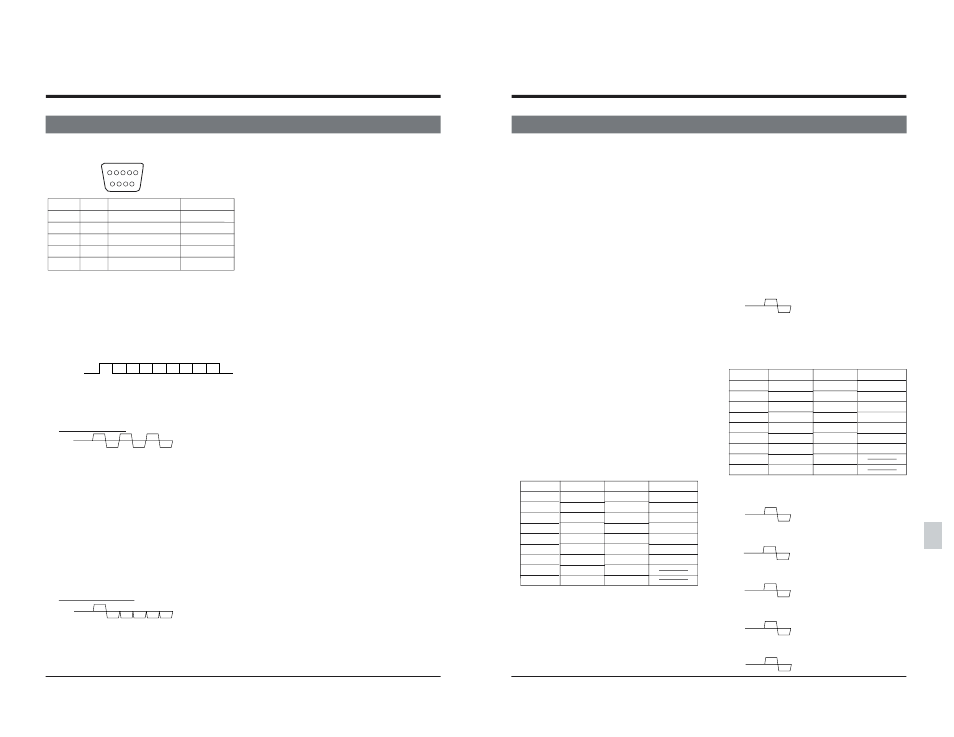
124
Ⅲ RS-232C specifications
9PIN D-SUB
PIN No. Signal Operation
Direction
2
RxD
Reception data
VCR p CPU
3
TxD
Transmission data
VCR [ CPU
4
DTR
Data terminal ready VCR [ CPU
5
GND
Signal ground
6
DSR
Data set ready
VCR p CPU
Note: CPU means a controller such as a personal
computer.
Mode
: Non-synchronized
Character length : 8 bits
Parity check
: None
Start bit
: 1
Stop bit
: 1
Data rate
: 9600 bps
Bit construction
1
5
6
9
D0 D1 D2 D3 D4 D5 D6 D7
p
p
Start bit
Stop bit
Ⅲ Basic format
(1) The VCR returns [0A: ACK]·[0B: NAK]·[02:Error]
in response to each byte sent from the controller.
Eg.: E5: EditPreset
CPU: Controller such as a personal computer
VCR: BR-D95 series
• In response to the first byte sent from the
controller, the VCR returns either [ACK], [NAK]
or [Error] within 100 µs.
• The controller confirms the reply from the VCR
and then outputs the second byte. The VCR
returns either [ACK], [NAK] or [Error] within
100 µs.
• The controller confirms the reply from the VCR
and then outputs the third byte. The VCR
returns either [ACK], [NAK] or [Error] within
100 µs.
(2) When the data is recognized by the controller, the
VCR returns the standard byte data.
Eg.: D7: StatusSense
CPU: Controller such as a personal computer
VCR: BR-D95 series
• The VCR starts to output data within 100 µs
after receiving the first byte from the controller.
Stop bits are inserted between output data.
CPU
E5
3*
3*
VTR
0A
0A
0A
CPU
D7
VTR
**
**
**
**
**
Ⅲ Receiving
• The VCR always receives commands from the
controller. The VCR also replies to all “sense”
commands such as StatusSense/TimeSense.
• Switch Remote/Local on this unit to “Remote”.
Ⅲ Time management
Command output timing is managed as follows:
• The minimum command interval is 10 ms.
• The minimum byte interval is 100 µs when the
controller outputs the next byte without confirming
the [ACK], [NAK] or [Error] returned from the
VCR.
Ⅲ Processing method when an error occurs
(1) When NAK (0B) is returned
The first byte command that the VCR was unable
to receive is sent. Output another command.
(2) When Error (02) is returned StatusSense (bit-0 of the first byte) describes the second byte and later. With ClearError [41], • When ClearError [41] is transmitted repeatedly because Error [02] is returned more than once, (3) If ACK [0A], NAK [0B], Error [02] or Data is not returned (4) When NotTarget [05] is returned The target point on the tape specified with 13 RS-232C protocol 13-2 RS-232C Commands 125 Ⅲ Return command from the VCR Basic/JVC-1 Table The VCR outputs this command after completing 02: Error Basic/JVC-1 Table The VCR outputs this command when invalid data 03: Cassette Out Basic/JVC-1 Table The VCR outputs this command when the eject 05: Not Target Basic/JVC-1 Table The VCR outputs this command when CueUp 0A: ACK Basic/JVC-1 Table This command is returned when the defined 0B: NAK Basic/JVC-1 Table This command is returned when an undefined or ASCII code Basic/JVC-1 Table Alphanumeric equivalents for certain “Sense” Ⅲ Auxiliary commands to the VCR Basic/JVC-1 Table If this command is transmitted during data trans- 41: Clear Error Basic/JVC-1 Table In the Error mode, this command cancels the last 56: Clear Basic/JVC-1 Table In the Error mode, this command releases the The Error mode is engaged when bit-0 (Error) of ASCII code Basic/JVC-1 Table Alphanumeric equivalents for certain Preset TxD 56 RxD 0A 13-2 RS-232C Commands 13 RS-232C protocol 61: a 6B: k 75: u 30: Zero TxD 3A RxD 0A TxD 3B RxD 0A TxD 3C RxD 0A TxD 3D RxD 0A TxD 3E RxD 0A Ⅲ Corresponding commands Basic/JVC-1 Table Playback 3B: Fwd-4 Key Basic Table 4x playback in the forward direction 3C: Fwd-0.09 Key Basic Table 0.09x playback in the forward direction 3D: Fwd Still Key Basic Table Still playback 3E: Fwd-6 Key Basic Table 6x playback in the forward direction 61: a 6B: k 75: u 30: Zero
Error mode.>
• The VCR receives an illegal command for the
the previous byte is canceled.
ACK [0A] is returned to release the Error mode.
The Error mode can also be released by
canceling the commands being input with Clear
[56].
The VCR does not recognize the byte. Cancel the
commands being input with Clear [56] and transmit
the command again.
(The VCR replies within 1 ms after receiving the
command from the controller.)
CueUpWith Data/Preroll does not exist. Input a
different value and try again.
01: Completion
the requested operation (CueUp With Data/Preroll/
AutoEdit, etc.).
is received.Bit-0 (Error) of the first byte is set for
[D7: StatusSense].
In this condition, the VCR will not accept any
command except the StatusSense command.
The Error mode can be released with [41:
ClearError] or [56: Clear].
To cancel the entire command, use [56: Clear]. To
cancel only the most recently transmitted data,
use [41: ClearError].
operation is complete.
With Data/Preroll operation cannot be completed
normally.
command is received.
invalid command is received.
commands.
40: Enter
mission, data transmitted after this command will
be zero (=30) or space (=20). More information
on how to use this command can be found in the
descriptions of related commands where its use is
valid.
numeric/data command.
The Error mode is engaged when bit-0 (Error) of
the first byte in D7: StatusSense is “1”.
command.
the first byte in D7: StatusSense is “1”.
commands.
62: b
63: c
64: d
65: e
66: f
67: g
68: h
69: i
6A: j
6C: l
6D: m
6E: n
6F: o
70: p
71: q
72: r
73: s
74: t
76: v
77: w
78: x
79: y
7A: z
20: Space
2D: -
31: 1
32: 2
33: 3
34: 4
35: 5
36: 6
37: 7
38: 8
39: 9
3A: Play key
62: b
63: c
64: d
65: e
66: f
67: g
68: h
69: i
6A: j
6C: l
6D: m
6E: n
6F: o
70: p
71: q
72: r
73: s
74: t
76: v
77: w
78: x
79: y
7A: z
20: Space
2D: -
31: 1
32: 2
33: 3
34: 4
35: 5
36: 6
37: 7
38: 8
39: 9
