12 editing system phase adjustment, 1 connection – JVC BR-D95U User Manual
Page 59
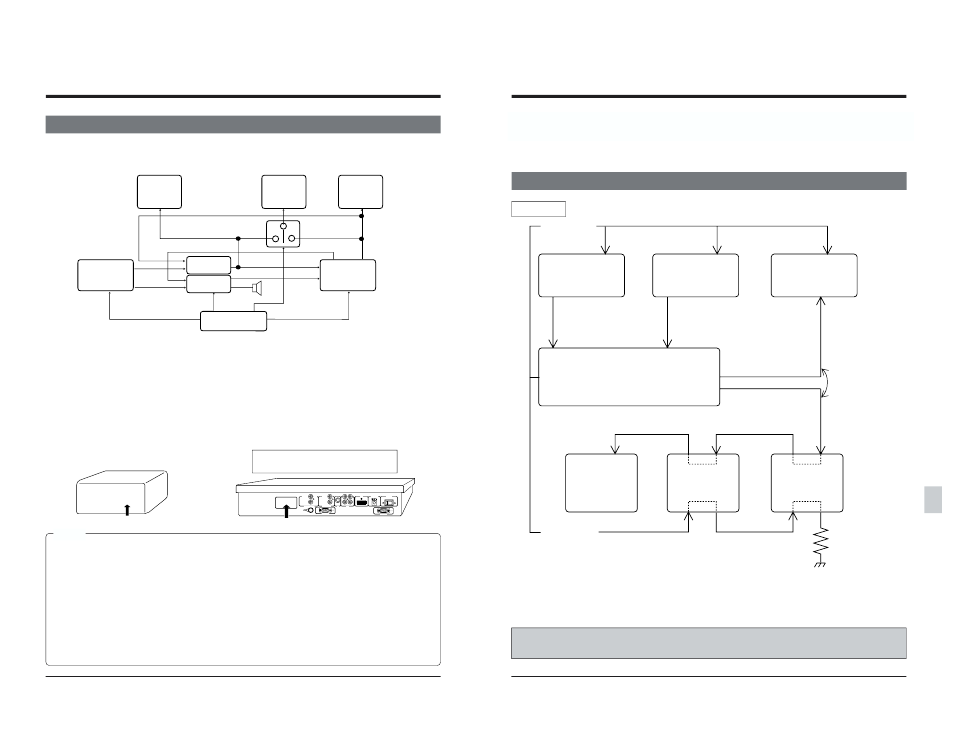
116
Example of editing system configuration
An example of a pre-read editing system is shown below.
11 EDITING
11-7 EDITING WITH THE PRE-READ FUNCTION
● Preview switcher
Automatically switches the signal shown on the main monitor in conjunction with editing controller operation.
(e.g. SW-320 from Imeginics Co., Ltd.)
● Enables editing without separate monitors for program output and pre-read output.
● When using an editing controller provided with the pre-read function, is not necessary to set menu switch No.
351
on the BR-D95U to “OFF”.
Usable controller: RM-G820U● When using the RM-G820U, check that the model name shown on its packing case ends with (A) and that (A)
is indicated on the serial number plate on the controller.
● The RM-G820U is not ready for audio insert editing on CH3 and CH4. To select insertion on CH3 and CH4 with
this unit, change the settings of menu switch No. 377
and No. 378 PRESET CH4>. Upgrading is required if the RM-G820U
without (A) indication is used.Positions indicating (A)
PLAYER
RECORDER
PLAYER
RECORDER
10KEY IN
DC 9V IN
POWER
OFF
ON
PLAYER
MONITOR OUT
MONITOR IN
SYNC
IN
GPI
SW1
RECORDER
9P
9P
(A)
RM-G820U(A)
(A)
Notes:
• Note on the special effects generator
As most special effects generators provided with a DVE (Digital Video Effect) function have a built-in frame
memory, one frame delay occurs if the pre-read function of the BR-D95U is used. To avoid this, only use
special effects generators with no frame memory (such as JVC’s KM-3000) or ones provided with a function
that allows you to bypass the frame memory.• When menu switch No.351
is set to “VID-ON” or “AUD-ON”, the Record mode cannot beengaged (pressing both the [REC] and [PLAY] buttons has no effect).
• When editing with the pre-read function, the material on the tape in the recorder is replaced with the special-
effects pictures. If you want to keep the original material, be sure to back up the original tape.
• When video phase shifting is obvious in video signals inserted for pre-read editing, adjust the video phase
(refer to page 120).
• If the editing controller is not provided with the pre-read function, set menu switch No. 351
ofthe recorder BR-D95U to “ON”.
Player
Special-effects
device
Recorder
BR-D95USpecial-effects
device
Editing controller
RM-G820U
Preview
switch
Program
output
Main
monitor
Pre-read
output
GPI 3/4
GPI 1/2
9-pin (RS-422)
Monitor
Monitor
Monitor
VIDEO
VIDEO
VIDEO
AUDIO
AUDIO
AUDIO
AUDIO MONITOR
9-pin (RS-422)
117
12 EDITING SYSTEM PHASE ADJUSTMENT
To ensure accurate, error-free editing with an AB roll editing system or any other multiple-unit system, you must
adjust the phase of the built-in time base corrector (TBC) after connecting all system components.
Phase adjustment must be updated each time you replace a connection cable, add or replace one of the units, or
make any other changes.12-1 CONNECTION
Connection
1
Send external reference sync signals from the sync signal generator to the system components.
2
Composite video signals are delivered as video signals.
* When editing on directly connected VCRs without a switcher, adjustment of system and subcarrier phases
is not necessary.
Player 1
Player 2
Recorder
Special-effects device (switcher)
Input player 1
Input player 2
PGM OUT
MONITOR OUT
Monitor
Waveform monitor
Vectorscope
VIDEO OUT
VIDEO OUT
VIDEO IN
BR-D95U
BR-D95U
BR-D95U
These two cables
should be the
same length.75 Ø
Input A
Input B
Input A
Input B
B.B OUT
Genlocking signal
(B.B)REF IN
REF IN
REF IN
Genlocking signal
(B.B)
