JVC BR-D95U User Manual
Page 66
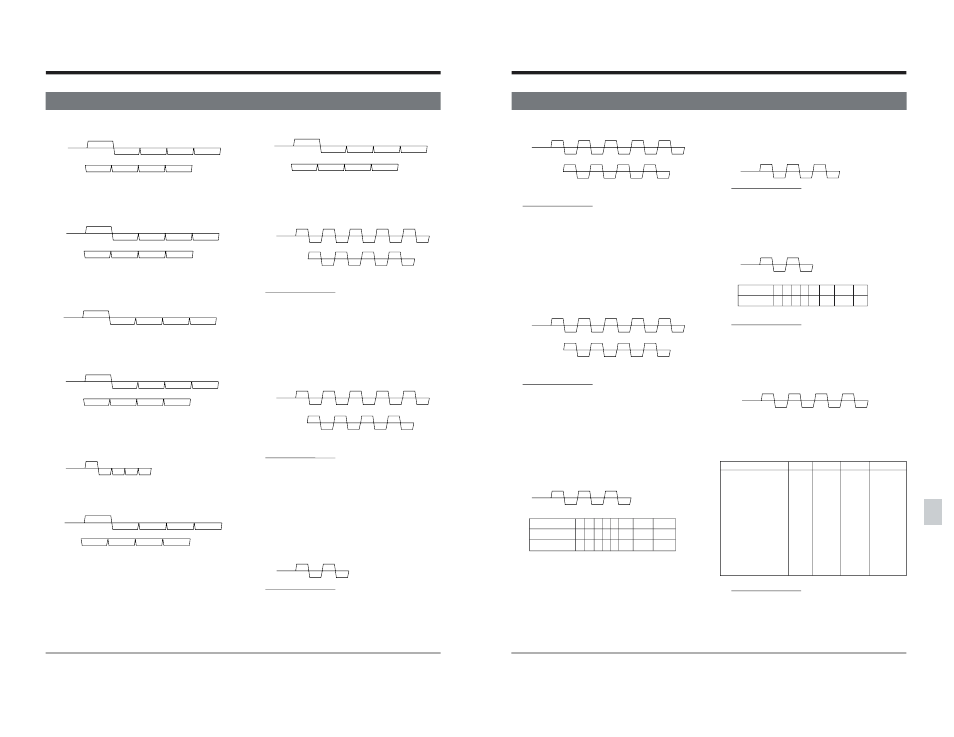
130
13-2 RS-232C Commands
13 RS-232C protocol
TxD
DB
RxD
3*
3*
3*
3*
10H
1H
10M
1M
3*
3*
3*
3*
10S
1S
10F
1F
TxD
DA
RxD
3*
3*
3*
3*
10H
1H
10M
1M
3*
3*
3*
3*
10S
1S
10F
1F
TxD
DE
RxD
3*
3*
3*
3*
10H
1H
10M
1M
3*
3*
3*
3*
10S
1S
10F
1F
TxD
DD
RxD
**
**
**
**
TxD
DC
RxD
**
**
**
**
10H
1H
10M
1M
DA: In Data Sense
Basic Table
Shows the set IN point.
• Values after the first RxD byte from 0 to 9 are
expressed in ASCII code.
DB: Out Data Sense
Basic Table
Shows the set OUT point.
• Values after the first RxD byte from 0 to 9 are
expressed in ASCII code.
DB: Panel Switch Sence
JVC-1 Table
Shows the various settings on the front panel.
• For an explanation of the meaning of each bit,
refer to “EC:Panel Switch Preset”.
DC: Current TC UB Sense
Basic Table
Shows the current TC UB data.
• Values after the first RxD byte from 0 to f (HEX)
are expressed in ASCII code.
DD: JVC Status Sense
Basic/JVC-1 Table
Shows the VCR status.
• For an explanation of the meaning of each bit,
refer to “Sense command details”.
DE: Current Sub Tc Sense
Basic Table
Shows the current SUB-TC time data.
• Values after the first RxD byte from 0 to 9 are
expressed in ASCII code.
DF: Current Sub UB Sense
Basic Table
Shows the current SUB TC UB data.
• Values after the first RxD byte from 0 to f (HEX)
are expressed in ASCII code.
TxD
DF
RxD
**
**
**
**
10H
1H
10M
1M
**
**
**
**
10S
1S
10F
1F
10H
1H
10M
1M
TxD
E0
3*
3*
3*
3*
RxD
0A
0A
0A
0A
0A
10S
1S
10F
1F
3*
3*
3*
3*
0A
0A
0A
0A
TxD
E2
40
RxD
0A
0A
**
**
**
**
10S
1S
10F
1F
TxD
DB
RxD
**
**
**
**
DATA0
DATA1
DATA2
DATA3
E0: TC Data Preset
Basic Table
Presets the TC data.
• Values after the second TxD byte from 0 to 9 are
expressed in ASCII code.
Auxiliary commands
• [56: Clear] is valid for the second TxD byte or
later. All commands back to the first byte are
cleared.
• When [02: Error] occurs, [41: ClearError] is
valid. The previous command (one byte) is
cleared.
• [40: Enter] is valid for the second TxD byte or
later. Whatever has not yet been specified is
regarded as [30: Zero].
E1: TC UB Data Preset
Basic Table
Presets the TC UB data.
• Values after the first RxD byte from 0 to f (HEX)
are expressed in ASCII code.
Auxiliary commands
• [56: Clear] is valid for the second TxD byte or
later. All commands back to the first byte are
cleared.
• When [02: Error] occurs, [41: ClearError] is
valid. The previous command (one byte) is
cleared.
• [40: Enter] is valid for the second TxD byte or
later. Whatever has not yet been specified is
regarded as [30: Zero].
E2: Counter Reset
Basic JVC-1 Table
Resets the CTL counter.
Auxiliary commands
• [56: Clear] is valid for the second TxD byte. All
commands back to the first byte are cleared.
• When [02: Error] occurs, [41: ClearError] is
valid. The previous command (one byte) is
cleared.
• [40: Enter] is required for the second TxD byte.
10H
1H
10M
1M
TxD
E1
**
**
**
**
RxD
0A
0A
0A
0A
0A
10S
1S
10F
1F
**
**
**
**
0A
0A
0A
0A
131
TxD
E6
3*
3*
RxD
0A
0A
0A
TxD
E7
3*
RxD
0A
0A
TxD
E8
**
**
**
RxD
0A
0A
0A
0A
10S
1S
10F
F
3*
3*
3*
3*
0A
0A
0A
0A
10H
1H
10M
1M
TxD
E3
3*
3*
3*
3*
RxD
0A
0A
0A
0A
A
10H
1H
10M
1M
TxD
E4
3*
3*
3*
3*
RxD
0A
0A
0A
0A
A
10S
1S
10F
F
3*
3*
3*
3*
0A
0A
0A
0A
TxD
E5
3*
3*
RxD
0A
0A
0A
13-2 RS-232C Commands
13 RS-232C protocol
E3: In Data Preset
Basic/JVC-1 Table
Presets the IN point.
• Values after the second TxD byte from 0 to 9 are
expressed in ASCII code.
Auxiliary commands
• [56: Clear] is valid for the second TxD byte or
later. All commands back to the first byte are
cleared.
• When [02: Error] occurs, [41: ClearError] is
valid. The previous command (one byte) is
cleared.
• [40: Enter] is valid for the second TxD byte or
later. Whatever has not yet been specified is
regarded as [30: Zero].
E4: Out Data Preset
Basic/JVC-1 Table
Presets the OUT point.
• Values after the second TxD byte from 0 to 9 are
expressed in ASCII code.
Auxiliary commands
• [56: Clear] is valid for the second TxD byte or
later. All commands back to the first byte are
cleared.
• When [02: Error] occurs, [41: ClearError] is
valid. The previous command (one byte) is
cleared.
• [40: Enter] is valid for the second TxD byte or
later. Whatever has not yet been specified is
regarded as [30: Zero].
E5: Edit Preset
Basic Table
Selects the edit mode.
•
Each bit is defined as follows:
7 6 5 4 3 2
1
0
First byte
0 0 1 1 0 INS ASM Video
Second byte 0 0 1 1 0 TC Aud2 Aud1
Auxiliary commands
• [56: Clear] is valid for the second TxD byte or later.
All commands back to the first byte are cleared.
• When [02: Error] occurs, [41: ClearError] is valid.
The previous command (one byte) is cleared.
• [40: Enter] is invalid.
E6: Preroll TimePreset
Basic Table
Sets the preroll time.
The set value should be less than 59 seconds.
If the preroll time is not set with this command, use
the VCR’s menu switch setting.
Auxiliary commands
• [56: Clear] is valid for the second TxD byte or later.
All commands back to the first byte are cleared.
• When [02: Error] occurs, [41: ClearError] is valid.
The previous command (one byte) is cleared.
• [40: Enter] is invalid.
E7: Timer Mode Select
Basic/JVC-1 Table
Switches the current timer.
• Each bit is defined as follows:
7 6 5 4 3 2
1
0
First byte 0 0 1 1 0 UB CTL TC
• CTL = 32, LTC = 31, LTC UB = 35
Auxiliary commands
• [56: Clear] is valid for the second TxD byte or later.
All commands back to the first byte are cleared.
• When [02: Error] occurs, [41: ClearError] is valid.
The previous command (one byte) is cleared.
• [40: Enter] is invalid.
E8: Analog Data Set
JVC-1 Table
Sets values for specified audio and video settings.
• Selects the setting item and sets the data as
shown below with the input values for the
second TxD byte or later.
The second byte: Selects the setting item (DATA0)
The third/fourth byte: Sets the data (DATA1, DATA2)
A/V Setting items
DATA0
DATA1
DATA2
Tracking volume
20
00-FF
—
Output video level
70
00-C0
—
Output chroma level
71
00-C0
—
Output video H phase
72
00-FF
—
Output setup level
73
00-FF
—
Output chroma phase
74
00-FF
—
Output video V phase
75
03-0D
—
Output system phase
76
03-0D
—
Output SC phase
77
Low-order High-order 0000-011F
Output SCH phase
78
00-FF
—
Output audio phase
79
Low-order High-order 20FE-D002
Auxiliary commands
• [56: Clear] is valid when [02: Error] occurs. All
commands back to the first TxD byte are cleared.
• When [02: Error] occurs, [41: ClearError] is valid.
The previous command (one byte) is cleared.
• [40: Enter] is invalid.
