References, Details, References 69 – JVC 0503-FO-ID-VP User Manual
Page 69: Pg. 69, R other notes, R other notes, ੬ pg. 69
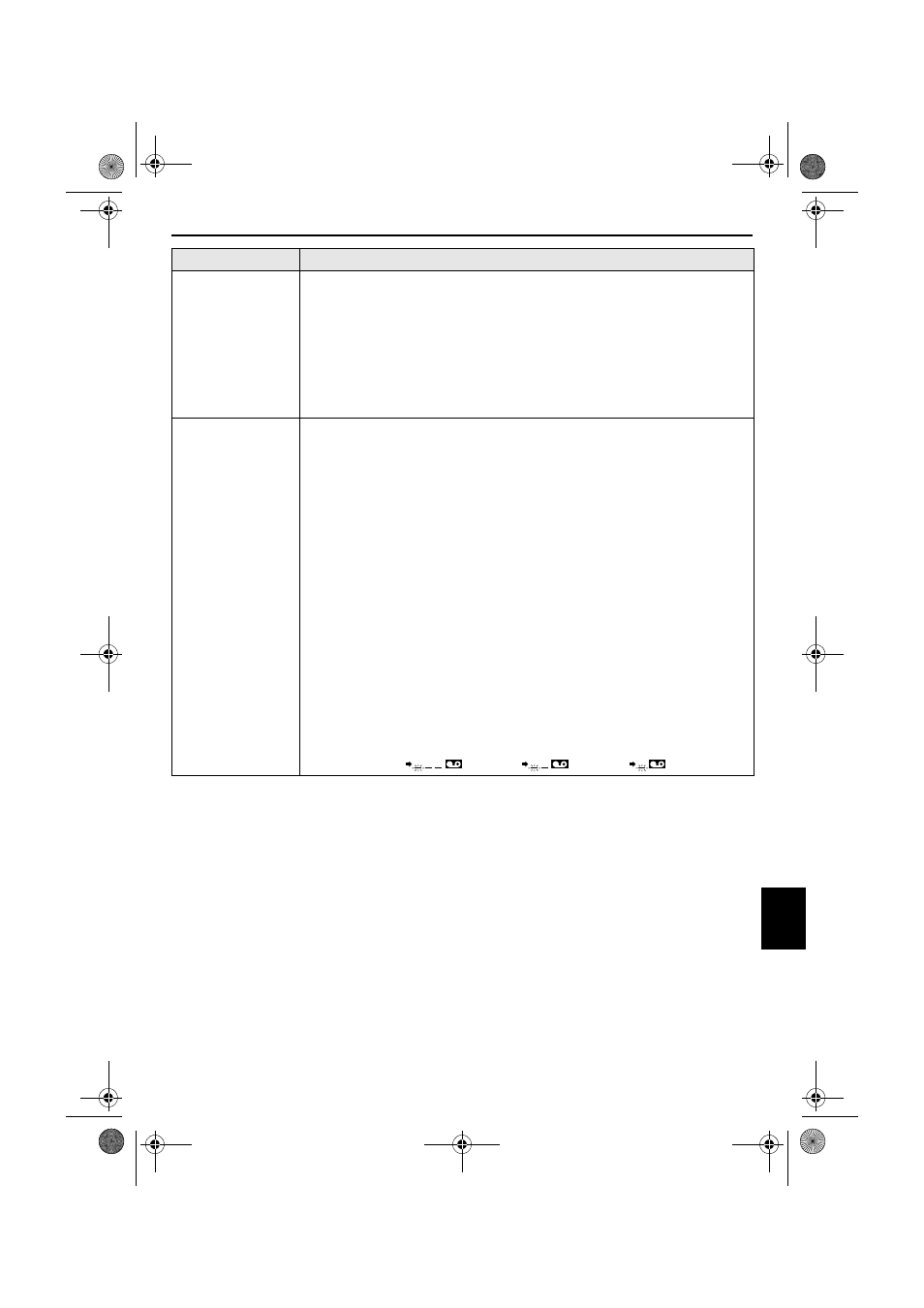
Master Page: Left-start
EN
69
REFERENCES
DETAILS
ITEMS
NOTES
V Power (
● Perform charging where the temperature is between 10°C and 35°C (50°F and
95°F). 20°C to 25°C (68°F to 77°F) is the ideal temperature range for charging. If
the environment is too cold, charging may be incomplete.
● Charging times are for a fully discharged battery pack.
● Charging time varies according to the ambient temperature and the status of the
battery pack.
● To avoid interference with reception, do not use the AC Power Adapter/Charger
near a radio.
● Since the AC Power Adapter/Charger processes electricity internally, it becomes
warm during use. Be sure to use it only in well-ventilated areas.
● When you use the LCD monitor outdoors in direct sunlight, the LCD monitor may
be difficult to see. If this happens, use the viewfinder instead.
● The cassette holder cannot be opened unless a power supply is attached.
● There may be a delay after you open the cassette holder cover until the cassette
holder opens. Do not use force.
● Once the cassette holder is closed, it recedes automatically. Wait until it recedes
completely before closing the cassette holder cover.
● When the Recording Start/Stop button is pressed, it may take a few seconds before
actual recording starts. The “T” indicator starts rotating when the camcorder
actually starts recording.
● The time required to calculate and display the remaining tape length, and the
accuracy of the calculation, may vary according to the type of tape used.
● “TAPE END” appears when the tape reaches its end, and the power goes off
automatically if left in this condition for 5 minutes. “TAPE END” also appears
when a cassette at its end is loaded.
● During recording, sound is not heard from the speaker. To hear the sound, connect
optional headphones to the headphone connector. Adjust the sound volume by
rotating the MENU Wheel. (
● During Interface Shooting, the “Tape Running” indicator and warning indications
੬ pg. 75 – 77) are the only ones that are shown; they appear reversed in the
display as they would when viewing a mirror, but are not reversed in the
recording.
● The tape remaining indicator does not appear during interface shooting. However,
when the remaining time reaches 2 minutes, the indicator appears showing the
remaining time:
(blinking)
(blinking)
(blinking)
GR-HD1US.book Page 69 Monday, April 14, 2003 5:21 PM
