Important features of the digital hd video camera – JVC 0503-FO-ID-VP User Manual
Page 109
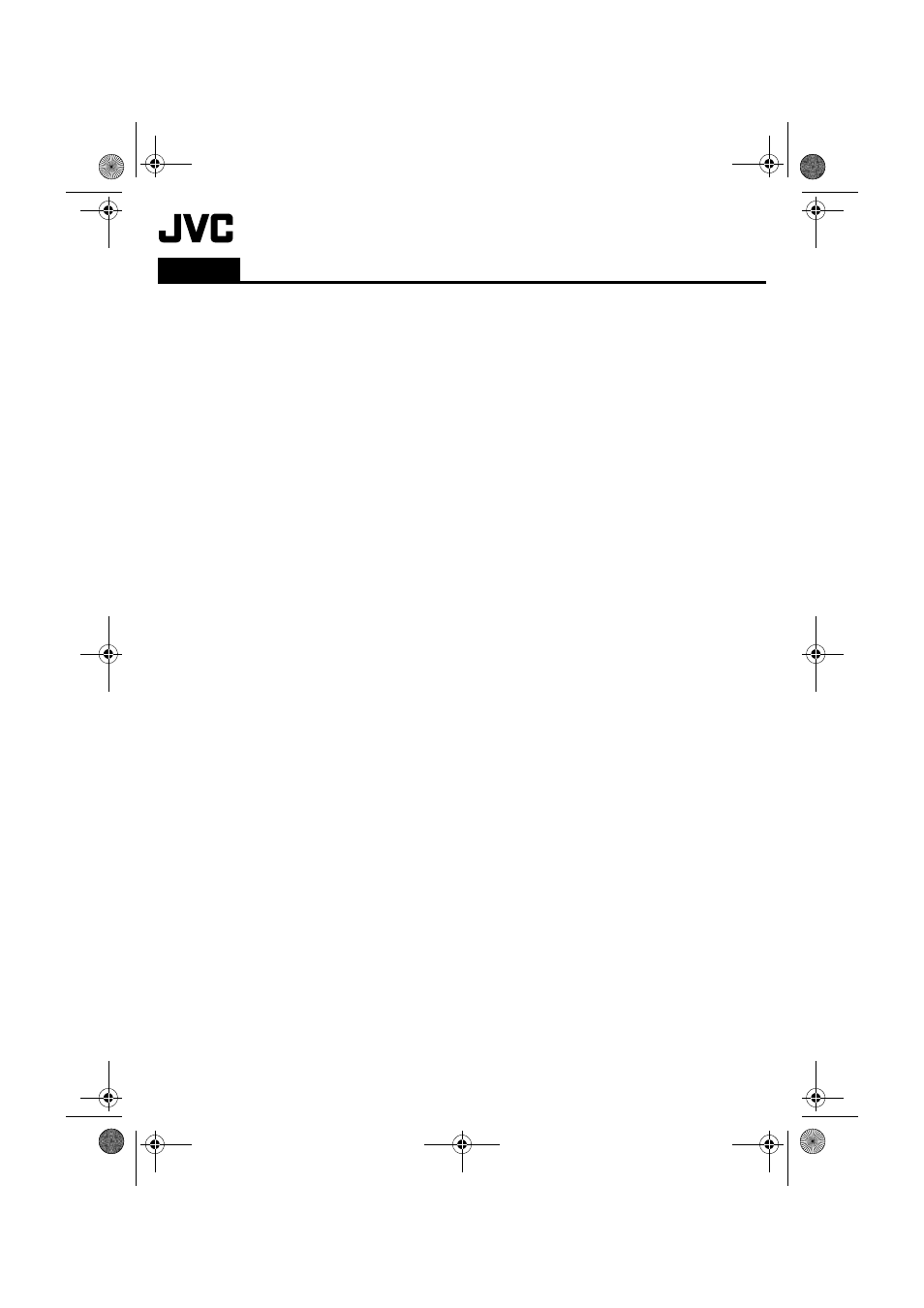
This digital HD video camera enables you to record images on MiniDV tapes in the MPEG2 format.
■ Select the recording mode for best image recordings.
This digital HD video camera supports three recording systems (modes): the HD mode for HDTV, the SD mode for
progressive image rendering, and the DV mode which is the same as for conventional digital video camera.
● If you use different modes to record images on the same MiniDV tape, the image and sound will not be played
back for several seconds after the mode is switched to another.
● It is recommended that you use the same mode throughout recording on a MiniDV tape. It is also recommended
that you identify which mode has been used by sticking the labels onto the tapes.
● No sound will be heard during playback for about a second from the start of a scene recorded in the HD or SD
mode (MPEG2 format). The images are displayed.
● HD mode images may appear to move somewhat stiffly compared with SD mode or DV mode images. This is
because they are shot at a rate of 30 frames per second compared with the 60 frames per second for the SD
mode or DV mode images.
● When shooting in dimly lit conditions in HD mode, shutter speed changes to slower setting allowing more light.
As a result, picture may exhibit slight trailing effect when panning or zooming the camera.
For details on the characteristics of each mode, refer to page 21 in the instruction manual.
■ High-speed search (forward and reverse) playback is possible for the images recorded in the HD mode (MPEG2
format).
● During search playback, some of their frames will be skipped, resulting in the images breaking up into mosaic-
like patterns. It also happens to the images recorded in the SD mode.
For details on the operating procedures, refer to page 25 in the instruction manual.
■ High definition (HD) images can be stored using a D-VHS VCR or other such devices.
The HD images recorded by your digital HD video camera in the HD mode or the high-quality images recorded in
the SD mode can be dubbed using a D-VHS VCR that supports the HS mode or another same model of this unit.
● Use an i.LINK cable for the connection.
● Dubbing from other devices in MPEG2 format is possible if the connected device is another same model of this
unit. It is also possible to dub in MPEG2 format from a D-VHS VCR, if the source tape (D-VHS) has been
originally dubbed from this digital HD video camera in MPEG2 format.
● However, if signals on the D-VHS tape are originally from an ATSC tuner etc., dubbing from a D-VHS VCR in
MPEG2 format is not possible.
● When dubbing images using your digital HD video camera as the recorder, the date will be changed to the one
on which the images were dubbed.
For details on the connections and operating procedures, refer to page 55 in the instruction manual.
■ Learn about the newly developed megapixel CCDs for better HD image recordings.
The development of progressive scanning CCDs with a total of 1.18 million pixels and an original filter makes HD
image shooting possible.
● When strong light enters inside the screen, striped patterns with a green tinge will appear because of the effect of
the original filter. To shoot better images, take measures to ensure that the screen is not exposed to strong light.
(This applies to not only the HD mode but the SD and DV modes as well.)
■ Images can be viewed by connecting your digital HD video camera to regular TV set.
This digital HD video camera comes with a function which converts HD images into images that can be viewed on
a regular TV screen.
● Due to the conversion process, it may cause diagonal lines to appear jagged on the TV screen and especially on
the video camera’s LCD monitor. However, this is not a malfunction.
● The image on the 4:3 TV is elongated vertically (squeeze)...
... during recording in HD or SD mode when a tape (its erase protection tab is set to “REC”) is loaded.
... during playback when the component video cable and S/AV/Editing cable are connected simultaneously.
For details on the connections and operating procedures, refer to page 26 in the instruction manual.
ENGLISH
Important Features of the Digital HD Video Camera
LYT1174-004A
0403-FO-ID-VP
(M3D8US)
lyt1174-004a_GR-HD1US-Sheet.fm Page 1 Monday, April 21, 2003 10:00 AM
