D.s.c. playback, Normal playback of images, Auto playback of images – JVC 0503-FO-ID-VP User Manual
Page 29: Normal playback of images auto playback of images, Playback zoom
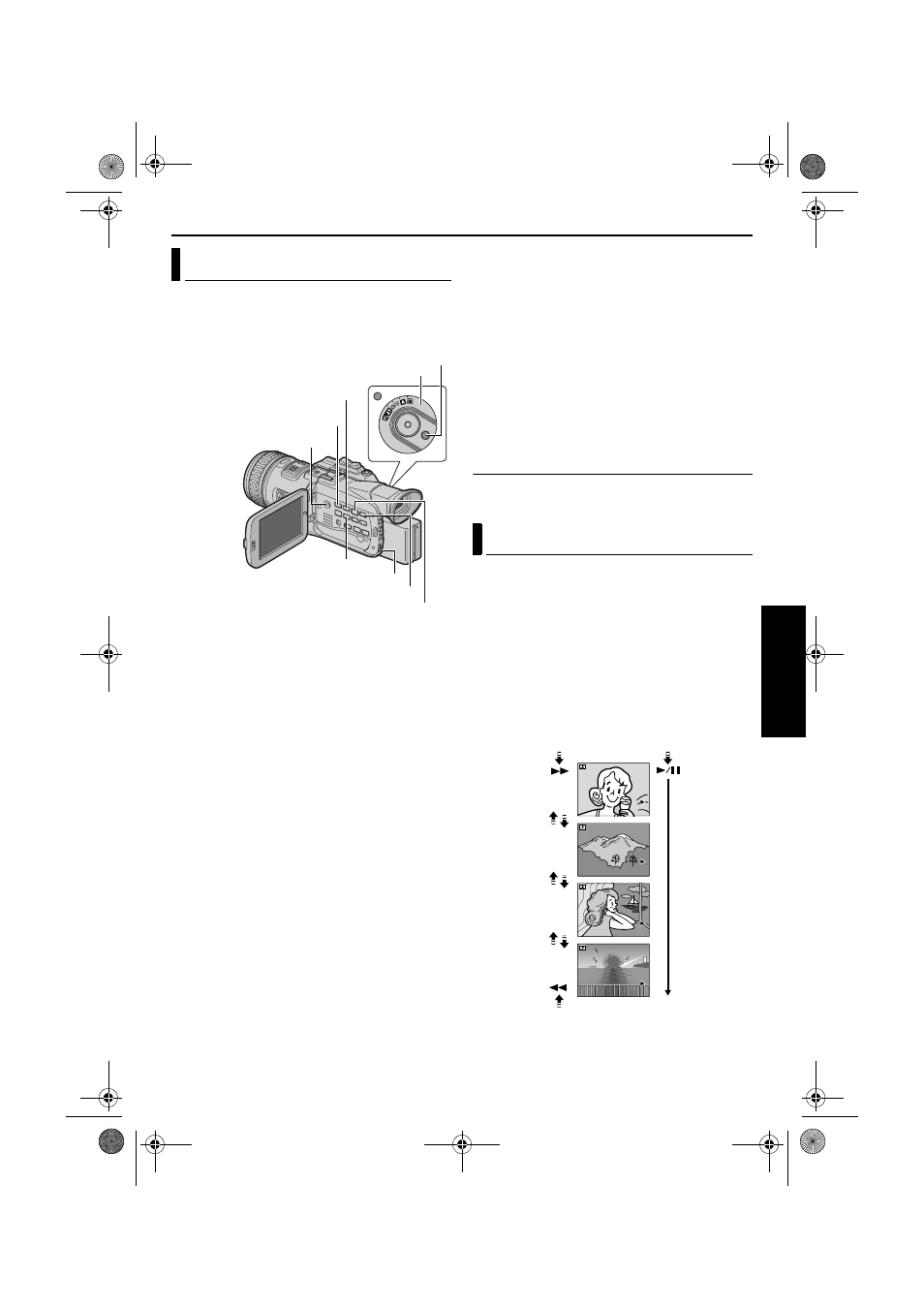
EN
29
Master Page: Right-Heading0
D.S.C. PLAYBACK
Images shot with the camcorder are automatically
numbered, then stored in numerical order in the
memory card. You can view the stored images, one
at a time, much like flipping through a photo album.
1
Load a memory card. (
2
Set the Playback Mode Switch to “MEMORY”.
3
Set the Power Switch to “P” while pressing
down the Lock Button located on the switch.
4
Open the LCD monitor fully, or pull out the
viewfinder fully.
● The still image which has been played back at
the last time is displayed.
5
Press 3 to display the previous file. Press 5
to display the next file.
● Pressing INFO gives you details on the
displayed file. (
● You can also look for the desired file using
Index Screen. (
● You can turn off the on-screen playback
display. (
NOTES:
● Even if you shoot a new image after playing back a
low-numbered one, this will not overwrite an
existing image, because new images are
automatically stored after the last-recorded one.
● Images shot in a file size other than “640 x 480”,
“848 x 480”, “1280 x 720” and “1280 x 960”
with another devices will be displayed thumbnail
images. These thumbnail images cannot be
transferred to a PC.
● Images shot with devices (such as JVC GR-
DVM70) that are not compatible with DCF cannot
be viewed with this camcorder; “UNSUPPORTED
FILE!” will be displayed.
Playback Zoom
Available only with the remote control (provided).
(
You can run through all the images stored in
memory card automatically.
1
Perform steps 1 – 4 in “Normal Playback Of
Images”.
2
Press 4·9 to start Auto Playback. Files are
displayed in descending order.
● If you press 3 during Auto Playback, files
are displayed in ascending order.
3
To end Auto Playback, press 8.
Normal Playback Of Images
Power Switch
Lock Button
Stop Button (8)
INFO Button
Play/Pause Button (4·9)
Fast-Forward Button (5)
Rewind Button (3)
Playback Mode Switch
MENU Wheel
Auto Playback Of Images
[For Normal Playback]
To display the next image
[For Auto Playback]
Image playback screen (IMAGE)
To display the previous image
100-0013
100-0014
100-0015
100-0016
GR-HD1US.book Page 29 Monday, April 14, 2003 5:21 PM
