Introducing the dsp modes, Digital acoustic processor (dap) modes – JVC LVT1306-007A User Manual
Page 44
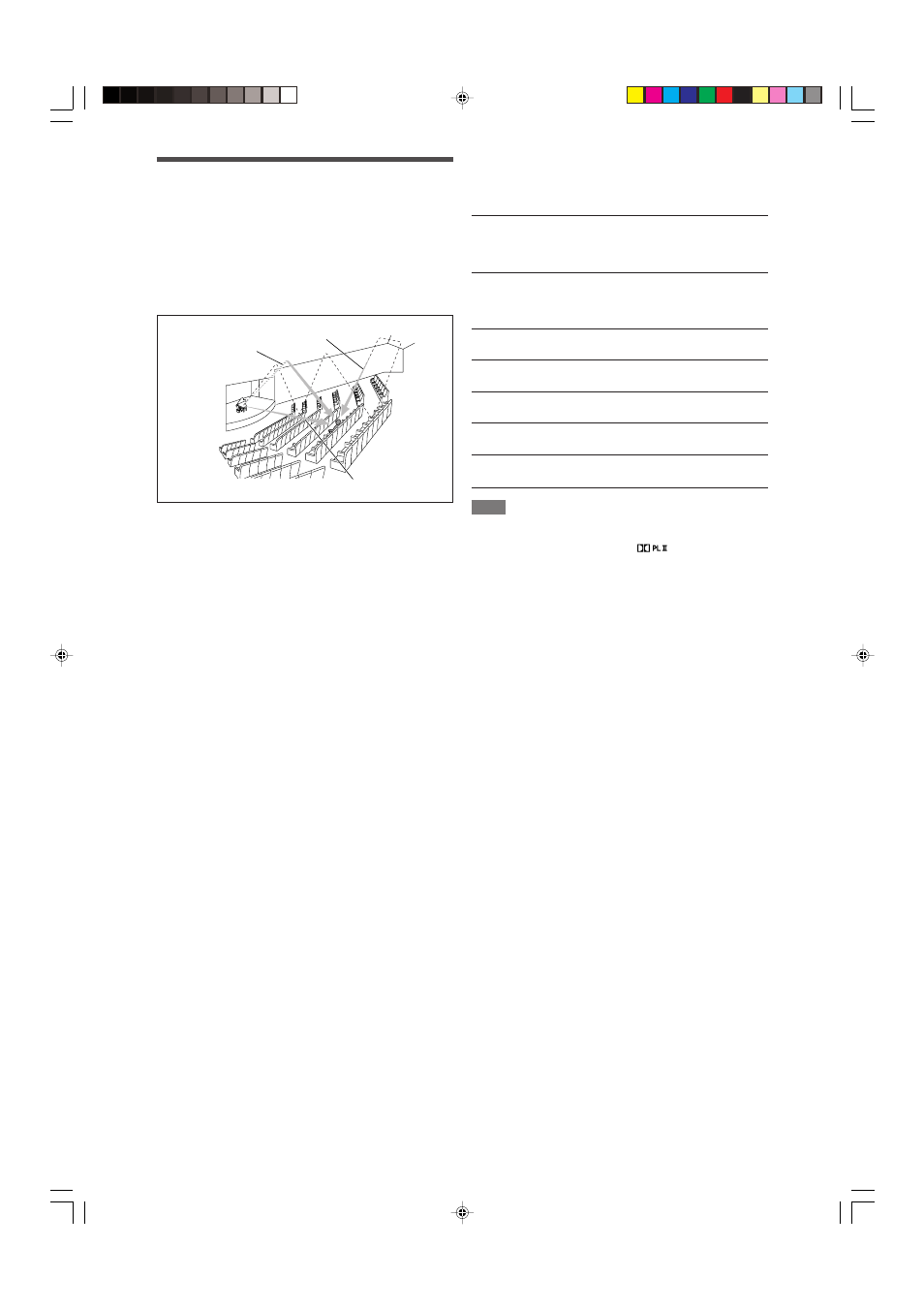
40
Introducing the DSP modes
The sound heard in a concert hall, club, etc. consists of direct
sound and indirect sound—early reflections and reflections from
behind. Direct sounds reach the listener directly without any
reflection. On the other hand, indirect sounds are delayed by the
distances of the ceiling and walls. These direct sounds and
indirect sounds are the most important elements of the acoustic
surround effects.
The DSP (Digital Signal Processor) modes can create these
important elements, and give you a real “being there” feeling.
The DSP modes include the following modes:
• Digital Acoustic Processor (DAP) modes—HALL1, HALL2, LIVE
CLUB, DANCE CLUB, PAVILION, THEATRE1, THEATRE2
• MONO FILM—Used for all types of 2-channel signals (including
Dual Mono signal)
• All Channel Stereo mode (ALL CH ST)
When one of the DSP modes is activated, the DSP indicator lights
up on the display.
Early reflections
Direct sounds
Reflections from behind
■ Digital Acoustic Processor (DAP) modes
You can use the following DAP modes in order to reproduce a
more acoustic sound field in your listening room.
HALL1
Reproduces the spatial feeling of a large
shoebox-shaped hall designed primarily for
classical concerts. (Its seating capacity is about
2000.)
HALL2
Reproduces the spatial feeling of a large
vineyard-shaped hall designed primarily for
classical concerts. (Its seating capacity is about
2000.)
LIVE CLUB
Reproduces the spatial feeling of a live music club
with a low ceiling.
DANCE CLUB Reproduces the spatial feeling of a rocking dance
club.
PAVILION
Reproduces the spatial feeling of an exhibition
hall with a high ceiling.
THEATRE1
Reproduces the spatial feeling of a large theatre
where the seating capacity is about 600.
THEATRE2
Reproduces the spatial feeling of a small theatre
where the seating capacity is about 300.
NOTE
When “THEATRE1” or “THEATRE2” is activated while playing
back 2-channel analogue or digital source, the built-in Dolby Pro
Logic II decoder is activated and the
indicator lights up.
When using the DAP mode, the sounds come out of all the
connected and activated speakers.
• If the surround speakers are set to “NO” in the speaker
setting (see page 21), JVC’s original 3D-PHONIC processing
(which has been developed to create the surround effect
through the front speakers only) is used.
The 3D indicator lights up on the display.
EN38-43RXF31S[B]f.p65
05.4.14, 20:02
40
