Connecting video components, Scart connection – JVC LVT1306-007A User Manual
Page 11
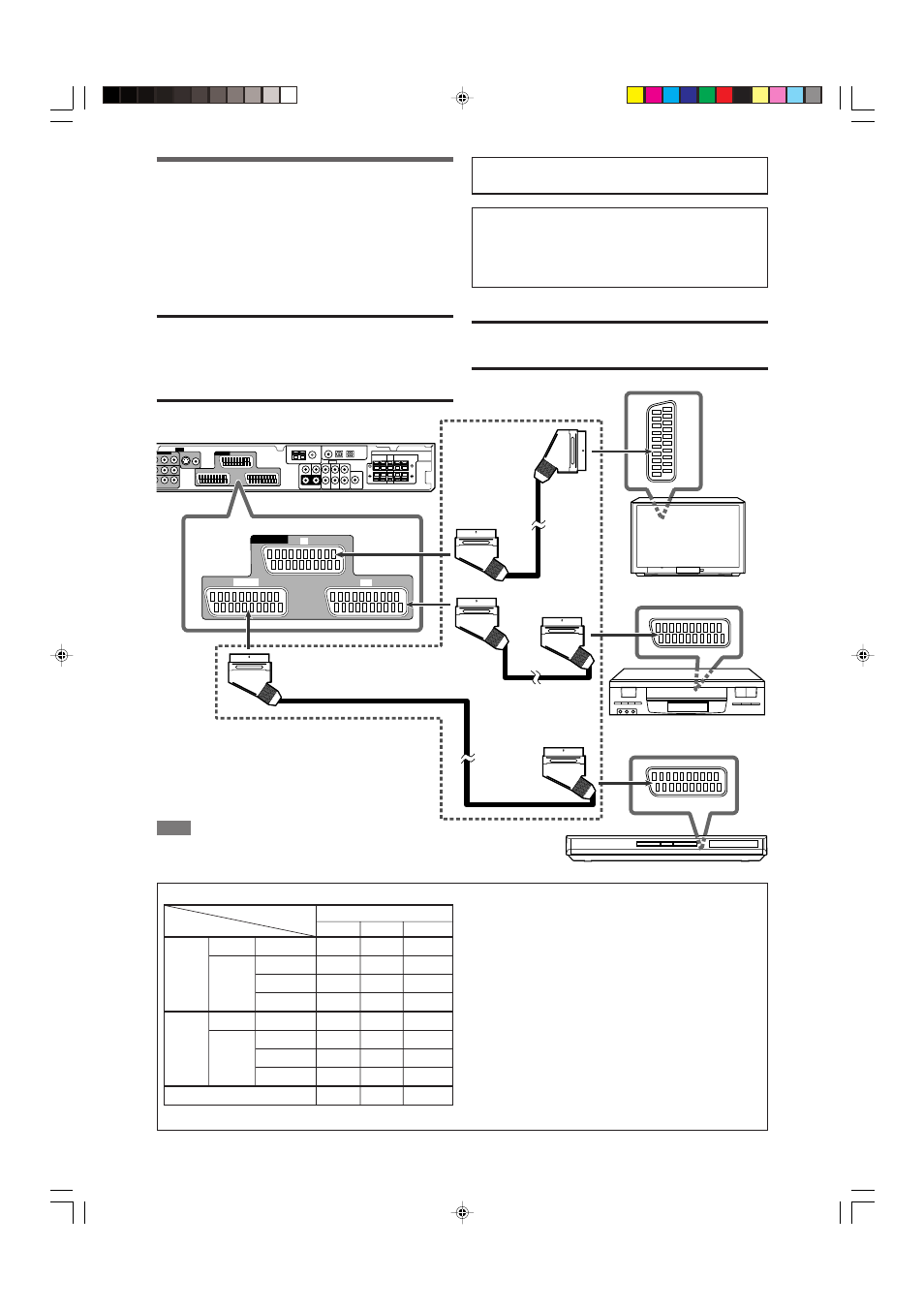
7
VCR
TV
DVR/DVD
AV IN/OUT
NOTE
When the TV is equipped with multiple SCART terminals, refer to
the TV manual to check the available video signals for each
terminal, then connect the SCART cable correctly.
Connecting video components
SCART connection
You can enjoy pictures and sounds from playback components
simply by connecting with the SCART cable.
• If your video components have digital output terminal, also
connect them using the digital terminals explained in “Digital
connection” (see page 11). By using these terminals, you can
get better sound quality.
IMPORTANT:
Make the following adjustments correctly; otherwise, you cannot
view the playback picture on the TV.
– DVD VIDEO INPUT and VCR VIDEO INPUT settings
– DOWN MIX setting
– Y/C SEPARATE setting
For details about each setting, see page 25.
TV
VCR
DVD recorder or DVD player
SCART cable (supplied: 1 cable)
SCART Terminal Specifications
Terminal name
TV
VCR
DVR/DVD
Audio
L/R
⅜
⅜
⅜
Input
Composite
⅜*1
⅜*1
⅜*1
Video
S-video (Y/C)
−
⅜*1
⅜*1
RGB
−
⅜
⅜
Audio
L/R
⅜*2
⅜
⅜
Output
Composite
⅜
⅜
⅜
Video
S-video (Y/C)
⅜
−
−
RGB
⅜
−
−
T-V LINK
⅜*3
⅜*3
⅜*3
Any signal input from a SCART terminal cannot be output
through the same SCART terminal.
*1 Composite video signals and S-video signals can be
converted into each other. For details about the settings and
the output of the signals, see page 25.
*2 Only when TV Direct is in use (see page 14).
*3 The signals for the T-V LINK function are always going
through the receiver.
⅜: Available, –: Not available
DO NOT use a TV through a VCR or a TV with a built-in
VCR; otherwise, the picture may be distorted.
Turn off all components before making connections.
• Illustrations of the input/output terminals are typical
examples. When you connect other components, refer also
to their manuals since the terminal names actually printed on
the rear vary among different components.
CONTINUED ON THE NEXT PAGE
CAUTION:
If you connect a sound-enhancing device such as a graphic
equalizer between the source components and this receiver, the
sound output through this receiver may be distorted.
EN06-11RXF31S[B]f.p65
05.4.14, 20:01
7
