Playback program ae/effects – JVC GR-DV1 User Manual
Page 51
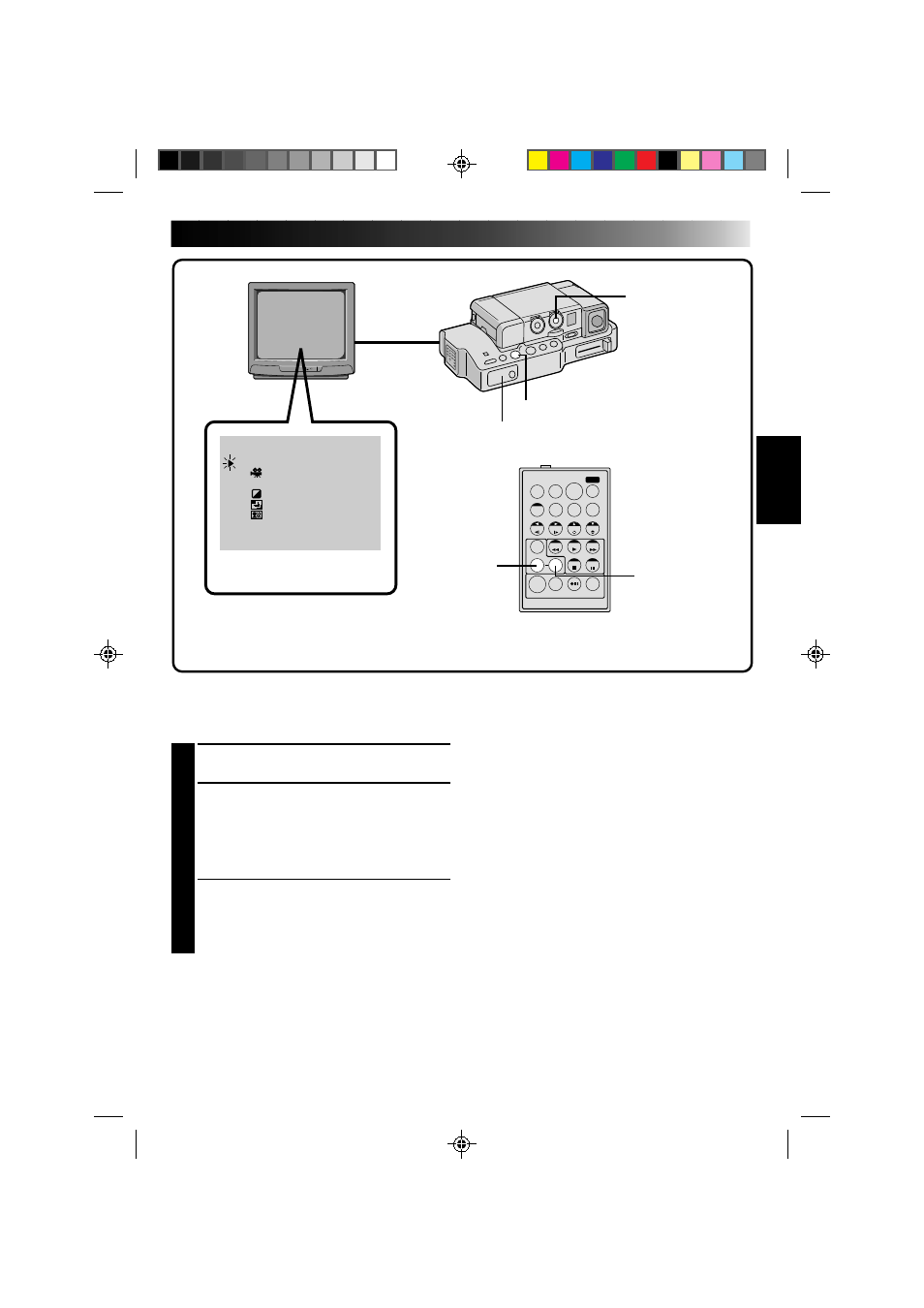
51
T
W
OFF
1
2
3
4
5
C L AS S I C F I L M
MONOTONE
S EP I A
STROBE
V I DEO ECHO
B/W
P . AE / E F F EC T SEL ECT
1
START PLAYBACK
Press PLAY.
2
ACCESS PRODUCTION EFFECTS
MENU
Point the remote control at the Docking
Station’s sensor and press EFFECT. The
Production Effects Menu appears on the
connected TV.
3
SELECT EFFECT
Place the pointer next to the desired effect by
pressing EFFECT. After 2 seconds the menu
disappears and the selected function is
activated.
NOTE:
To deactivate the selected effect, press
EFFECT ON/OFF on the remote control.
The effects that can be used during playback are
Classic Film, Monotone, Sepia, Strobe and Video
Echo
. The effects work the same in playback as they
did in recording. Refer to page 37 for more
information.
Playback Program AE/Effects
These effects allow you to be creative with the playback picture. You can use any one of the 5 effects.
POWER DIAL
EFFECT ON/OFF
BUTTON
P.AE EFFECT SELECT SCREEN
(Playback)
REMOTE SENSOR
PLAY BUTTON
RM-V708U (provided)
EFFECT
BUTTON
- GR-D295U (56 pages)
- GR-DVL25 (64 pages)
- TK-C921 (2 pages)
- CompactFlash LYT0143-001A (68 pages)
- KY-F70B (221 pages)
- GR-D248 (52 pages)
- LYT1366-001A (80 pages)
- GR- (2 pages)
- GR-DVL155 (68 pages)
- GR-DVL522 (88 pages)
- KY-F75 (52 pages)
- TK-C721 (2 pages)
- GR-DVL315 (68 pages)
- Digital Video Camera GR-DX78 (52 pages)
- GC-QX3 (96 pages)
- GR-D395U (112 pages)
- GC-S5 (100 pages)
- GR-DVX4 (80 pages)
- VN-C30U (32 pages)
- GR-D371U (112 pages)
- GR-AX937 (55 pages)
- GC-QX3HD (104 pages)
- GR-D770U (48 pages)
- 0810YMH-AL-OT (54 pages)
- DVL367 (88 pages)
- GR-D280 (56 pages)
- TK-WD310 (12 pages)
- KY-F1030 (26 pages)
- GR-DF540 (68 pages)
- GR-DF565 (68 pages)
- GR-DVL1020 (88 pages)
- GZ-MC500 (7 pages)
- GR-DV801 (88 pages)
- GR-DVJ70 (72 pages)
- DVL522U (38 pages)
- GR-D650E (56 pages)
- GR-D22 (40 pages)
- GR-X5EE (64 pages)
- Digital Video Camera GR-DVL105 (72 pages)
- GR-DLS1 (88 pages)
- GR-D350EW (44 pages)
- GR-D750US (40 pages)
- GZ-MC100US (44 pages)
- GR-DVX PRO (84 pages)
- GC X 1 (92 pages)
