Recording, Full auto/manual operation – JVC GR-DV1 User Manual
Page 18
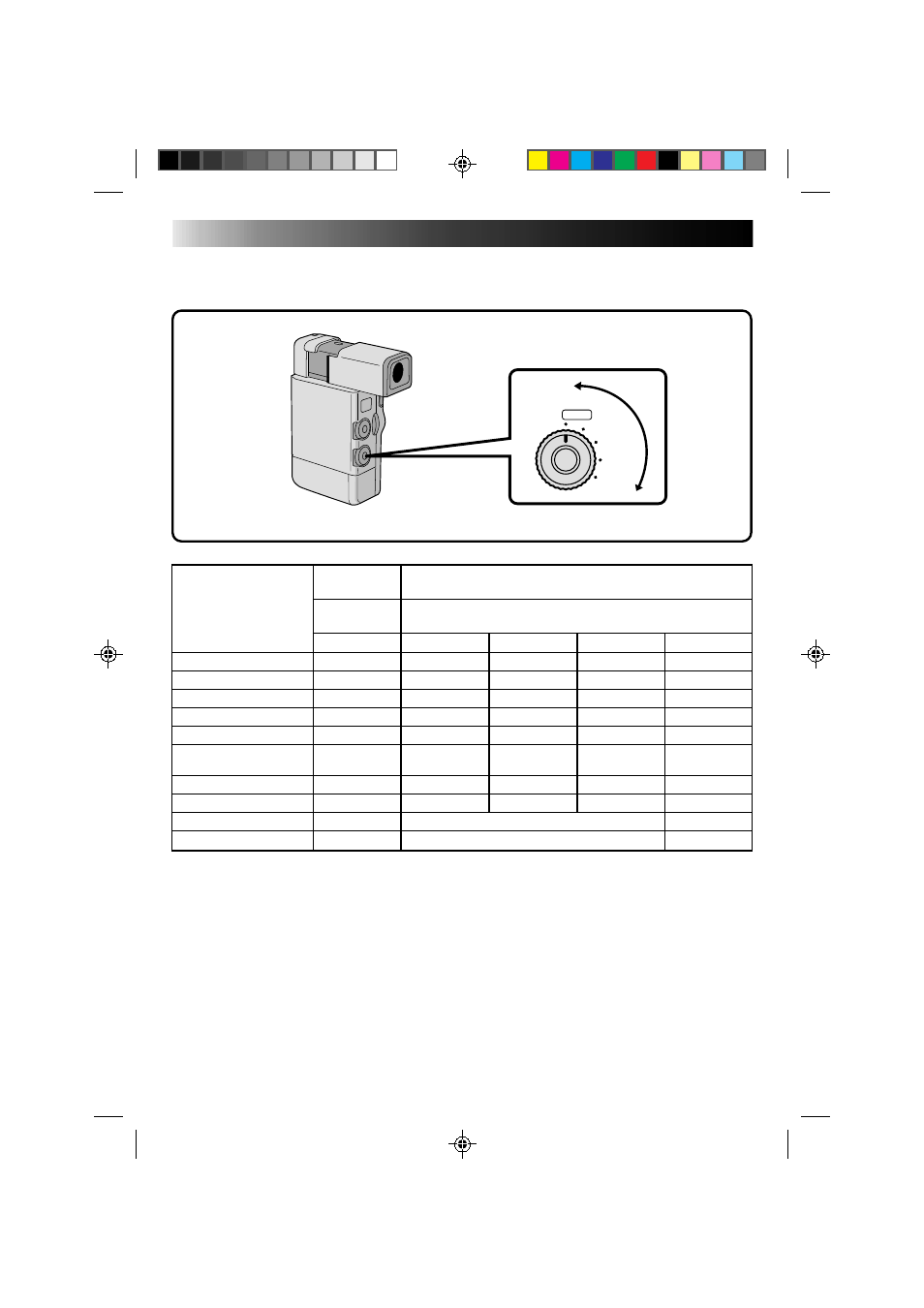
18
FULL AUTO
MANUAL MODE
MODE
SELECT DIAL
SELECT DIAL POSITION
POSITION
AUTO
FOCUS
EXPOSURE
WB
PRO
Snapshot (
੬
pg. 25)
YES
YES
YES
YES
YES
Scene (
੬
pg. 22)*2
YES*1
YES
YES
YES
YES
Self-Timer (
੬
pg. 28)
YES
YES
YES
YES
YES
Focus (
੬
pg. 39)
AUTO
AUTO/MAN
AUTO/LOCK
AUTO/LOCK
AUTO/LOCK
D.I.Stabilizer (
੬
pg. 20)
Not operational
ON/OFF
ON/OFF
ON/OFF
ON/OFF
Exposure Control
AUTO
AUTO/LOCK
AUTO/MAN
AUTO/LOCK
AUTO/LOCK
(
੬
pg. 40)
White Balance (
੬
pg. 42)
AUTO
AUTO/LOCK
AUTO/LOCK
AUTO/MAN
AUTO/LOCK
Digital Zoom (
੬
pg. 26)
20x only
ON/OFF
ON/OFF
ON/OFF
ON/OFF
P.AE/Effects (
੬
pg. 36)
Not operational
YES (can't change once set)
YES
FADER/WIPE (
੬
pg. 31)
Not operational
YES (can't change once set)
YES
RECORDING
Full Auto/Manual Operation
The following chart shows you which functions are available in the Full Auto and Manual operation modes.
*1– Factory-preset for “5S”. However, if you change the setting in the System Menu (
੬
pg. 21), either
“5SD” or “ANIMATION” becomes available when you engage the “AUTO” mode.
*2– Records in “AUTO” regardless of Select Dial setting.
• Make sure the Power Dial is in the “MANUAL” position when you make selections at the Recording Menu.
FOCUS
EXP.
WB
PRO
AUTO
SET
SELECT DIAL
