0 intel® 82854 gmch strap pins, 1 strapping configuration, Intel – Intel D15343-003 User Manual
Page 151: Strapping configuration, 33 strapping signals and configuration, 0 intel
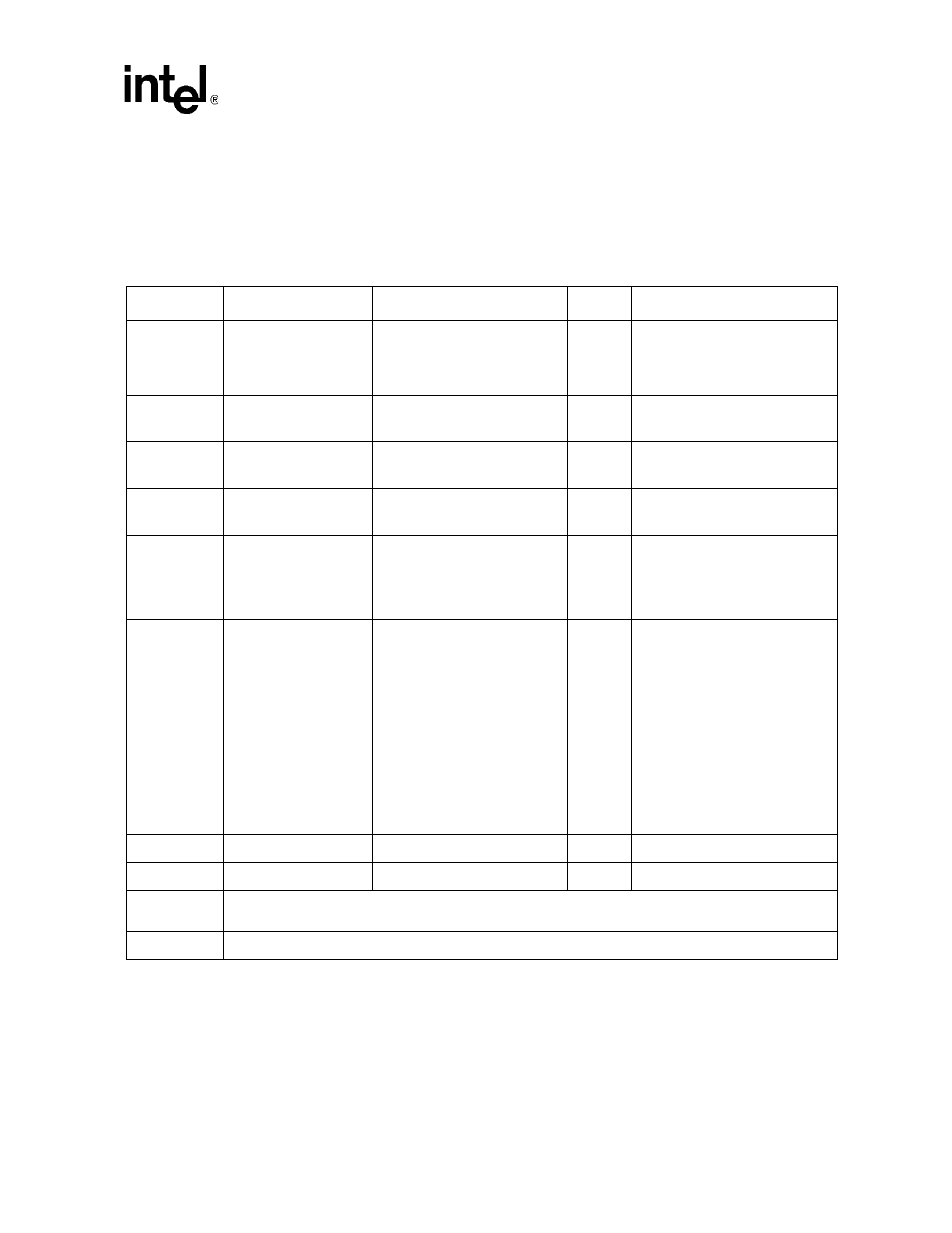
Intel
®
82854 GMCH Strap Pins
D15343-003
151
8.0
Intel
®
82854 GMCH Strap Pins
8.1
Strapping Configuration
Table 33.
Strapping Signals and Configuration
Note:
All strap signals are sampled with respect to the leading edge of the Intel
®
82854 GMCH PWROK
In signal.
Pin Name
Strap Description
Configuration
I/F Type
Buffer Type
ADDID[0]
Native Graphic Mode
select
ADDID[0] = 0, Reserved
ADDID[0] = 1, the Intel
®
82854
GMCH is strapped to operate
under Native Graphic Mode
DVO
IN
HSYNC
XOR Chain Test
Low = Normal Ops (Default)
High = XOR Test On
GPIO
OUT
VSYNC
ALL Z Test
Low = Normal Ops (Default)
High = AllZ Test On
GPIO
OUT
LCLKCTLB
VTT Voltage Select
Low = Default
High = Reserved
GPIO
OUT
DVODETECT
*DVO Select (If
DVODETECT=0 during
Reset, ADDID[7:0] is
latched to the ADDID
Register)
Low = DVO (Default)
High = Reserved
DVO
BI
GST[2]
* Clock Config: Bit_2
Please refer to Device #0
Function #3 (HPLLCC Register)
for proper GST[2:0] settings
Please refer to
for
detail configurations on Intel
854 Straps for Frequency/CPU
DVO
Out:
0) Before CPURST#, there is an
internal pull-down
1) Just out of CPURST#: These
pins are Hi-Z
2) C3: these pins are Hi-Z
3) S1-M: these pins are Hi-Z
4) Internal GFX D1/D3: these pins
are Hi-Z
5) S3: these pins are Power down
6) S4/S5: these pins are Power
down
GST[1]
* Clock Config: Bit_1
GST[0]
* Clock Config: Bit_0
*
Please refer to Device #0 Function #2 (ADD_ID – ADD Identification Register) for proper Native Graphic
Mode settings.
External pull-ups/downs will be required on the board to enable the non-default state of the straps.
