Grounding, Connecting an antenna or cable tv, Connecting a standard a/v device – Insignia NS-PDP42 User Manual
Page 9
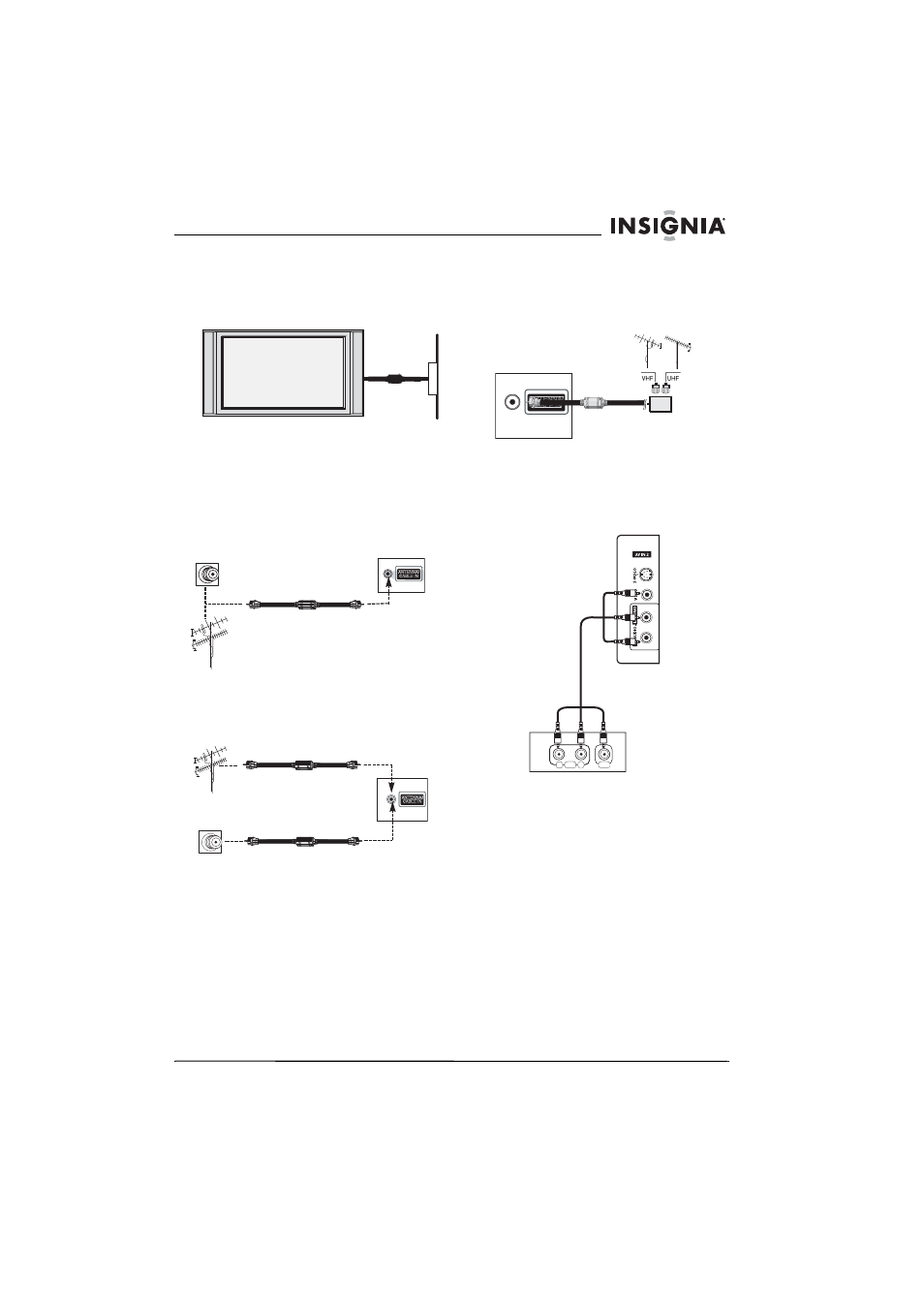
7
Insignia NS-PDP42 42" Plasma TV-720P
www.insignia-products.com
Grounding
Make sure that you connect the earth ground
wire to prevent possible electric shock. If
grounding methods are not possible, have a
qualified electrician install a separate circuit
breaker.
Do not try to ground the unit by connecting it to
telephone wires, lightening rods, or gas pipes.
Connecting an antenna or cable TV
Analog and digital TV signals on a single cable
To connect an antenna or cable TV:
1 Connect one end of a 75 ohm cable to the
ANTENNA/CABLE IN jack on the back of
your TV.
2 Connect the other end of the cable to the
antenna or cable TV jack.
Analog and digital TV signals on separate cables
To connect an antenna or cable TV:
Using a signal amplifier or two-way splitter
You may need to install a signal amplifier or a
two-way splitter if:
•
Reception is poor (use a signal amplifier).
•
Signal from the antenna needs to be split
between two TVs (use a two-way splitter).
Connecting a standard A/V device
To connect a standard A/V device:
1 Connect the video (yellow), right audio (red),
and left audio (white) plugs on a standard
A/V cable to the AV1 (back) or AV2 (side)
jacks on your plasma TV.
2 Connect the plugs on the other end of the
cable to the corresponding jacks on the
external device.
3 Turn on your plasma TV and the device.
4 Press INPUT one or more times to select
AV1 or AV2.
Power outlet
Short-circuit
breaker
ANTENNA/
CABLE IN
Cable TV
Antenna
OR
ANTENNA/
CABLE IN
ANTENNA/
CABLE IN
Signal amplifier or
two-way splitter
R
L
AUDIO
VIDEO
Side jacks shown
