Insignia NS-PDP42 User Manual
Page 19
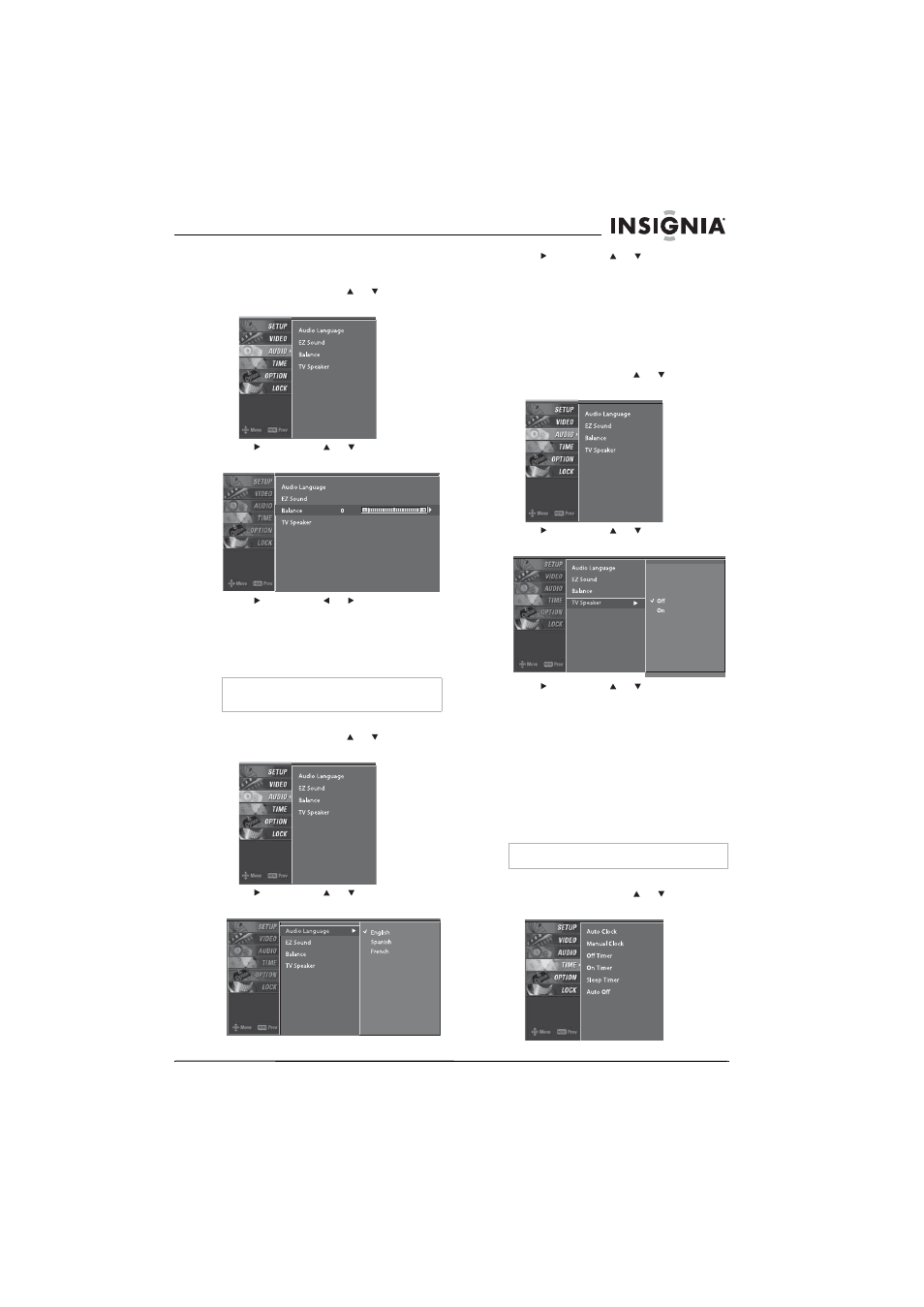
17
Insignia NS-PDP42 42" Plasma TV-720P
www.insignia-products.com
Adjusting the balance
To adjust the balance:
1 Press MENU, then press or to select
AUDIO. The
AUDIO menu opens
2 Press , then press or to select
Balance.
3 Press , then press or to adjust the
balance.
4 Press EXIT to return to TV viewing, or press
MENU to return to the previous menu.
Selecting the audio language
To select the audio language:
1 Press MENU, then press or to select
AUDIO. The
AUDIO menu opens
2 Press , then press or to select Audio
Language.
3 Press , then press or to select a
language.
4 Press EXIT to return to TV viewing, or press
MENU to return to the previous menu.
Turning the speakers on or off
If you are using an external sound system, you
need to turn off your plasma TV’s speakers.
To turn the TV speakers on or off:
1 Press MENU, then press or to select
AUDIO. The
AUDIO menu opens
2 Press , then press or to select TV
Speaker.
3 Press , then press or to select On or
Off.
4 Press EXIT to return to TV viewing, or press
MENU to return to the previous menu.
Setting the clock
You can set the clock automatically from a digital
channel signal provided by a broadcaster. You
can also set the clock manually.
If you set the clock automatically and the time is
wrong, set the clock manually.
Setting the clock automatically
To set the clock automatically:
1 Press MENU, then press or to select
TIME. The
TIME menu opens.
Note
The available languages depend on what
languages the broadcaster provides.
Note
The default Auto Clock setting is Off.
