IBM VERSION 5 SY44-5902-05 User Manual
Page 68
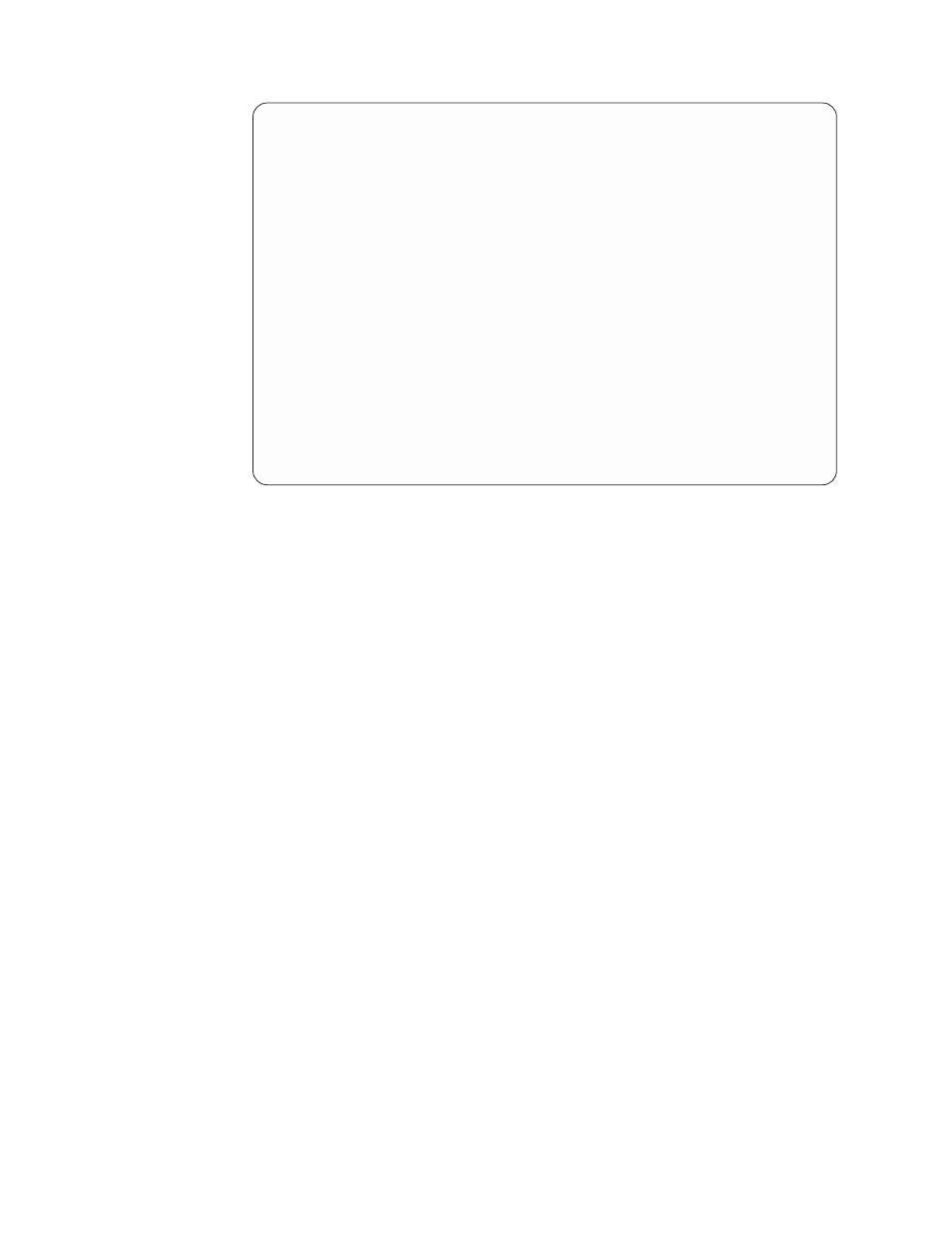
If no failed resources or non-reporting resources exist, the following informational
message appears:
No failed or non-reporting logical hardware resources were found.
If the system finds only non-reporting resources and no failed resources, the Failed
and Non-Reporting Logical Hardware Resources display appears with the list of
non-reporting resources and the following message:
No failed logical hardware resources
were found.
If the system finds only failed resources and no non-reporting resources, the Failed
and Non-Reporting Logical Hardware Resources display appears with the list of
failed resources and the following message:
No non-reporting logical hardware resources
were found.
The options on the failed or non-reporting displays are the same options that are
available for logical resources:
v Change detail
v Remove
v Display detail
v I/O debug
v Verify
v Associated packaging resource(s)
For more information on these options, see “Collecting information and performing
functions from the Hardware Service Manager displays” on page 61.
Failed and Non-Reporting Logical Hardware Resources
Type options, press Enter.
2=Change detail
4=Remove
5=Displaydetail
6=I/O Debug
7=Verify8=Associated packaging resource(s)
Resource
Opt Description
Type-Model Status
Name
_
Communications IOP
2626-001
Failed
CC04
_
Communications IOA
2626-001
Failed
LIN04
_
Communications Port
2626-001
Failed
CMN05
_
Communications IOP
?
2626-001
Unknown
CC01
_
Communications IOP
?
2623-001
Unknown
CC03
_
Communications IOP
?
2619-001
Unknown
CC05
_
Communications IOA
?
2626-001
Unknown
LIN01
_
Communications IOA
?
2619-001
Unknown
LIN05
_
Communications IOA
?
2609-001
Unknown
LIN02
_
Communications Port
?
2619-001
Unknown
CMN08
_
Communications Port
?
2626-001
Unknown
CMN02
_
Communications Port
?
2609-001
Unknown
CMN03
_
Communications Port
?
2609-001
Unknown
CMN04
_
Workstation IOP
?
916A-001
Unknown
WS01
_
Workstation IOA
?
916A-001
Unknown
CTL01
_
DisplayStation
?
3196-0A1
Unknown
DSP001
More...
F3=Exit
F5=Refresh
F6=Print
F12=Cancel
Figure 12. Example Failed and Non-Reporting Logical Hardware Resources display
54
Service Functions V5R2
